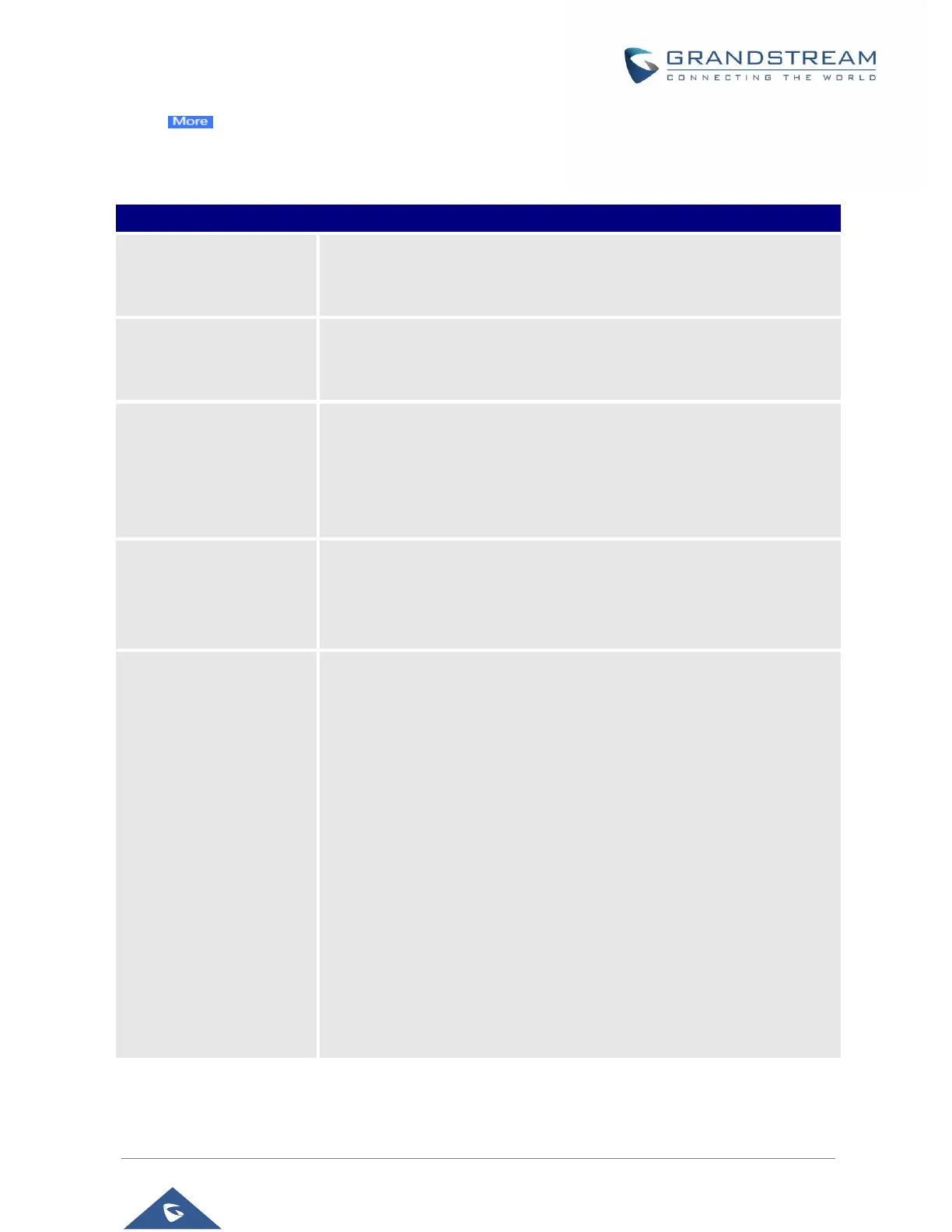GSC35XX Series User Manual
Version 1.0.0.15
P a g e | 54
• : Users need to click on the “More” button for more operations (Import contacts, Export
contacts, Download contacts).
Determines if the device will delete the previous contacts when a new
contact file is imported. If set to "Yes", the previous contacts will be
removed. The default setting is "No".
If set to "Clear all", the device will delete all previous records before
importing the new records. If set to "Keep Local Contacts", the new-added
local new contacts will not be deleted when importing new records.
Configures the device to keep the original contact entries when duplicated
contact entries are included in the contact file. If set to "Yes", the device
will replace the original entries to the new one. Otherwise, the device will
save both contact entries.
The default setting is "No".
Replace Duplicate
Entries Mode
If set to "Replace by name", replace the records of the same name
automatically when importing new records. If set to "Replace by number",
replace the records of the same number automatically when importing new
records.
Specifies the encoding format for contacts file importing. It can be selected
from the dropdown list:
• UTF-8
• GBK
• UTF-16
• UTF-32
• Big5
• Big5-HKSCS
• Shift-JIS
• ISO8859-1
• ISO8859-15
• Windows-1251
• EUC-KR
The default setting is UTF-8.
