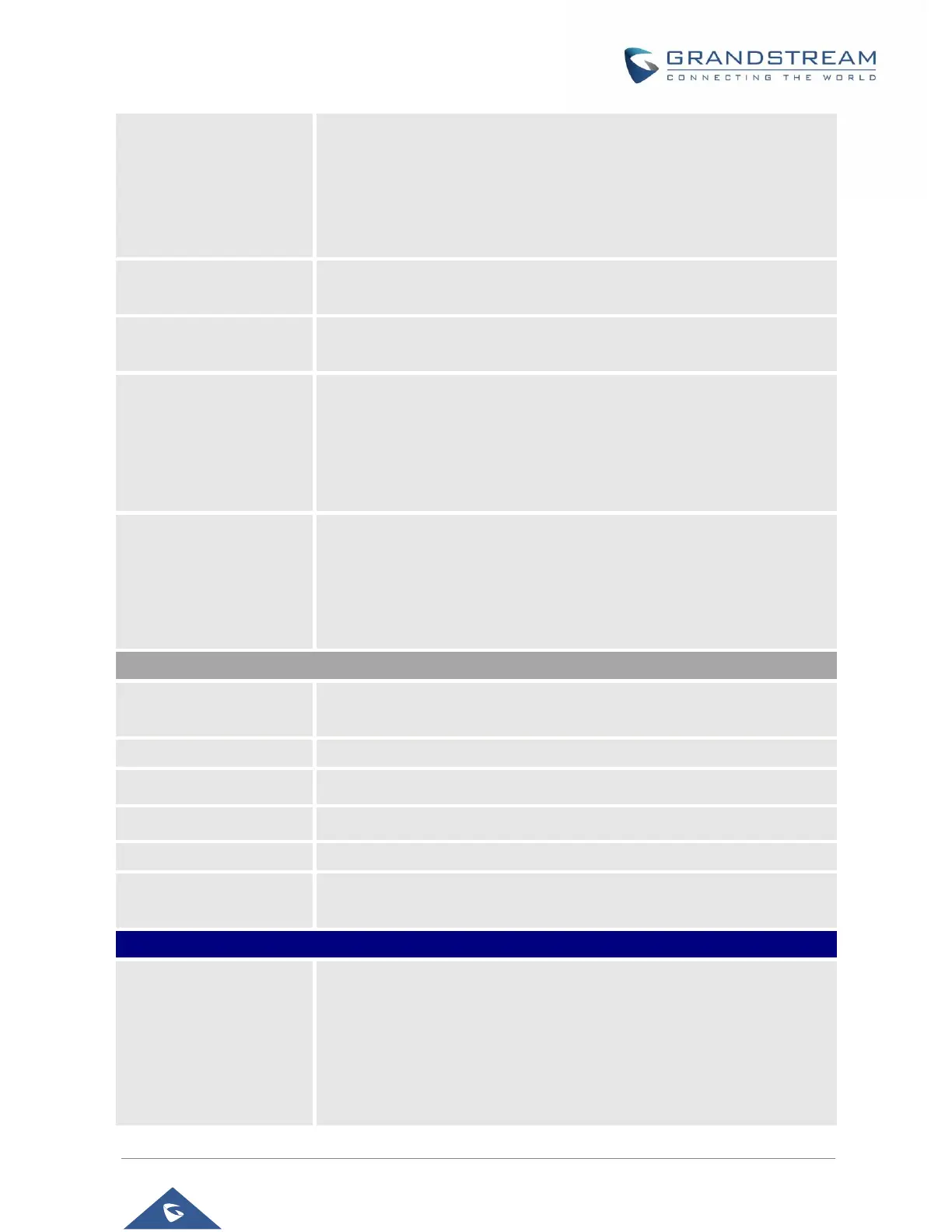GSC35XX Series User Manual
Version 1.0.0.15
Option 133 encapsulated. In this case, please make sure the
option “Allow DHCP Option 43 and Option 66 to Override Server”
is enabled under GSC3510/GSC3505 web UI → Maintenance →
Upgrade.
By default, it is set to “Encapsulated in DHCP Option 43”:
Sets the name of the client in the DHCP request. It is optional but may be
required by some Internet Service Providers.
Vendor Class ID
(Option 60)
Configures the vendor class ID header in the DHCP request.
Default setting is “Grandstream GSC3510” or “Grandstream GSC3505”.
Layer 2 QoS
802.1Q/VLAN Tag
(Ethernet)
• for Data
• for VoIP Calls
Assigns the VLAN Tag of the Layer 2 QoS packets for Ethernet.
The Default value is 0.
Note: When “Different Networks for Data and VoIP Calls” is set to Yes,
user needs to set “Layer 2 QoS 802.1Q/VLAN Tag (Ethernet) for Data” and
“Layer 2 QoS 802.1Q/VLAN Tag (Ethernet) for VoIP Calls”.
Layer 2 QoS 802.1p
Priority Value (Ethernet)
• for Data
• for VoIP Calls
Assigns the priority value of the Layer 2 QoS packets for Ethernet.
The Default value is 0.
Note: When “Different Networks for Data and VoIP Calls” is set to Yes,
user needs to set “Layer 2 QoS 802.1p Priority Value (Ethernet) for Data”
and “Layer 2 QoS 802.1p Priority Value (Ethernet) for VoIP Calls”.
Configures the appropriate network settings on the device. Users could
select from "Auto-configured" or “Statically configured”.
Configures the Preferred DNS Server.
Configures the primary DNS IP address.
Configures the secondary DNS IP address.
Enter the static IPv6 address in "Statically configured" IPv6 address type.
Enter the IPv6 prefix length in "Statically configured" IPv6 address type.
Default is 64.
Enables and selects the 802.1x mode for the device. The supported 802.1x
modes are:
• EAP-MD5
• EAP-TLS
• EAP-PEAP
The default setting is "Disable".
