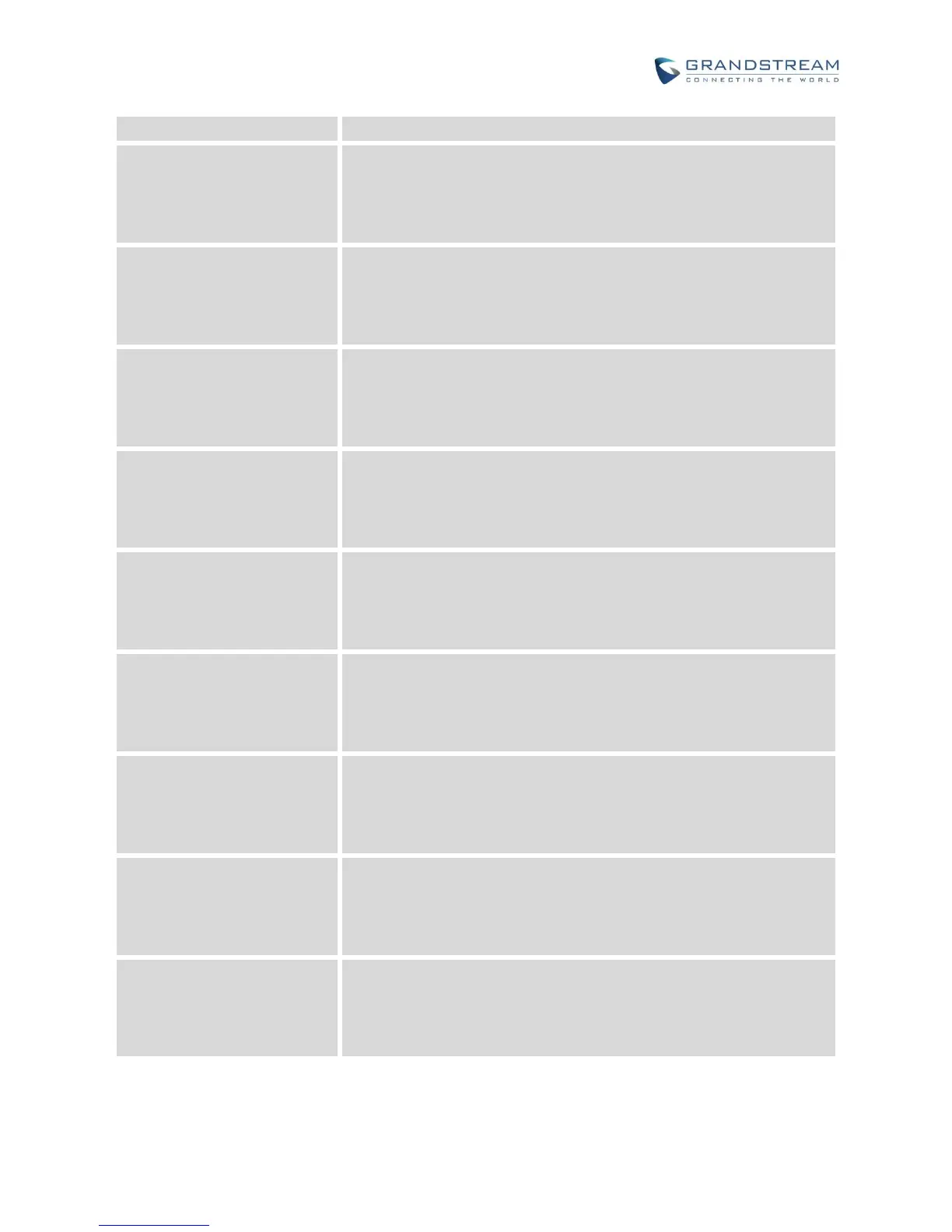Firmware Version 1.0.3.46
GXV3240 Administration Guide
default name “Enterprise” for it.
It is used to set if the phone system will enable/disable the BroadWorks
Xsi Group Common features on the phone. The name filed is used to
name the directory. If it keeps blank, the phone system will use the
default name “Group Common” for it.
It is used to set if the phone system will enable/disable the BroadWorks
Xsi Enterprise Common features on the phone. The name filed is used
to name the directory. If it keeps blank, the phone system will use the
default name “Enterprise Common” for it.
It is used to set if the phone system will enable/disable the BroadWorks
Xsi Personal Directory features on the phone. The name filed is used
to name the directory. If it keeps blank, the phone system will use the
default name “Personal Directory” for it.
It is used to set if the phone system will enable/disable the BroadWorks
Xsi Missed Call Log features on the phone. The name filed is used to
name the directory. If it keeps blank, the phone system will use the
default name “Missed” for it.
It is used to set if the phone system will enable/disable the BroadWorks
Xsi Placed Call Log features on the phone. The name filed used to
name the directory. If it keeps blank, the phone system will use the
default name “Outgoing” for it.
It is used to set if the phone system will enable/disable the BroadWorks
Xsi Received Call Log features on the phone. The name filed used to
name the directory. If it keeps blank, the phone system will use the
default name “Incoming” for it.
BroadSoft Directory & Call
Logs Update Interval
(s)
It is used to specify how often the phone system sends HTTP/HTTPS
query to the BroadWorks Xsp server to update the BroadWorks Call
History. The default setting is 1800 seconds.
It is used to configure how many entry results will be showed in each
query. If it is configured, the phone system will add the header to the
HTTP query. The valid range is from 1 to 1000. The default setting is
blank, which means to use the server's default value.
BroadSoft Directory Order
It is used to configure the BS contact order on the LCD. The order of
contact categories on the Web GUI from top to bottom is same as the
order from left to right on the BS contact app. Select one item and click
the Up/Down arrow on the right to adjust the order.
