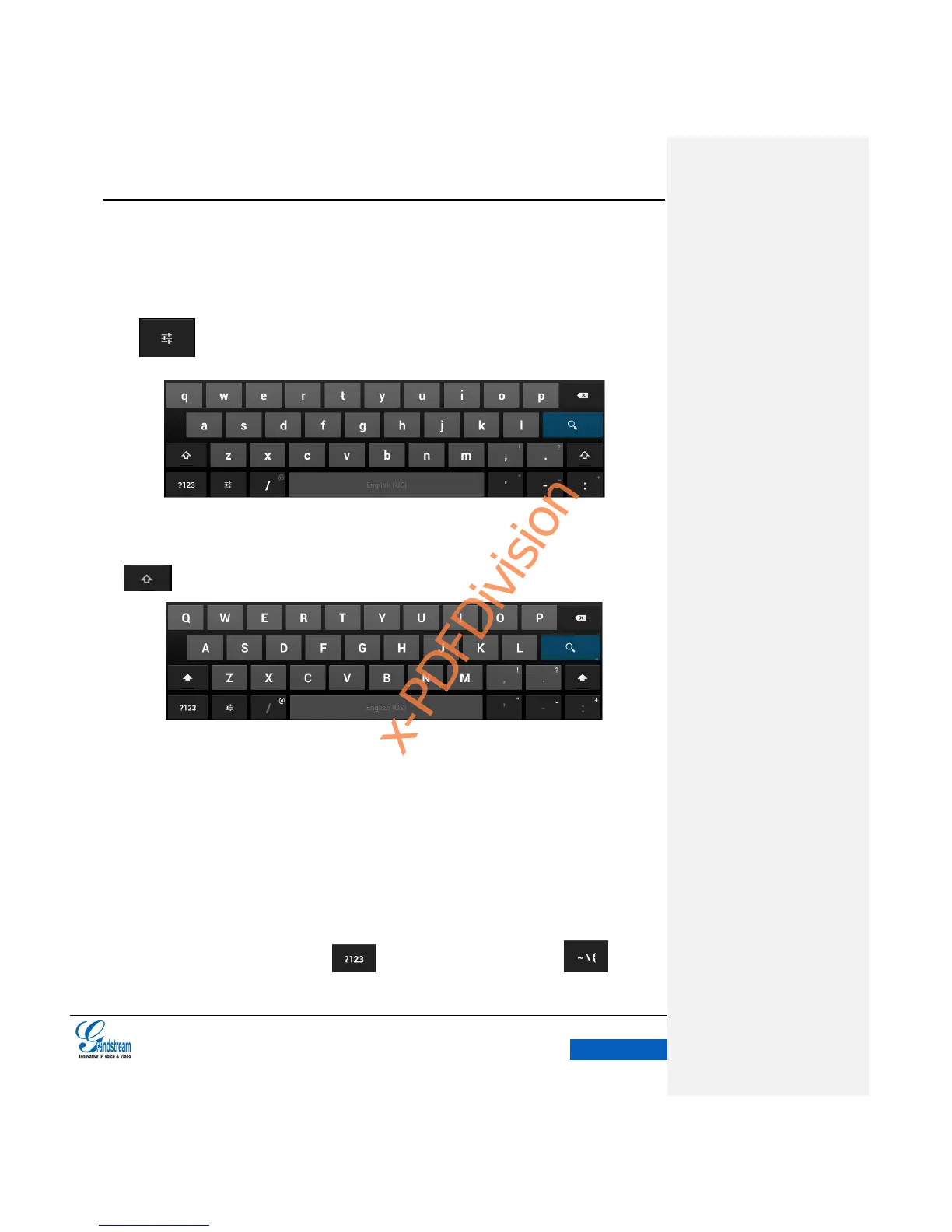ENGLISH INPUT METHOD
The default English keyboard is shown in figure 5. It supports multinational language input. Tap on
icon to switch input method.
Figure 5 GXV3240 English Keyboard
When using English input method, to switch between uppercase and lowercase input, tap
on .
Figure 6 GXV3240 English Keyboard-Uppercase
CHINESE KEYBOARD
GXV3240 currently does not support Chinese input method, users can download and install
compatible input method and use if need the Chinese keyboard.
NUMBER AND SYMBOLS
To input number and symbols, tap on to switch the mode and tap on to go to
