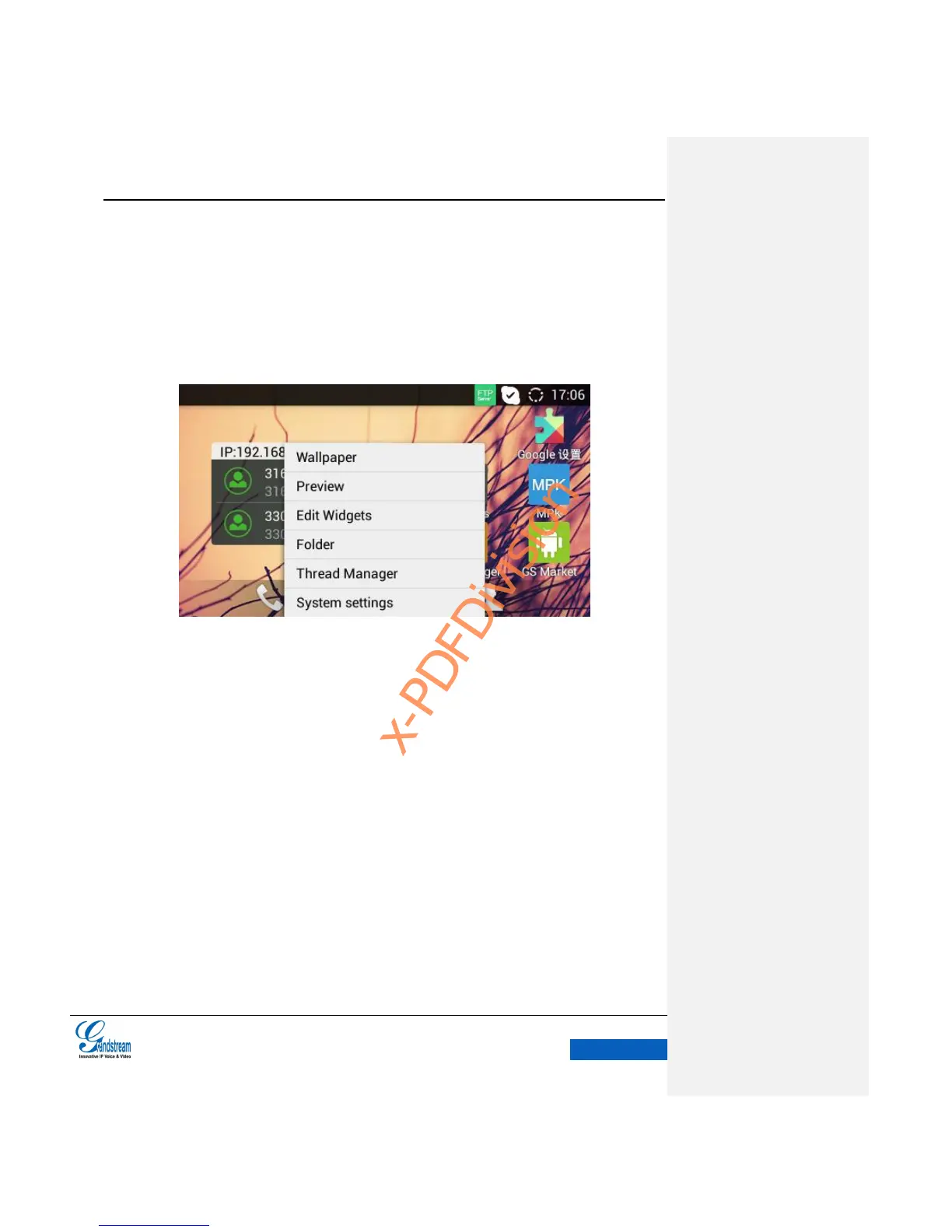DESKTOP MENU
When the GXV3240 is running on idle screen, press the Menu button to enter the menu. See figure
14.
Figure 14 GXV3240 Idle Screen Menu
Wallpaper: Edit the idle screen wallpaper.
Preview: Add, delete and edit desktop.
Edit Widgets: Users could add widgets on the desktop.
Folder: Users could add new folders on the desktop.
Thread Manager: Turn off applications, clean the memory and application management.
System Settings: Access Settings to set features like Account, Network, Display, ect.
