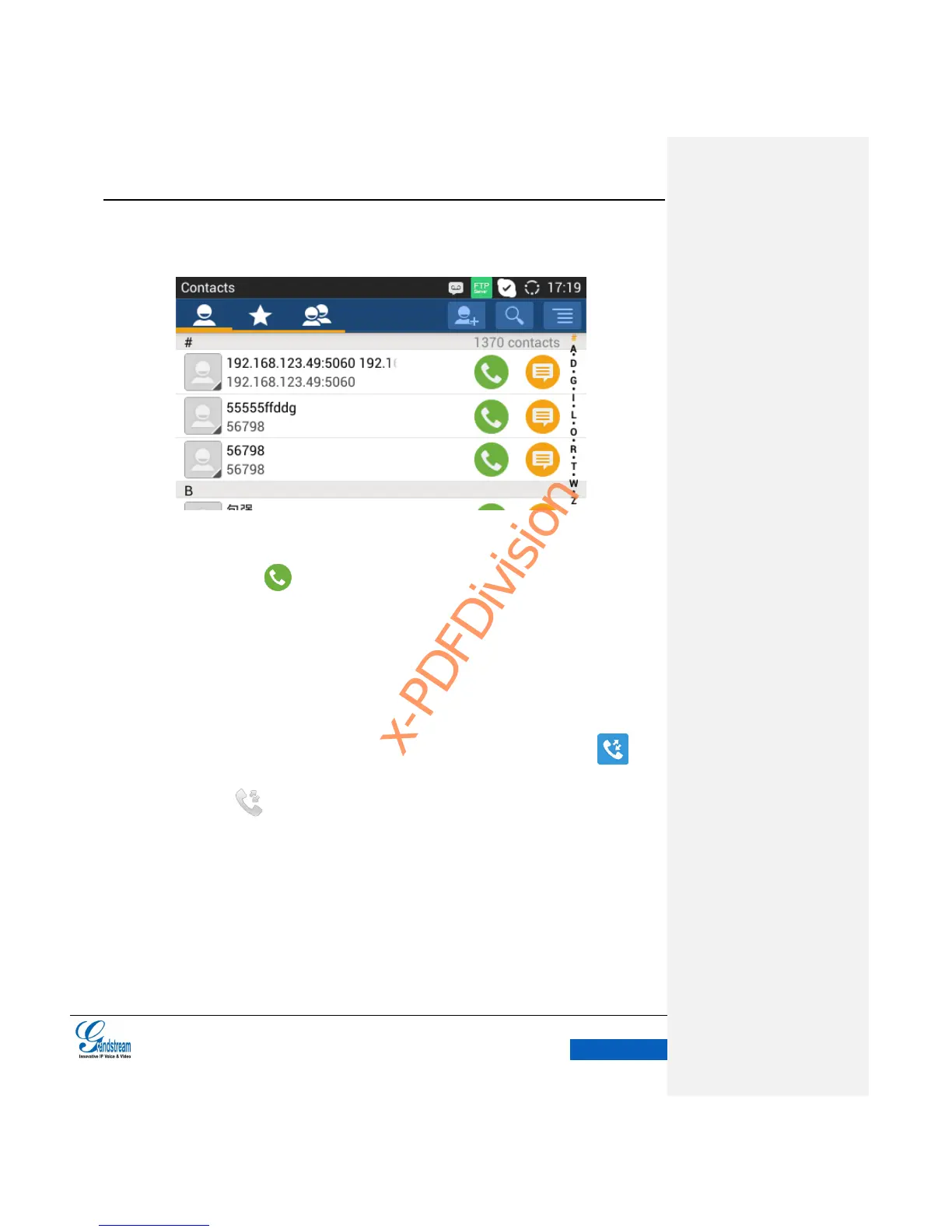2. Navigate to the contacts by sliding up/down on the screen;
Figure 27 GXV3240 View Contacts
3. Tap on the dial key to dial the corresponding contact.
CALL HISTORY
1. Access the Call History by tapping on the onscreen Menu icon->Call History icon , or
tap on the icon in the fixed area on the bottom of the desktop.
2. Navigate to the contacts by sliding up/down on the screen;
