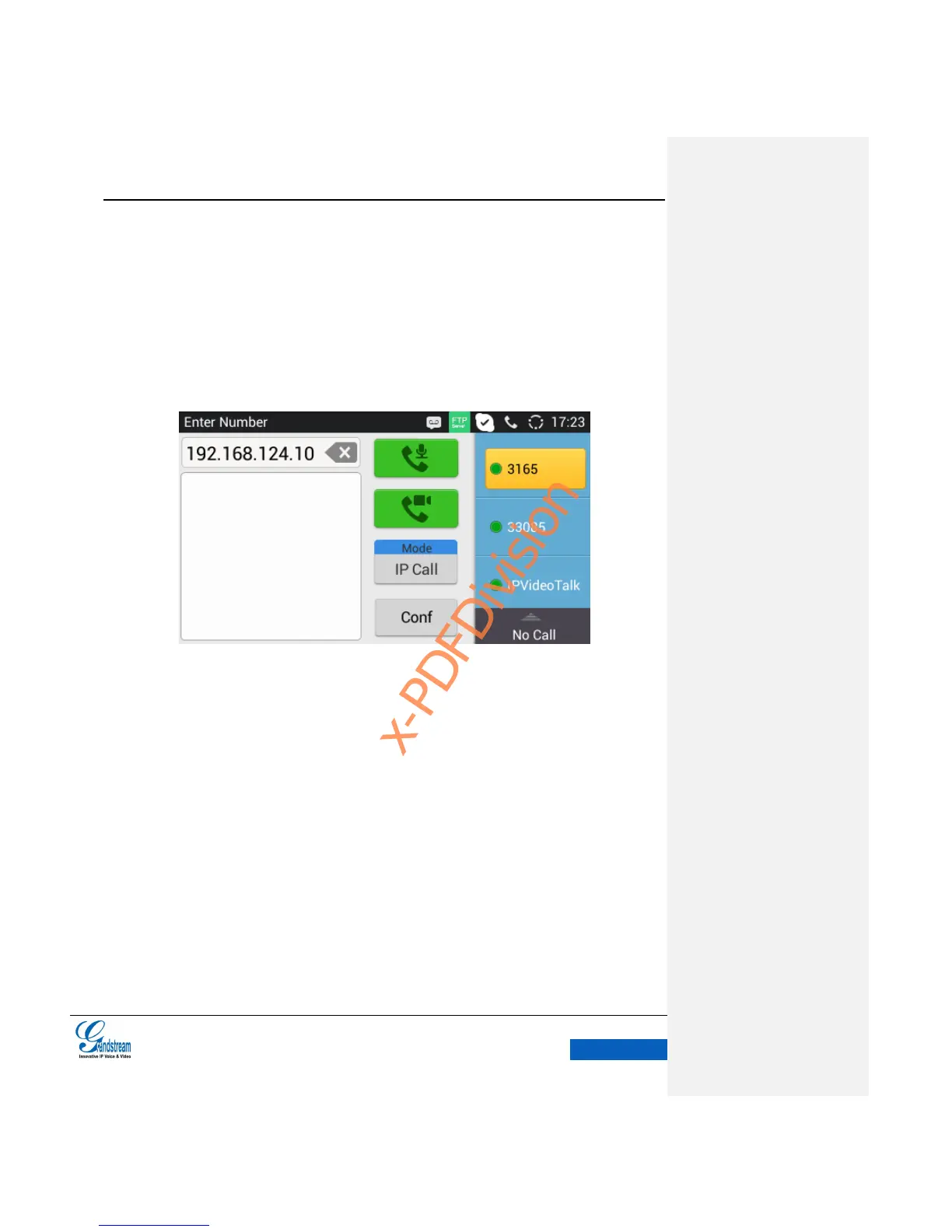1. Enter call screen on GXV3240;
2. Set the call mode to "IP Call";
3. Input the target IP address. i.e., if the target IP address is 192.168.124.123 and the port is
5062, input the following: 192*168*124*123#5062
Figure 29 GXV3240 Call Interface-Input IP Address
Select Audio Call or Video Call to dial out.
ANSWERING A CALL
SINGLE INCOMING CALL
When the GXV3240 is running on idle screen, It would display the ringing screen when rings. See
figure 30.
