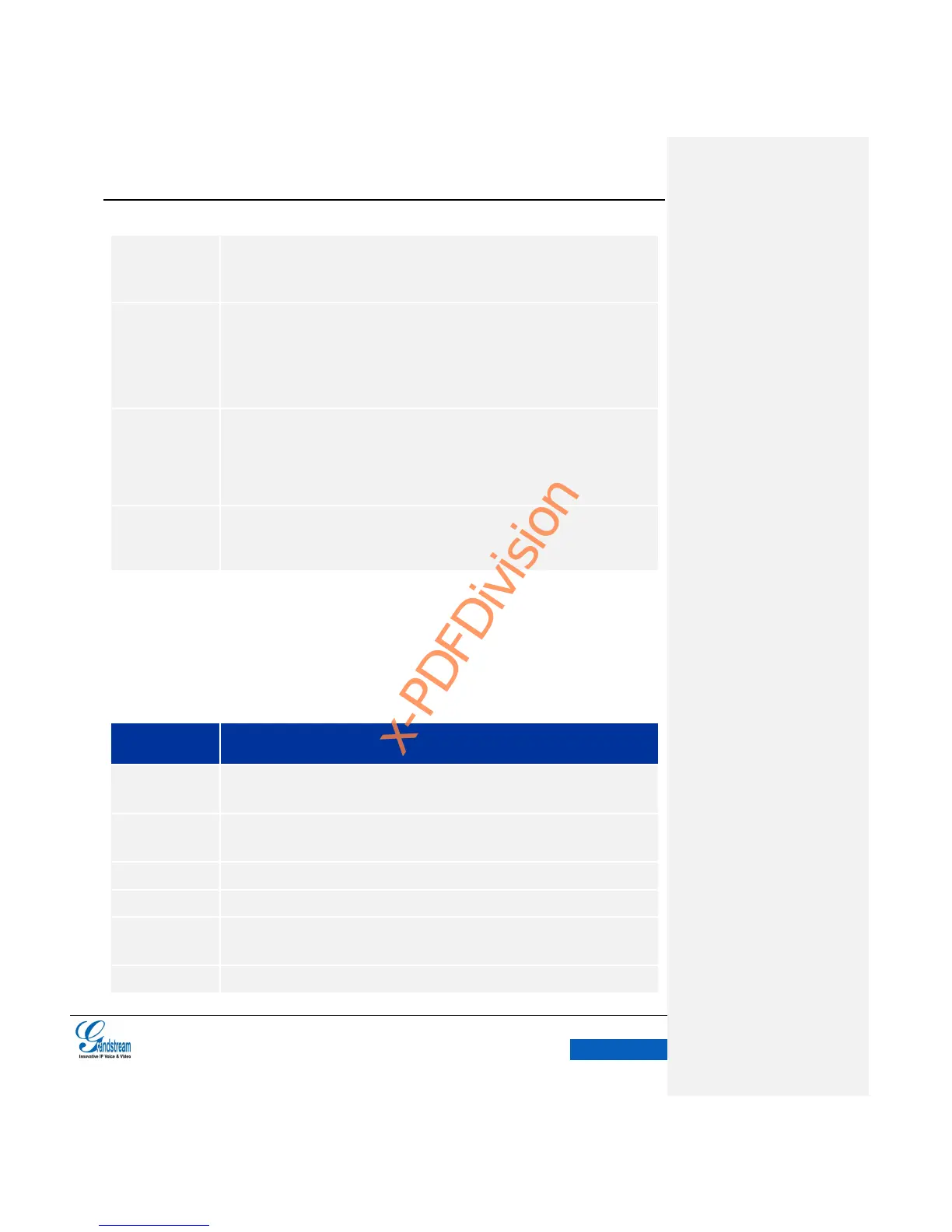Software Version:1.0.0.11 Document Version:0.1
HD handset and speakerphone with support for wideband audio.
Support for G.729A/B, G.711u/a-law, G.722 (wide-band), G.726-32, iLBC, Opus,
Inband DTMF and outband DTMF (via in audio, via RFC2833, or via SIP INFO).
Hold, mute, transfer, park/pickup, shared-call-appearance
(SCA)/bridged-line-appearance (BLA),Auto dial when offhook, Auto Answer, CTD,
downloadable phone book (XML, LDAP), call log ( up to 1000 records), XML custom
screen, flexible dial plan, personalized music ringtones, ring-back tone and call
waiting tone, server redundancy and fail-over.
Skype, Microsoft LYNC, Web browser, Adobe Flash, Facebook, Twitter, YouTube,
news/weather/stock, Internet Radio, alarm clock, BlueTooth, API/SDK, and etc.
User and administrator level passwords, MD5 and MD5-sess based authentication,
AES encrypted configuration file, SRTP and TLS call Encryption, 802.1x media
access control.
HARDWARE FEATURES
Table 5 GXV3240 Hardware Features
Dual switched auto-sensing 10/100/1000Mbps network ports with integrated PoE,
Wi-Fi (802.11b/g/n) and Bluetooth.
Supports one USB port up to 32G capacity and SD port, EHS, RJ9 headset
connector port.
4.3” 5-point resistive touch screen LCD with 480 x 272 resolution。
Operating Temperature: 32–104
o
F / 0–40
o
C
Storing Temperature: 14 - 140
o
F / -10 - 60
o
C
