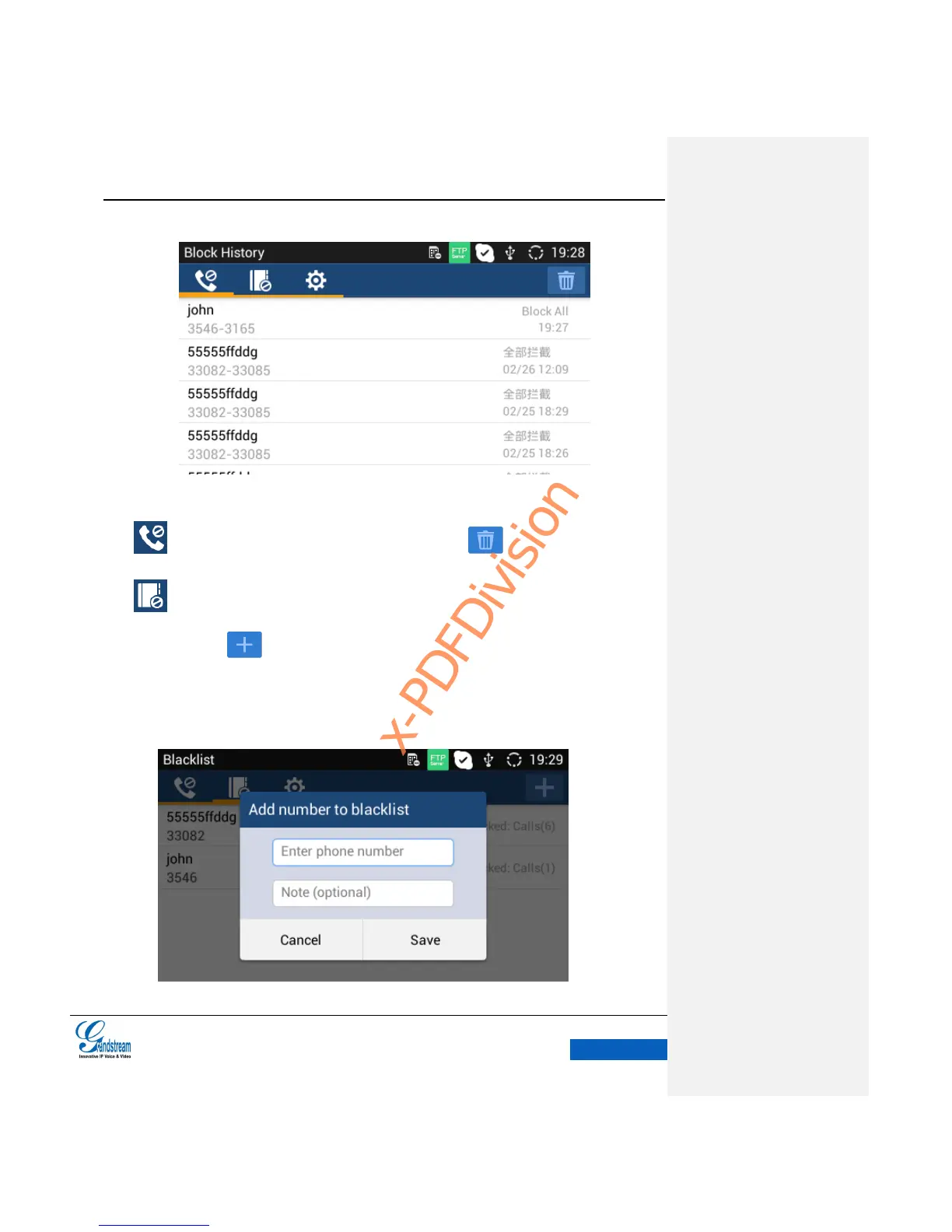Figure 87 GXV3240 Blacklist-Block History
: Display blocks history. Press the Recycle Bin button to empty the history list.
: Display blacklist list.
Long press on the upper right corner to add number to blacklist. There are 3 ways
to add number: Manually add, Add from contacts, Add from Call History. Select one way
and tap on “OK” to add the corresponding number to blacklist.
