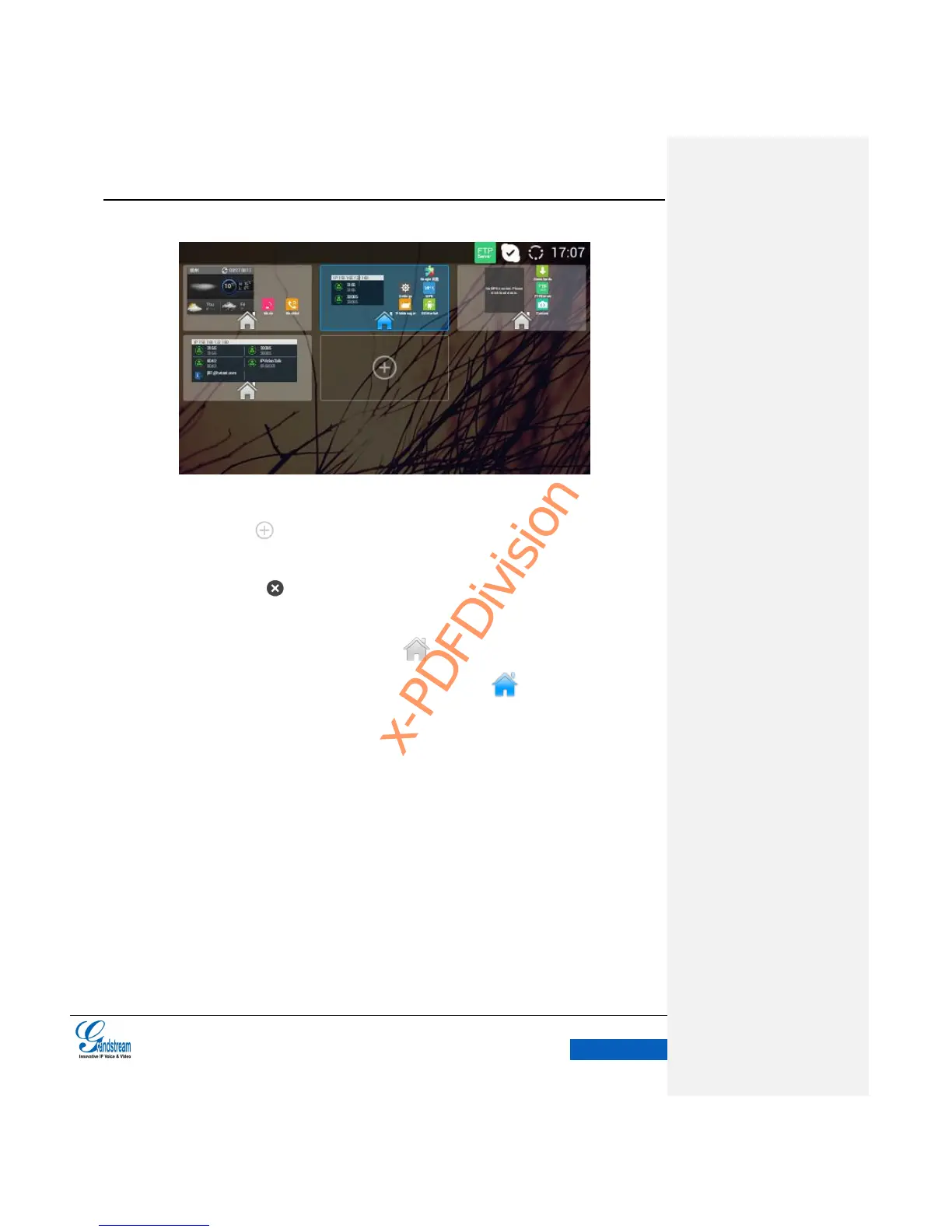Figure 16 GXV3240 Edit Desktop
Add Desktop: Click on the screen to add a new desktop. Users could add up to 9
desktops.
Delete Desktop: Click on the upper right corner of the blank desktop to delete it. The
desktop with widgets and shortcuts on it is undeletable.
Set up Home Screen Desktop: Tap on the icon on the middle bottom of one screen you
would like to set as the home desktop, when the icon turns to , it indicates the current
screen has been set as the home desktop successfully.
ADDING AN APP TO DESKTOP
Users could add shortcuts of the commonly used applications to the desktop to make the operation
more convenient. Follow the steps below:
1. Tap on the Menu button to access the menu.
2. Press the selected icon for seconds until it could move with the finger. The interface will
display "Move to Desktop" prompt below the screen. See figure 17.
