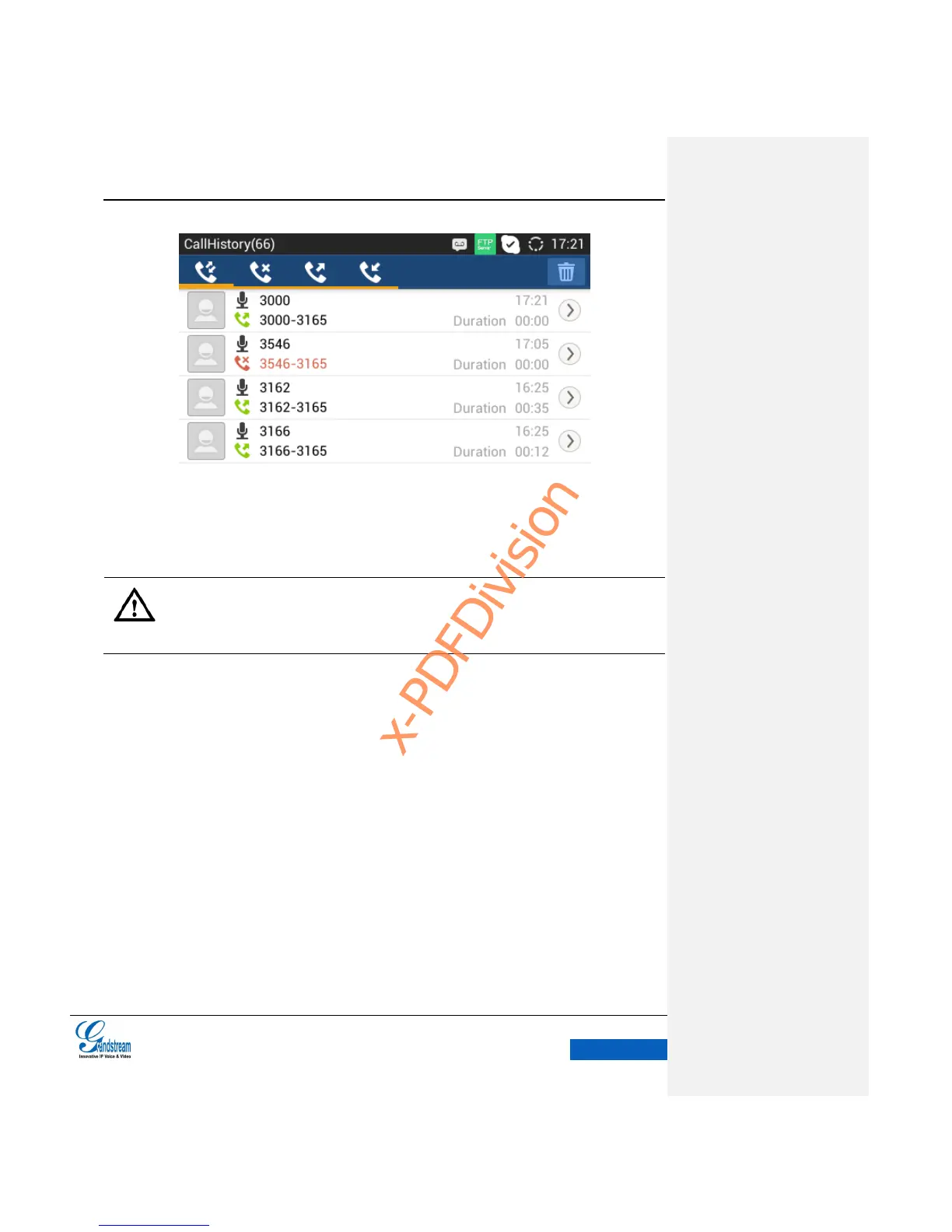DIRECT IP CALL
Direct IP Call allows the GXV3240 to talk to another VoIP phone without SIP proxy. Direct IP calls
can be made between two phones if:
Both phones have public IP addresses; or
Both phones are on the same LAN/VPN using private or public IP addresses; or
Both phones can be connected through a router using public or private IP addresses (with
necessary port forwarding or DMZ).
To make a direct IP call, please follow the steps below:
