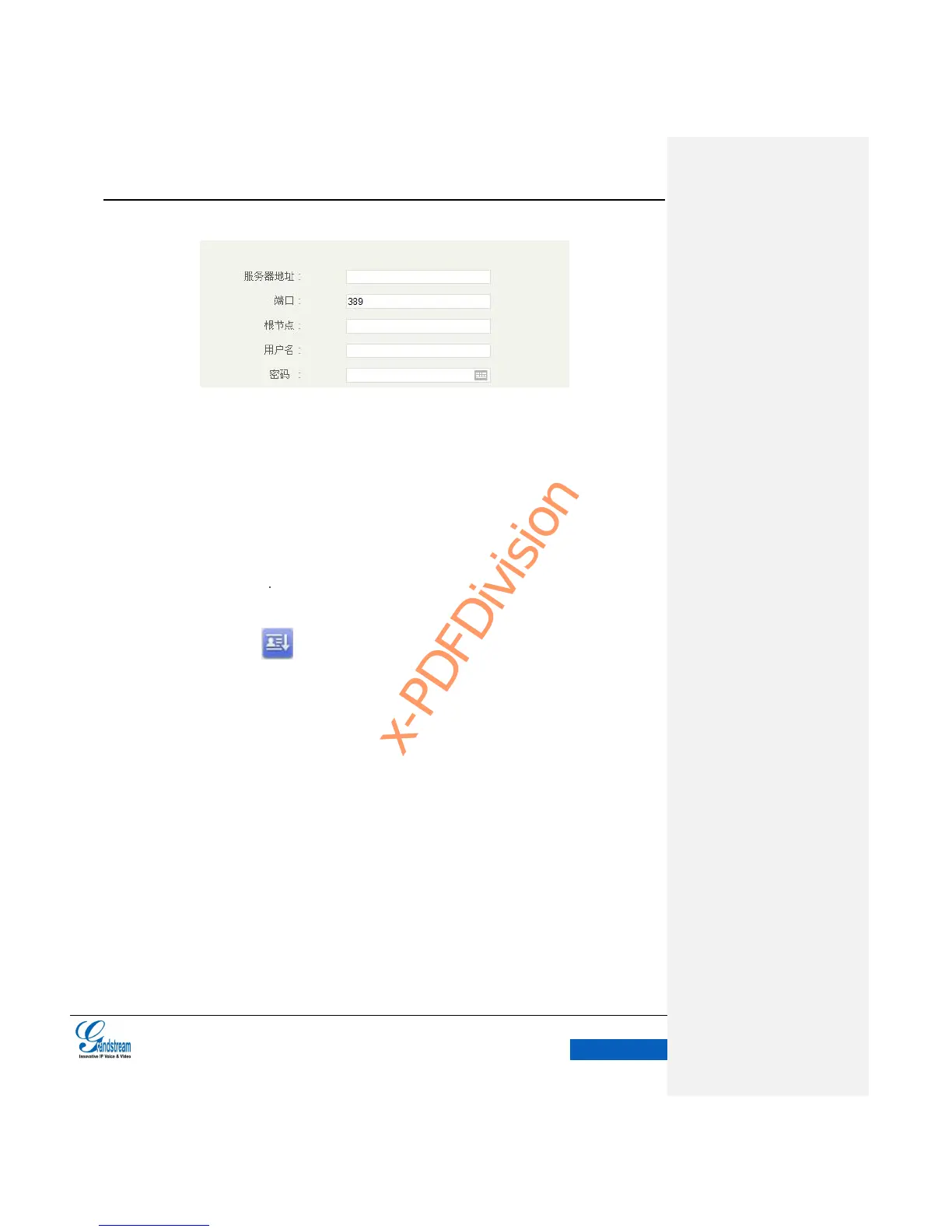Figure 78 GXV3240 LDAP Settings
2. Click the Search button to input the keyword to search the contact, the LDAP server would
display real-time result.
Figure 79 GXV3240 LDAP-Search Contact
3. Users could tap on to add the searched contact to local or click the Add button in the
toolbar.
Figure 80 GXV3240 LDAP-Add Contact
Figure 81 GXV3240 LDAP-Batch Add Contact
Figure 82 GXV3240 LDAP-Confirm to Batch Add Contacts
