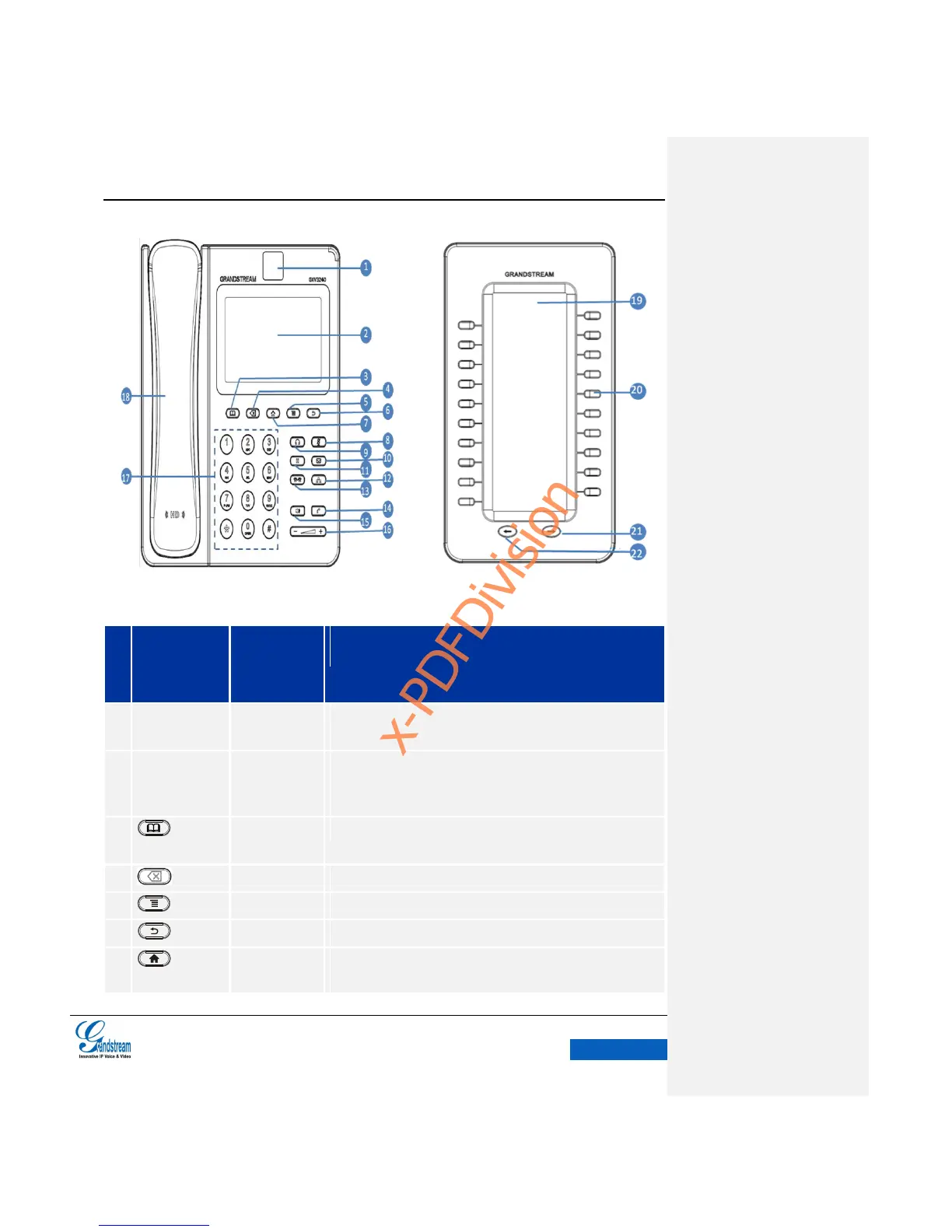Software Version:1.0.0.11 Document Version:0.1
Figure 1 GXV3240 Main Case and Extension Board
Table 1GXV3240 Front View Icons
1 million pixel adjustable camera for video call and taking
photos.
Red & Green message waiting indicator LED used to indicate the
current state of the unit. It could notify the users with the current
status of the phone.
Shortcut key to enter the phonebook.
Deleted the entered words.
Display the operating menu of the current screen.
Back to the previous menu.
Display the main screen desktop. Long press the icon for 2
seconds to enter Applications interface.
