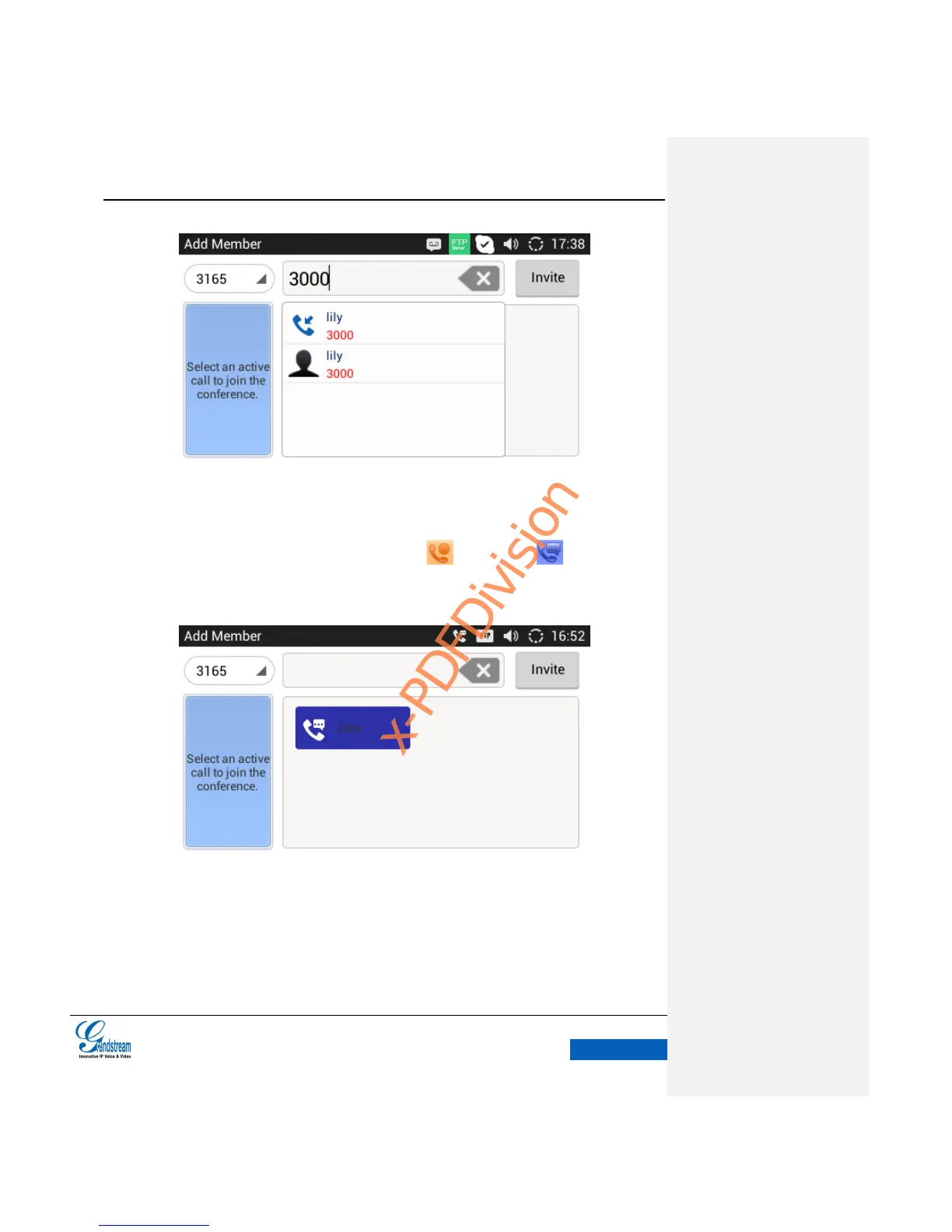Figure 47 GXV3240 Manually Add Party to Conference
As Figure 47 shows, users could manually select a party, enter digits and then tap on the “Invite”
icon, or select the active line (including on hold line or active line ) to add to the
conference.
Figure 48 GXV3240 Invite Party to Conference
Repeat the above steps to add more parties in. The following figure 48 shows a 3-way conference
established.
