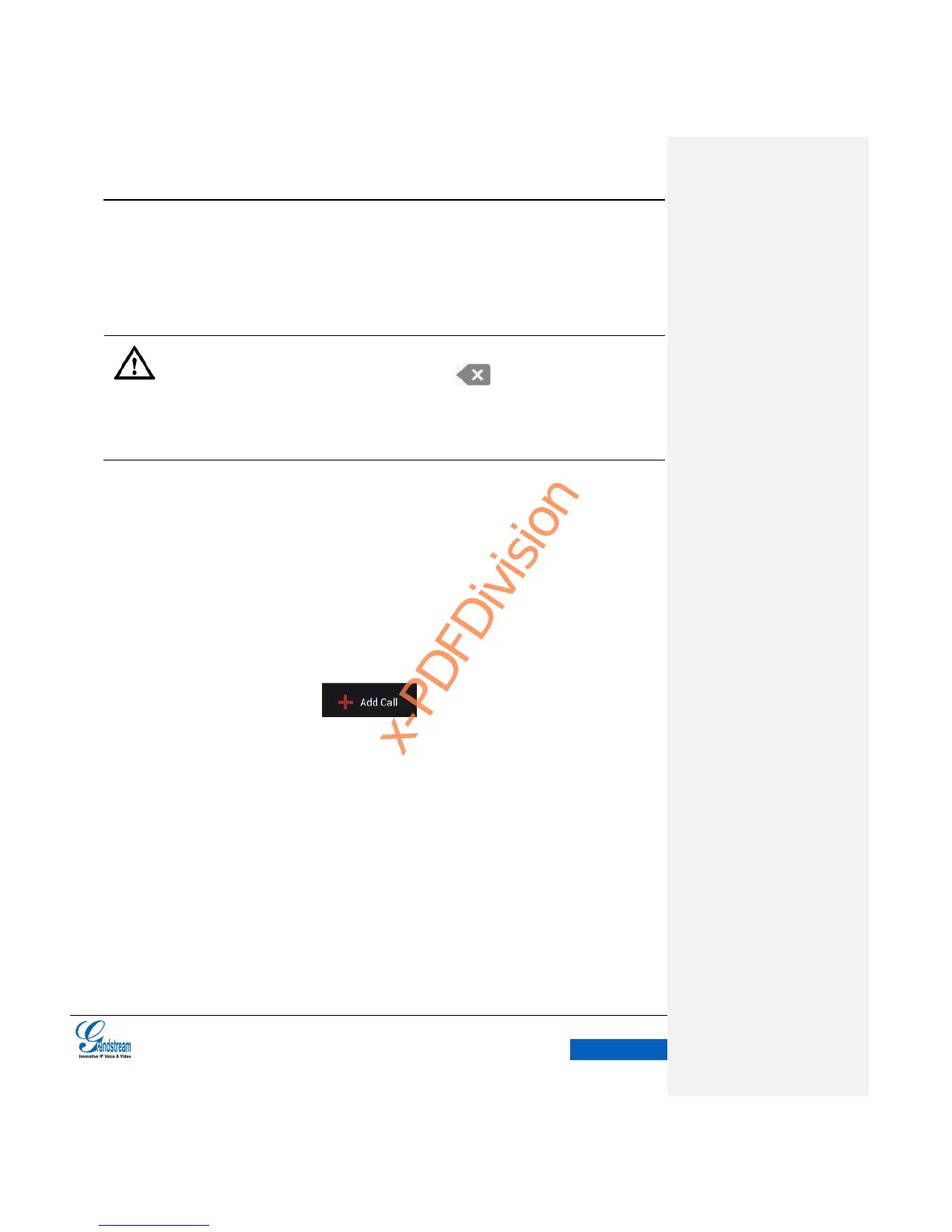Note:
If inputted the wrong digits, press the button to delete the digit one by one, or
long press the button to empty all digits.
Users could tap on Back icon to go back to the active call interface if wants to cancel
transfer.
ATTENDED TRANSFER
There are two ways of attended transfer: Call Forward and Call Transfer.
CALL TRANSFER
1. User A and user B are in an active call.
2. User A presses the button to add a new line with user C. The call with
user B will be automatically put on hold.
3. User C answers the phone to set up the line with user A。
4. User A taps on the hardkey TRANSFER to bring up the transfer screen. The line with
user B will be displayed on screen.
5. User A sets the transfer mode to Attended then choose to display user B’s number, the
call will be transferred to user C. User B and user C could talk directly via the phone.
