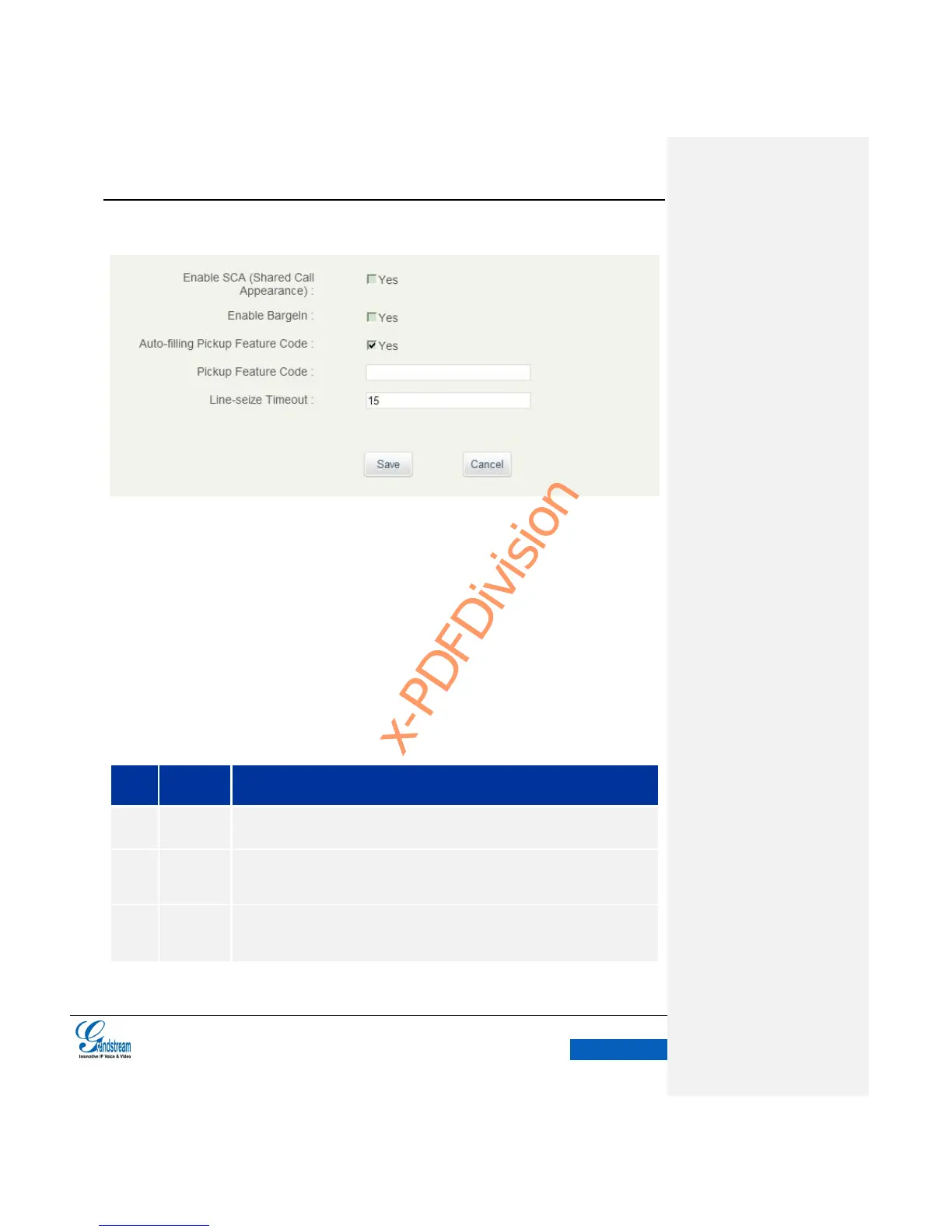Figure 56 GXV3240 SCA Settings via LCD
Figure 57 GXV3240 SCA Setting via Web GUI
ACTIVATE CALL FEATURES
GXV3240 supports traditional and advanced call features, including CID, Display Caller’s name, call
transfer, ect. Login the Web page and go to Account->Call Settings and select “Yes” in the
checkbox behind the option “Activate Call Features” then use the following codes to realize
synchronized settings on the corresponding web page.
Table 7 GXV3240 Function Codes
