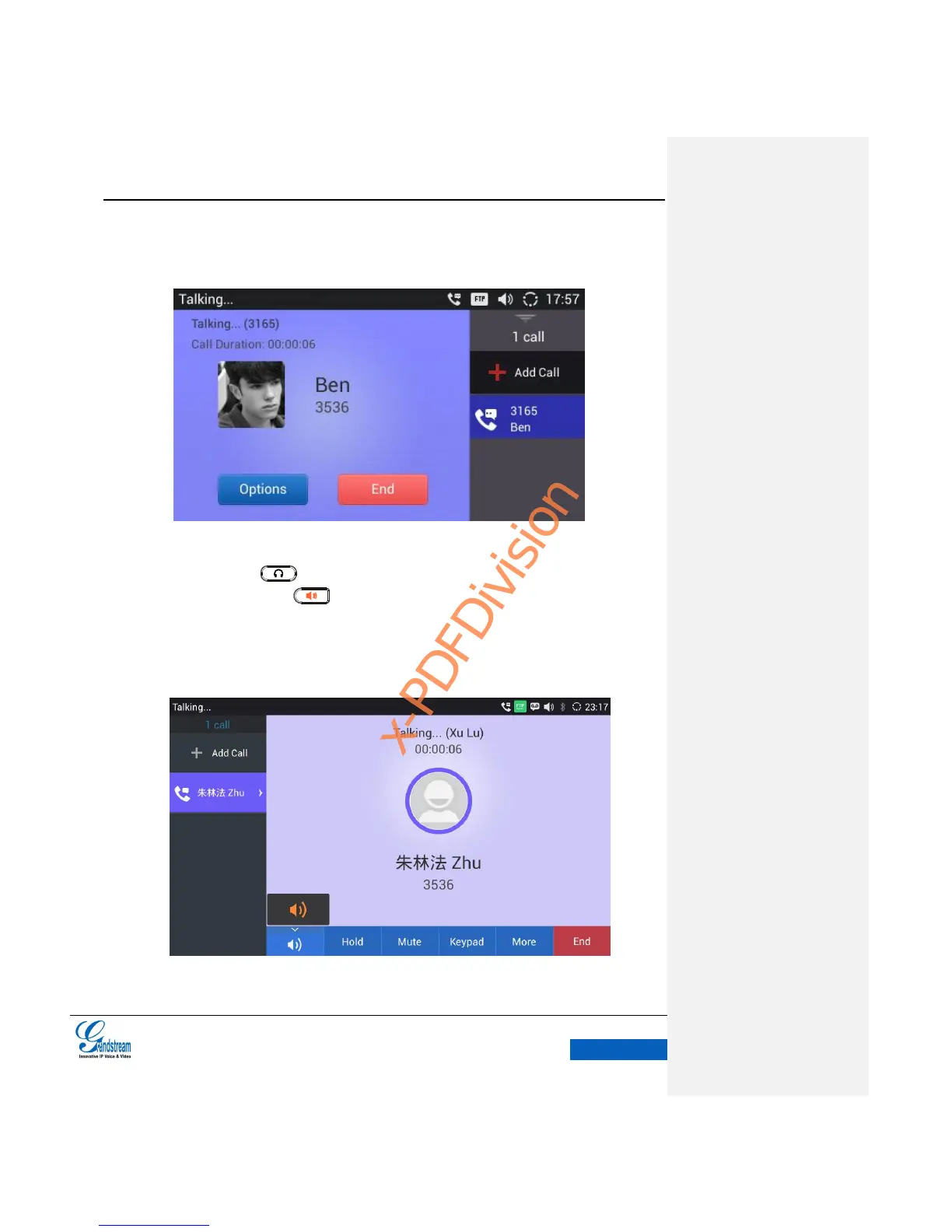VOICE CHANNEL SWITCH
Figure 36 GXV3240 Call Interface
1. Press the hardkey to switch to Headset mode; Off hook to switch to Handset
mode;Press the hardkey to switch to Speaker mode.
2. When the user is speaking via one voice channel during an acticve call, press again the
corresponding button of this voice channel to hang up the phone. Figure 37 shows speak via
headset.
Figure 37 GXV3240 Speak via headset
