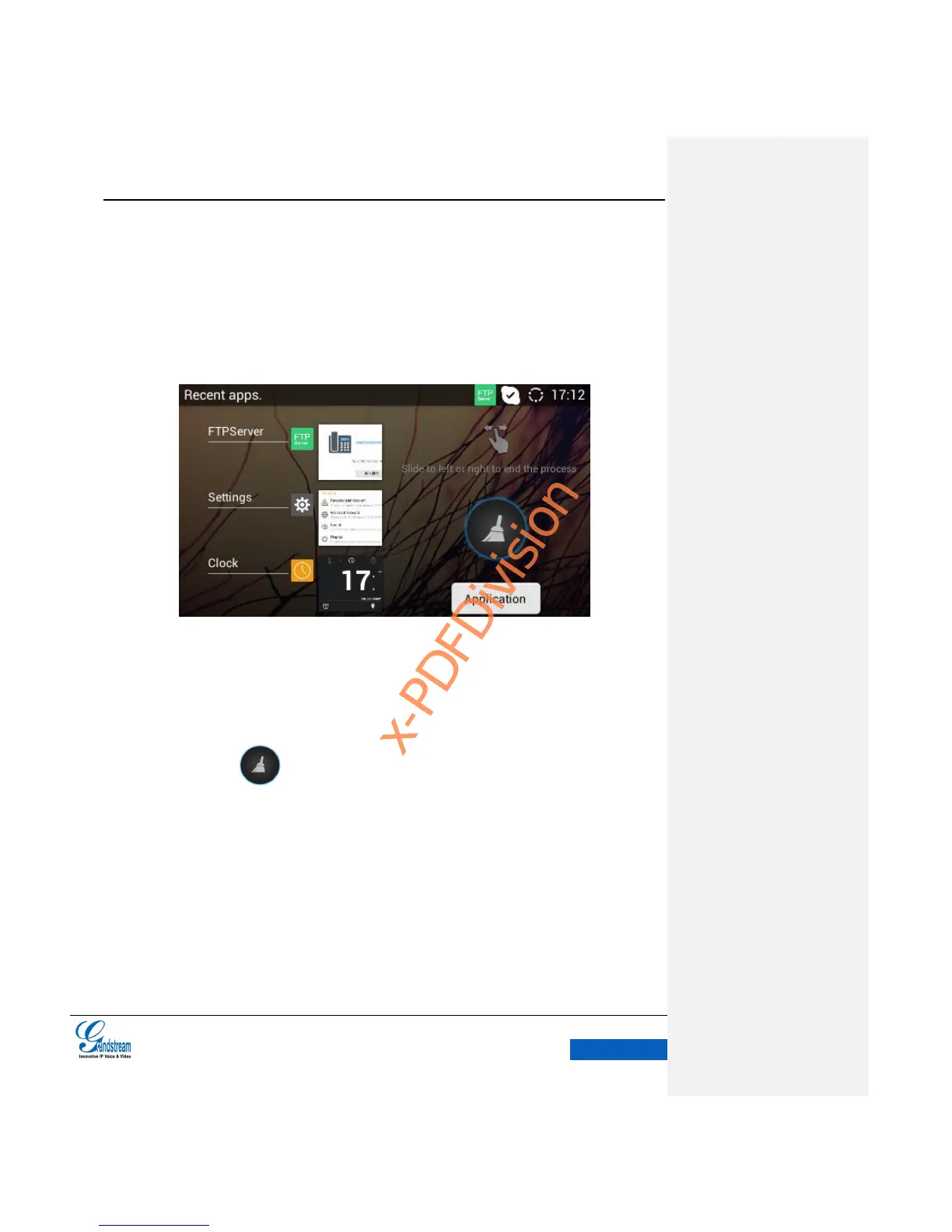MANAGING APPS
Tap on the Menu button and select Thread Manager to access the Application interface, as shown
in figure 23 below:
Figure 23 GXV3240 Application Interface
Slide up/down to view the running apps list on the left. Press on one app and slide left/right to
close it. Click the app to access its detailed interface.
Tap on the button to clear all the running apps.
Tap on Application button to access the corresponding interface. Refer to chapter
Applications
for more details.
