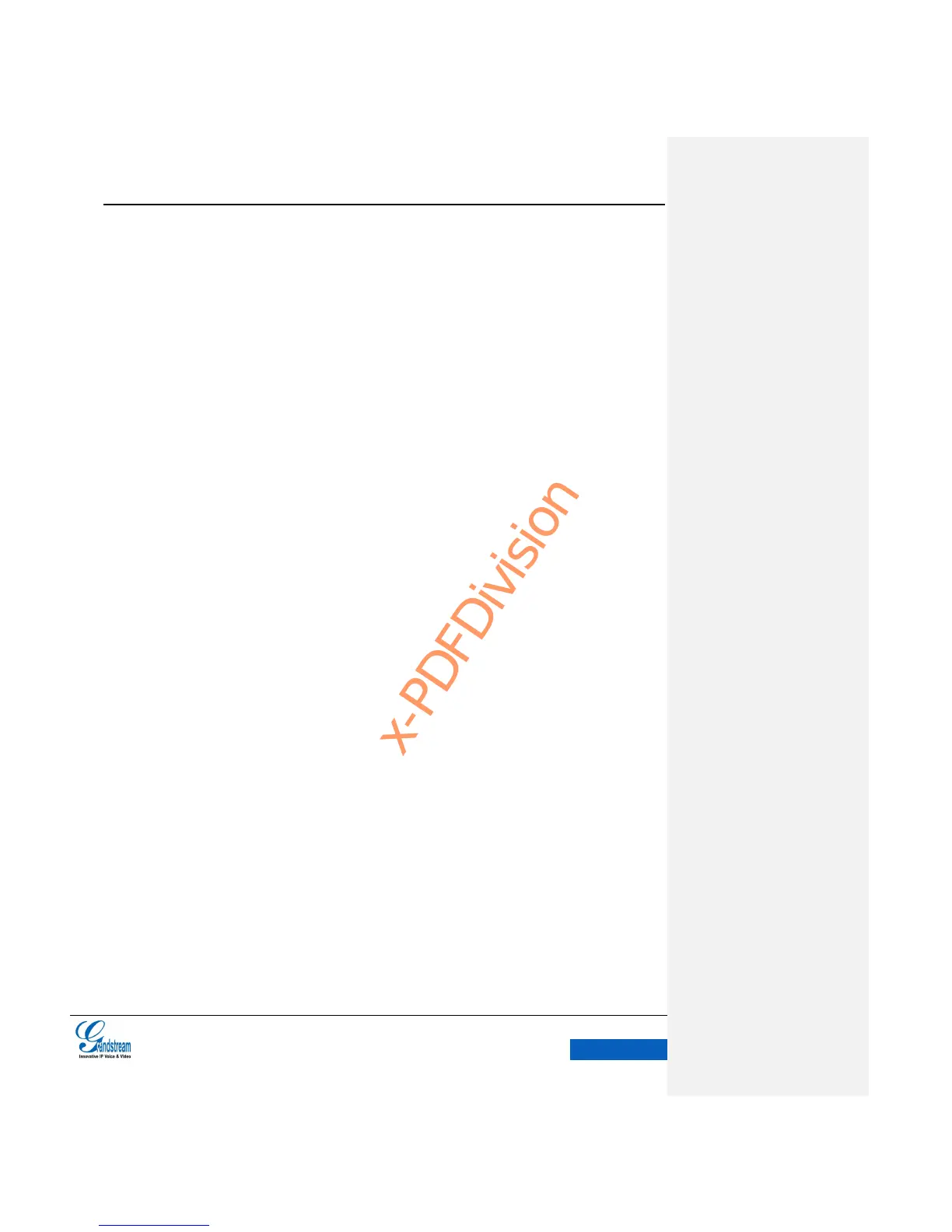TOOLBAR ..................................................................................................................... 137
STATUS......................................................................................................................... 138
ACCOUNT .................................................................................................................... 141
ADVANCED SETTINGS ................................................................................................ 155
MAINTENANCE ............................................................................................................ 165
UPGRADING AND PROVISIONING ............................................................ 187
CONFIGURATION FILE DOWNLOAD ................................................................................. 187
CONFIGURE SERVER ........................................................................................................ 188
CONFIGURE TFTP SERVER ........................................................................................ 188
CONFIGURE HTTP SERVER ....................................................................................... 190
FIRMWARE UPDATE ........................................................................................................... 191
UPDATE VIA UPLOAD FIRMWARE FILE ..................................................................... 191
MANUAL UPDATE ........................................................................................................ 192
AUTO UPGRADE .......................................................................................................... 193
FACTORY RESET ............................................................................................................... 194
VIA LCD MENU ............................................................................................................. 195
VIA THE WEB GUI ........................................................................................................ 195
VIA BUTTONS ............................................................................................................... 196
FAQs ............................................................................................................. 197
