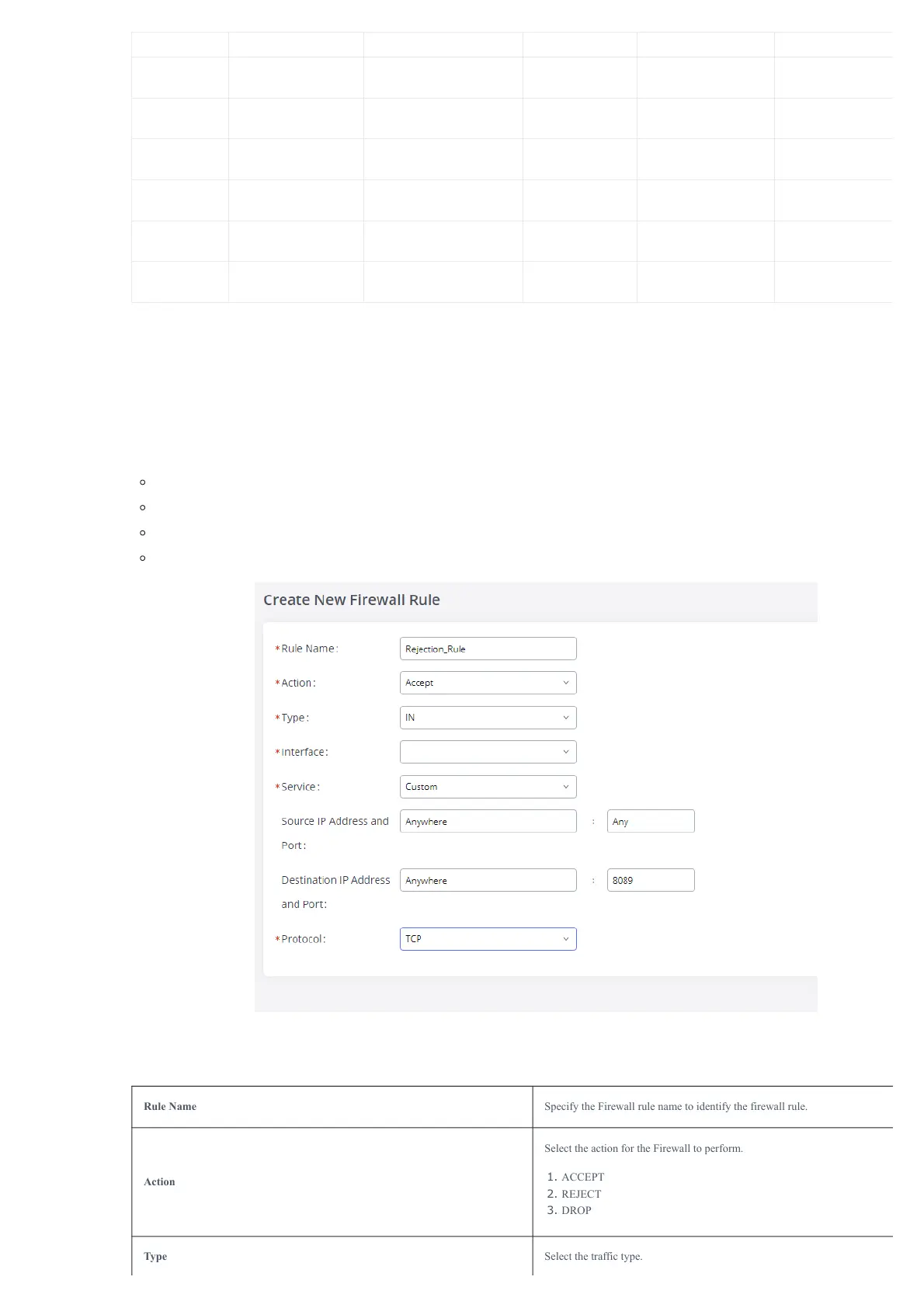Port Process Type Port Process Type
7681 pbxmid TCP/IPv4 8089 lighttpd TCP/IPv6
4520 asterisk UDP/IPv4 4569 asterisk UDP/IPv6
4569 asterisk UDP/IPv4 5060 asterisk UDP/IPv6
3765 dhcpd UDP/IPv4 24539 dhcpd UDP/IPv6
5000 asterisk UDP/IPv4 54411 asterisk UDP/IPv6
67 udhcpd UDP/IPv4
Table 12: GXW450X Static Defense
🡪
Current Service
Under “Custom Firewall Settings”, users could create new rules to accept, reject or drop certain traffic going through the GXW450X. To create a ne
click on the “Create New Rule” button and a new window will pop up for users to specify rule options.
Right next to the “Create New Rule” button, there is a checkbox for the option “Reject Rules”. If it’s checked, all the rules will be rejected except th
firewall rules listed below. In the firewall rules, only when there is a rule that meets all the following requirements, the option “Reject Rules” will be
allowed to check:
Action: “Accept”
Type “In”
The destination port is set to the system login port (e.g., by default 8089)
The protocol is not UDP
Figure 28: Create New Firewall Rule
Below is a table listing all the firewall rules settings:
Rule Name Specify the Firewall rule name to identify the firewall rule.
Action
Select the action for the Firewall to perform.
1. ACCEPT
2. REJECT
3. DROP
Type Select the traffic type.
