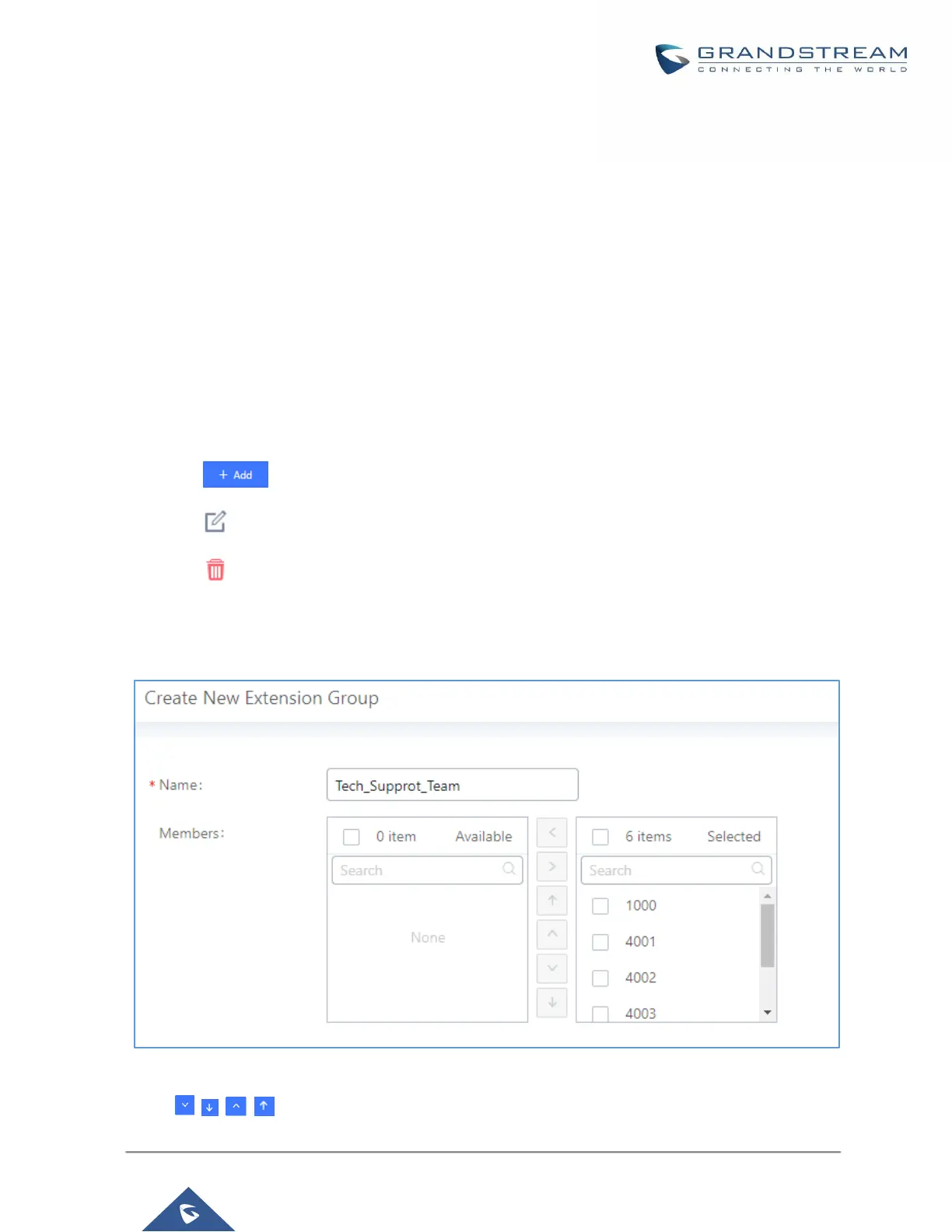P a g e | 161
UCM630X Series User Manual
Version 1.0.2.25
EXTENSION GROUPS
The UCM630X extension group feature allows users to assign and categorize extensions in different groups to
better manage the configurations on the UCM630X. For example, when configuring "Enable Filter on Source
Caller ID", users could select a group instead of each person's extension to assign. This feature simplifies the
configuration process and helps manage and categorize the extensions for business environment.
Configure Extension Groups
Extension group can be configured via Web GUIExtension/TrunkExtension Groups.
Click on to create a new extension group.
Click on to edit the extension group.
Click on to delete the extension group.
Select extensions from the list on the left side to the right side.
Figure 90: Edit Extension Group
Click on in order to change the ringing priority of the members selected on the group.
