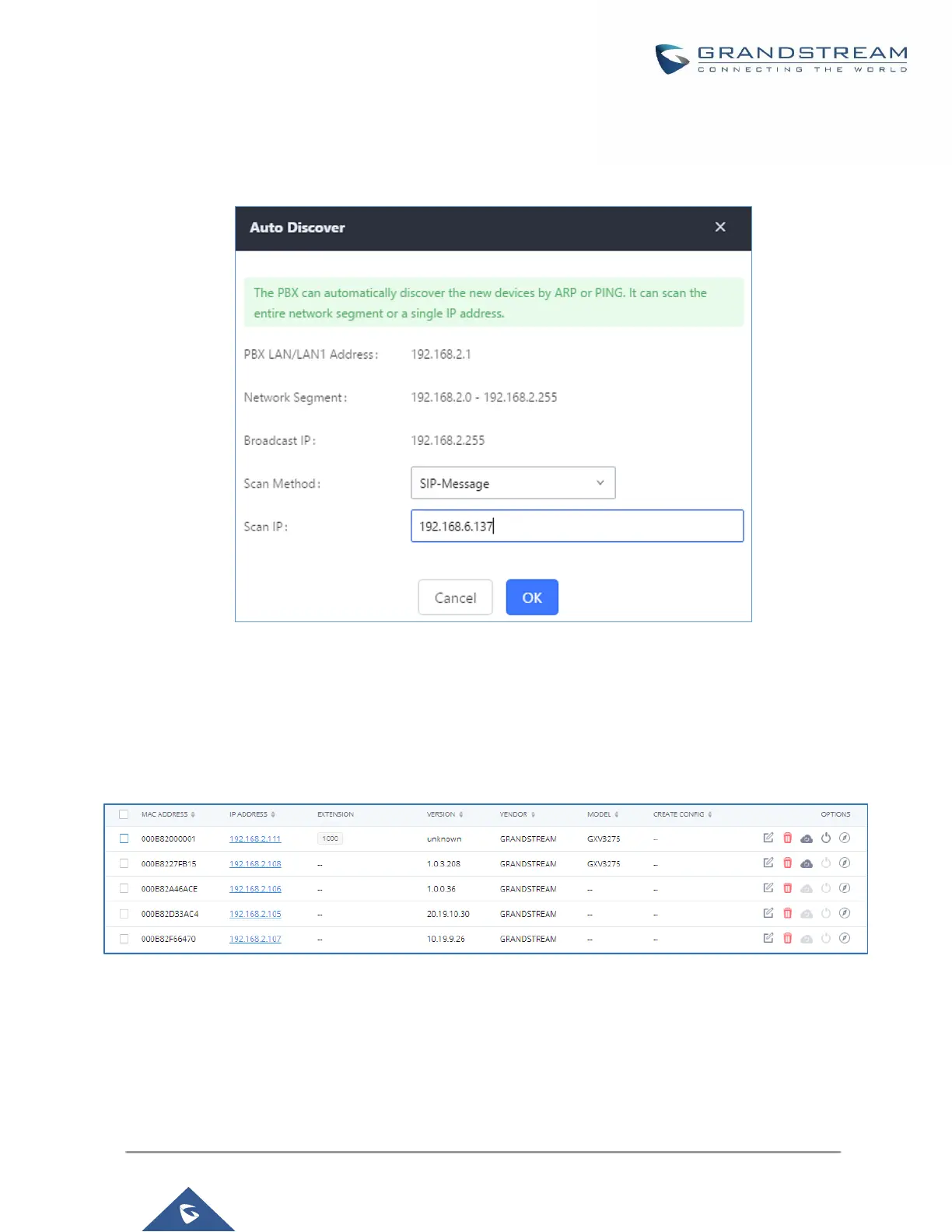P a g e | 90
UCM630X Series User Manual
Version 1.0.2.25
192.168.40.255) instead of a specific IP address. Then click on "Save" to start discovering the devices within the
same network. To successfully discover the devices, "Zero Config" needs to be enabled on the UCM630X Web
GUIValue-added FeaturesZero ConfigAuto Provisioning Settings.
Figure 56: Auto Discover
The following figure shows a list of discovered phones. The MAC address, IP Address, Extension (if assigned),
Version, Vendor, Model, Connection Status, Create Config, Options (Edit /Delete /Update /Reboot /Access
Device WebGUI) are displayed in the list.
Figure 57: Discovered Devices
Uploading Devices List
Besides the built-in discovery method on the UCM, users could prepare a list of devices on .CSV file and upload
it by clicking on the button ”Upload”, after which a success message prompt should be displayed.
