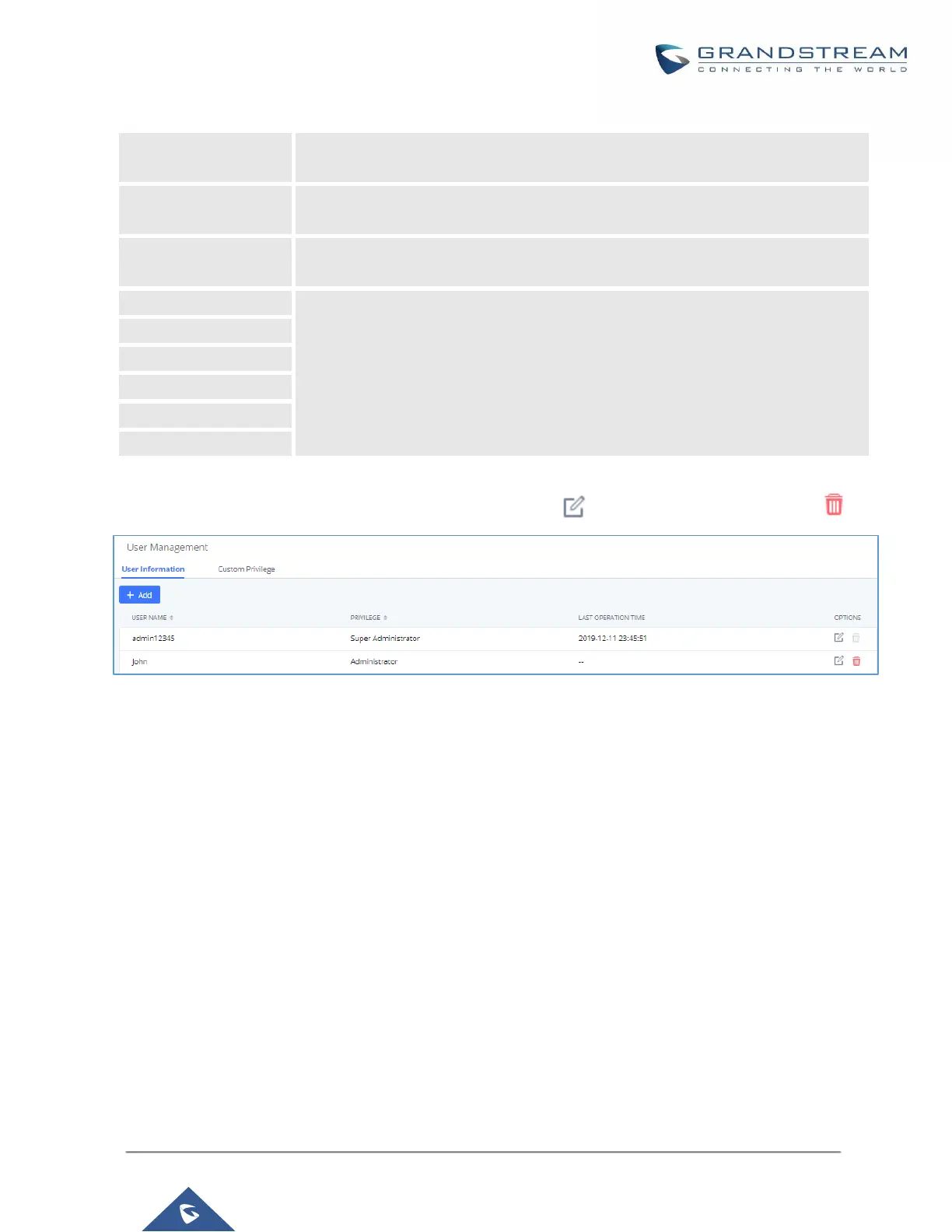P a g e | 394
UCM630X Series User Manual
Version 1.0.2.25
Table 140: User ManagementCreate New User
Configure a username to identify the user which will be required in Web GUI login.
Letters, digits, and underscore are allowed in the username.
Configure a password for this user which will be required in Web GUI login. English
input is allowed without space,’ and “.
This is the role of the Web GUI user. Currently only “Admin” is supported when
Super Admin creates a new user.
Enter the necessary information to keep a record for this user.
Once created, the Super Admin can edit the users by clicking on or delete the user by clicking on .
Figure 286: User Management – New Users
Custom Privilege
Four privilege levels are supported:
Super Administrator
- This is the highest privilege. Super Admin can access all pages on UCM630X Web GUI, change
configuration for all options and execute all the operations.
- Super Admin can create, edit, and delete one or more users with “Admin” privilege
- Super Admin can edit and delete one or more users with “Consumer” privilege
- Super Admin can view operation logs generated by all users.
- By default, the user account “admin” is configured with “Super Admin” privilege and it is the only user
with “Super Admin” privilege. The Username and Privilege level cannot be changed or deleted.
- Super Admin could change its own login password on Web GUIMaintenanceLogin Settings page.
- Super Admin could view operations done by all the users in Web GUIMaintenanceUser
ManagementOperation Log