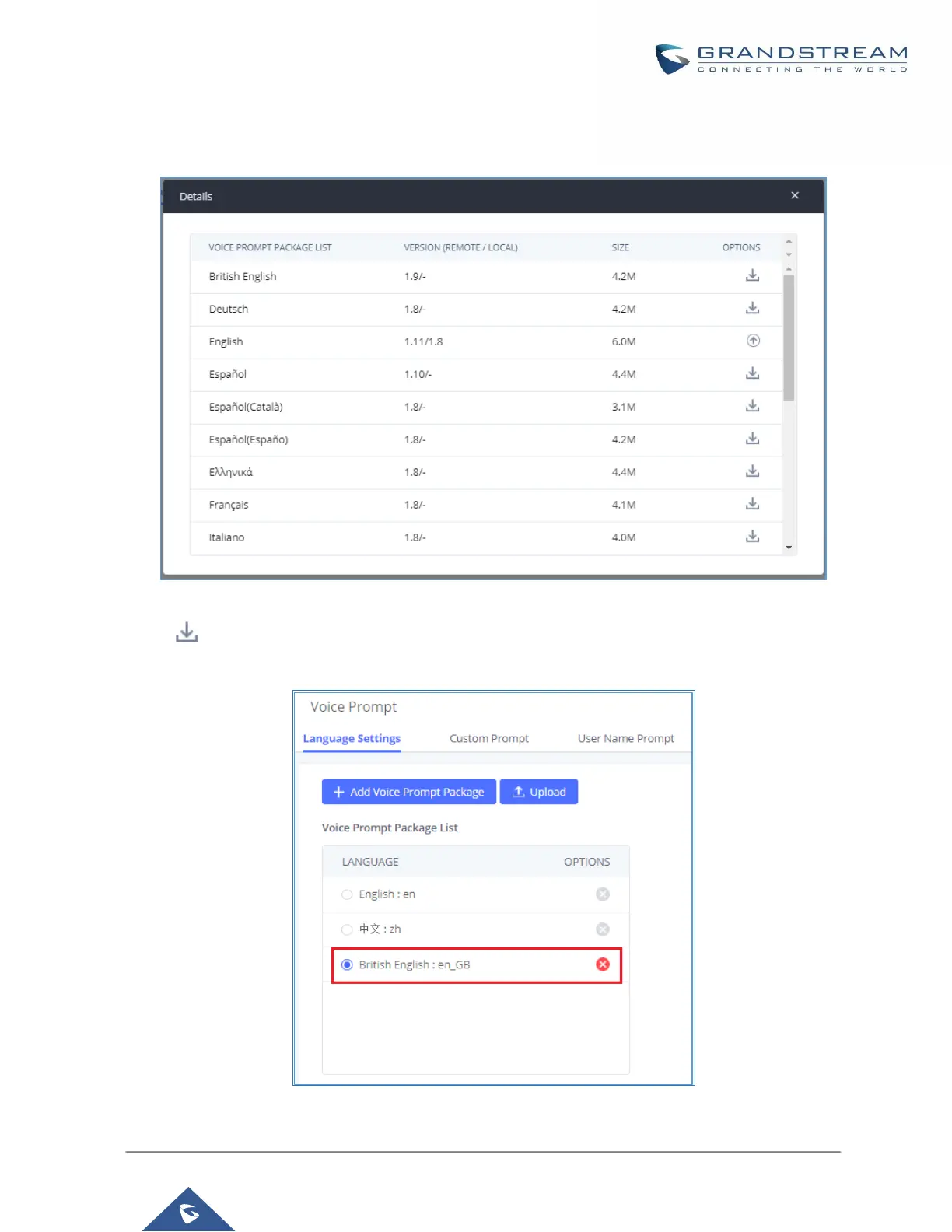P a g e | 232
UCM630X Series User Manual
Version 1.0.2.25
A new dialog window of voice prompt package list will be displayed. Users can see the version number (latest
version available V.S. current installed version), package size and options to upgrade or download the language.
Figure 146: Voice Prompt Package List
Click on to download the language to the UCM630X. The installation will be automatically started once the
downloading is finished.
Figure 147: New Voice Prompt Language Added
