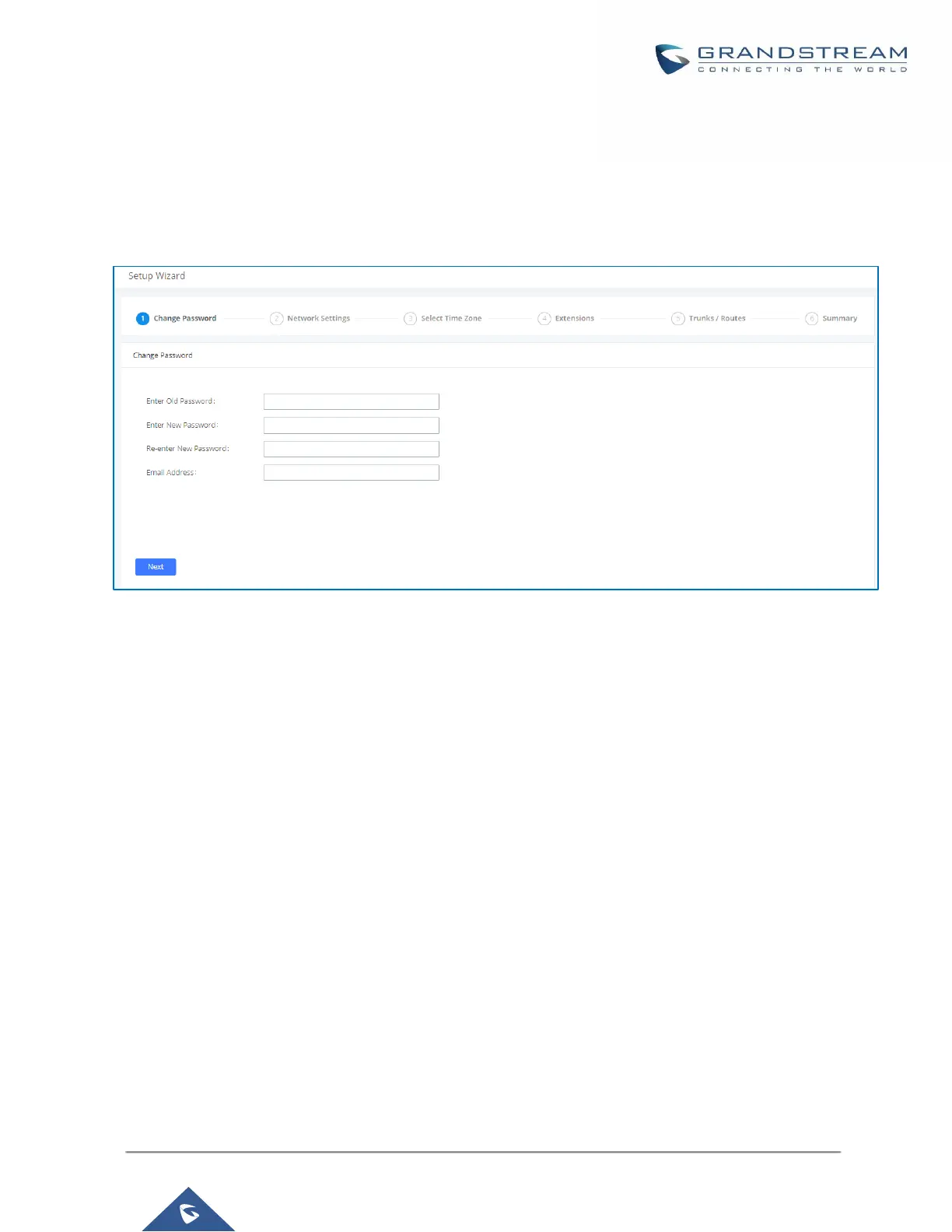P a g e | 40
UCM630X Series User Manual
Version 1.0.2.25
---------------------------------------------------------------------------------------------------------------------------------------------------
Setup Wizard
After logging into the UCM web portal for the first time, the setup wizard will guide the user through basic
configurations such as time zone, network settings, trunks, and routing rules.
Figure 12: UCM630X Setup Wizard
The setup wizard can be closed and reopened at any time. At the end of the wizard, a summary of the pending
configuration changes can be reviewed before applying them.
Main Settings
There are 8 main sections in the web portal to manage various features of the UCM.
System Status: Displays the dashboard, system information, current active calls, and network status.
Extensions/Trunks: Manages extensions, trunks, and routing rules.
Call Features: Manages various features of the UCM such as the IVR and voicemail.
PBX Settings: Manages the settings related to PBX functionality such as SIP settings and interface
settings.
System Settings: Manages the settings related to the UCM system itself such as network and security
settings.
CDR: Contains the call detail records, statistics, and audio recordings of calls processed by the UCM.
Value-Added Features: Manages the settings of features unrelated to core PBX functionality such as Zero
Config provisioning and CRM/PMS integrations.
Maintenance: Manages settings and logs related to system management and maintenance such as
