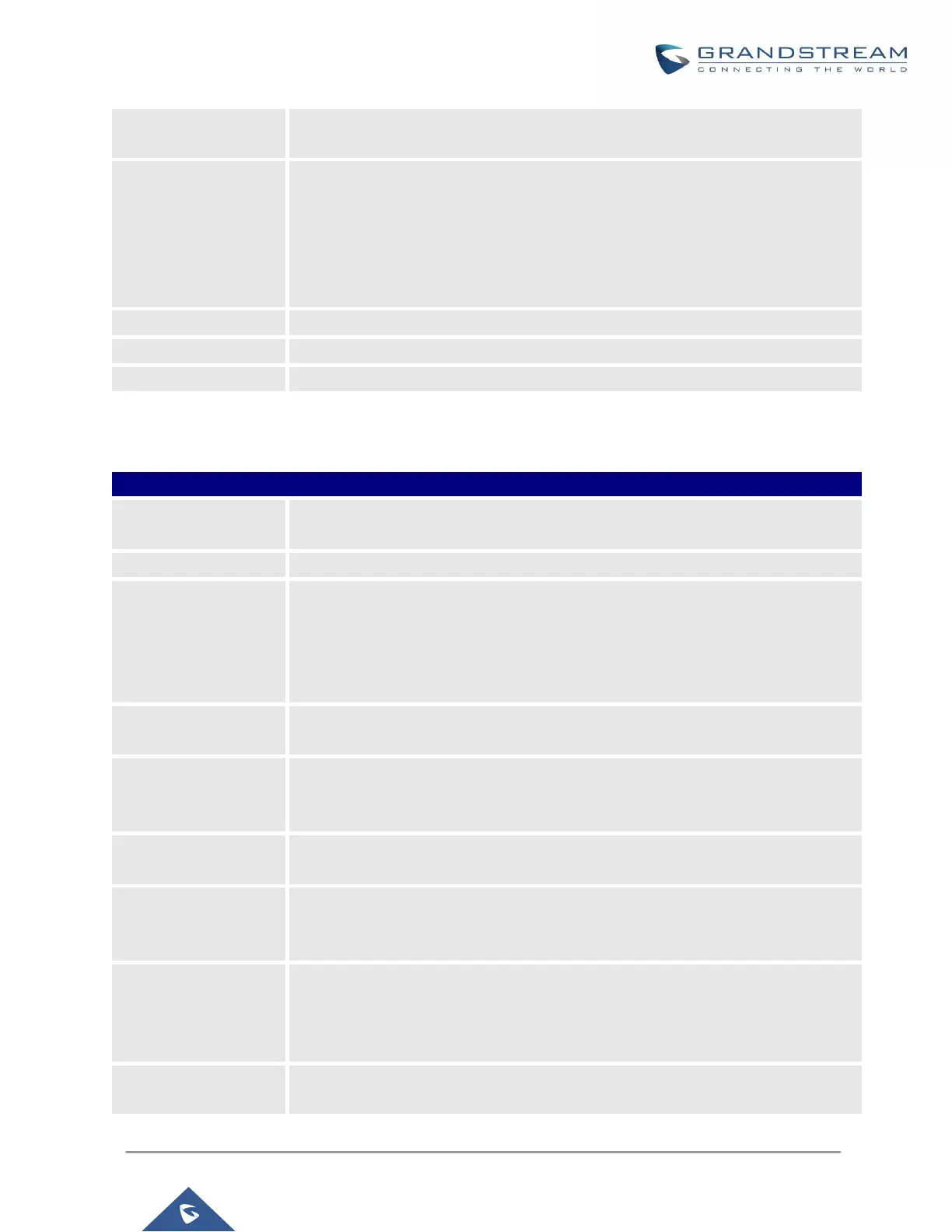P a g e | 173
UCM630X Series User Manual
Version 1.0.2.25
Packet Loss
Retransmission
Configure to enable Packet Loss Retransmission.
Select jitter buffer method.
Disable: Jitter buffer will not be used.
Fixed: Jitter buffer with a fixed size (equal to the value of "jitter buffer size")
Adaptive: Jitter buffer with an adaptive size (no more than the value of "max jitter
buffer").
NetEQ: Dynamic jitter buffer via NetEQ.
Configure to enable Forward Error Correction (FEC).
Configure to enable video FEC.
Configure to enable Remote Camera Management.
Table 56: SIP Register Trunk Configuration Parameters
Configure a unique label to identify this trunk when listed in outbound rules,
inbound rules etc.
Configure the IP address or URL for the VoIP provider’s server of the trunk.
Configure the SIP transport protocol to be used in this trunk. The default setting is
"UDP".
UDP
TCP
TLS
SIP URI Scheme
When Using TLS
When TLS is selected as Transport for register trunk, users can select
between SIP and SIPS URI scheme
Keep the CID from the inbound call when dialing out. This setting will override
“Keep Trunk CID” option. Please make sure that the peer PBX at the other side
supports to match user entry using “username” field from authentication line.
If enabled, the trunk CID will not be overridden by extension’s CID when the
extension has CID configured. The default setting is “No”.
Turn on this option when the PBX is using public IP and communicating with
devices behind NAT. If there is one-way audio issue, usually it is related to NAT
configuration or SIP/RTP port configuration on the firewall.
If selected, the trunk will be disabled.
Note:
If a current SIP trunk is disabled, UCM will send UNREGISTER message
(REGISTER message with expires=0) to the SIP provider.
If the trunk has an assigned PSTN telephone number, this field should be set to
"User=Phone". Then a "User=Phone" parameter will be attached to the Request-
