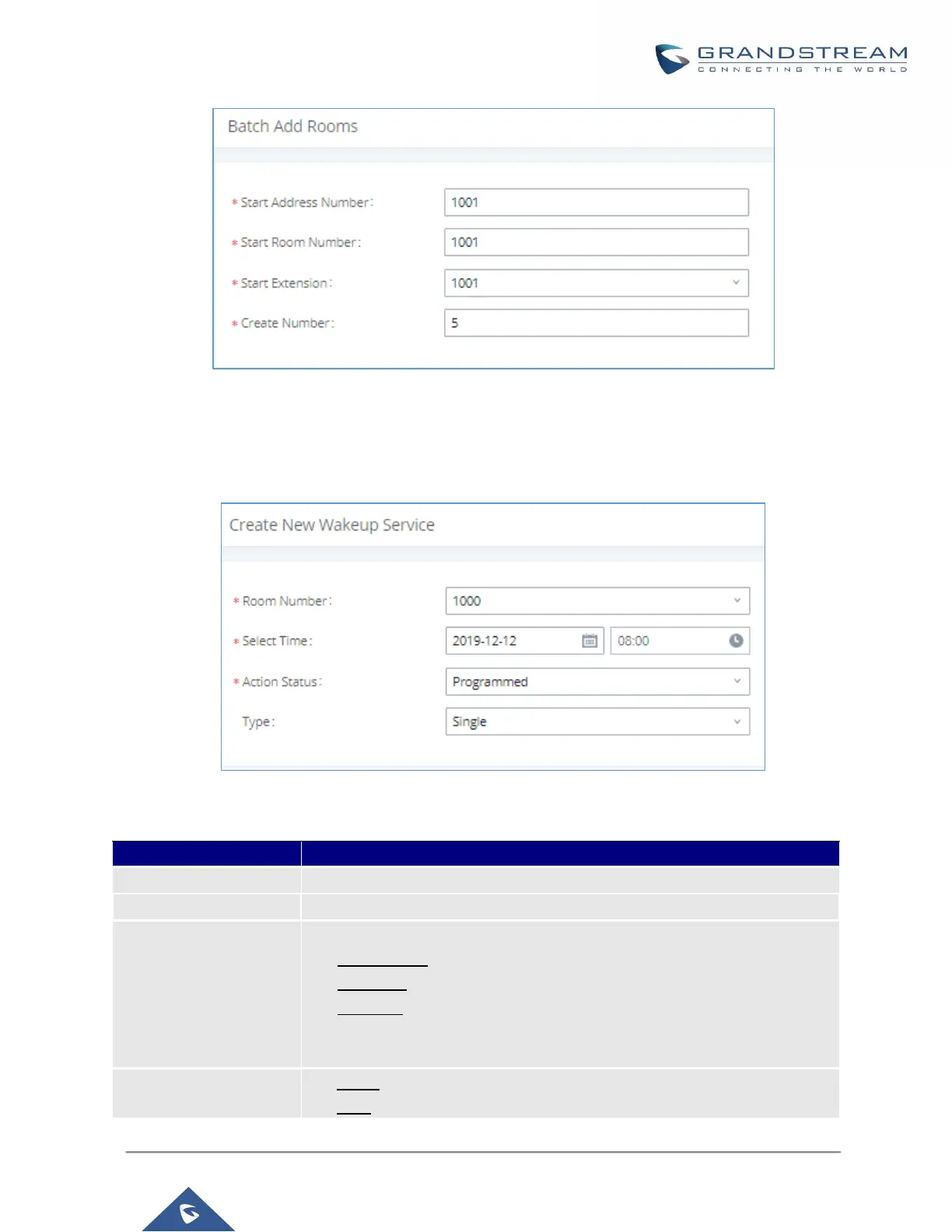P a g e | 356
UCM630X Series User Manual
Version 1.0.2.25
Figure 245: Add batch rooms
Wake Up Service
In order to create a New Wake up service, user can click on ”Add”, the following window will pop up:
Figure 246: Create New Wake Up Service
Table 124: PMS Wake up Service
Select the room number where to call with a limitation of 63 characters.
Set the time of the wakeup call
Show the status of the call:
Programmed: the call is scheduled for the time set
Cancelled: the call is canceled
Executed: the wakeup call is made
Note: Editing an already executed wakeup service will automatically change
the service’s status to “Programmed”.
Single: The call will be made once on the specific time.
Daily: The call will be repeated every day on the specific time
