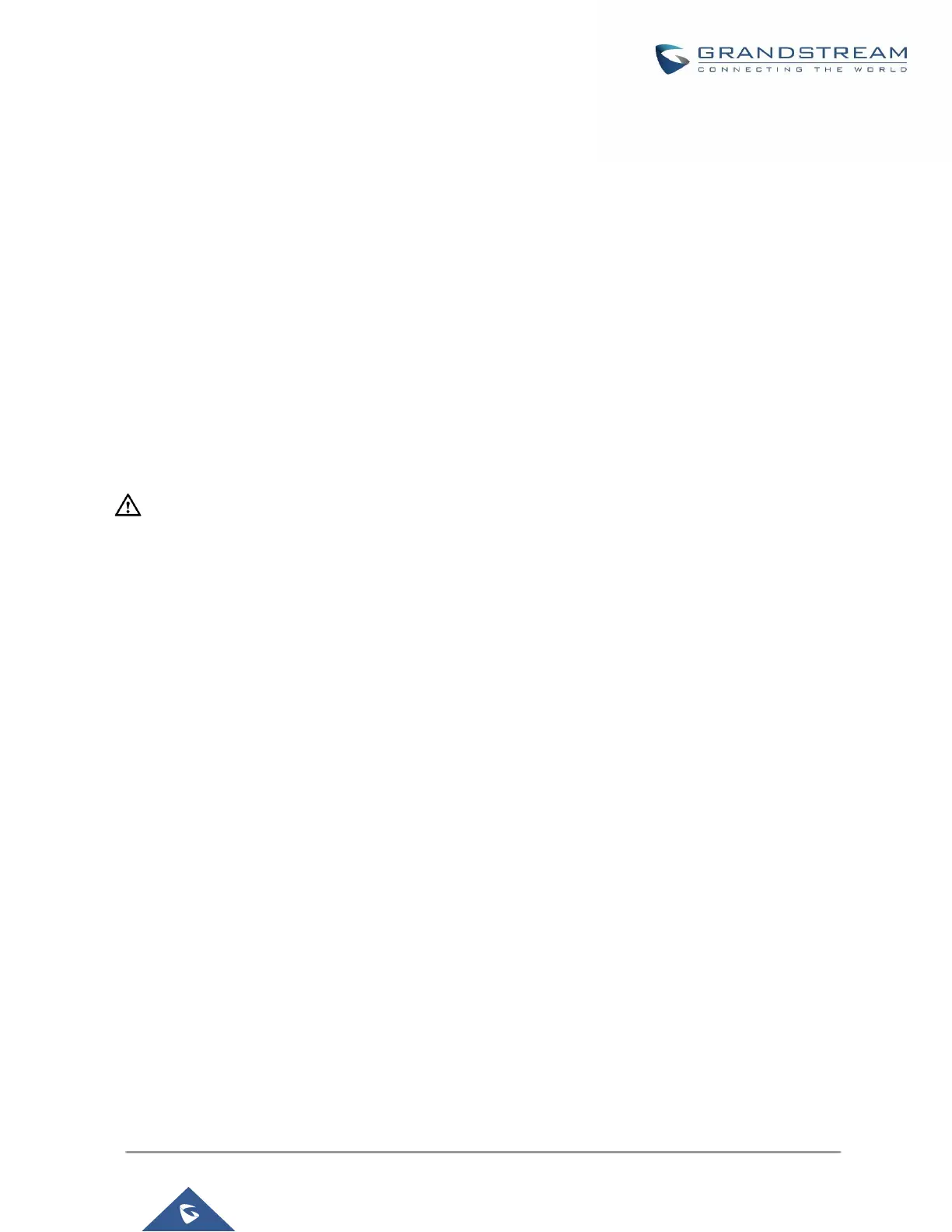P a g e | 416
UCM630X Series User Manual
Version 1.0.2.25
Syslog
On the UCM630X, users could dump the syslog information to a remote server under Web
GUIMaintenanceSyslog. Enter the syslog server hostname or IP address and select the module/level for
the syslog information as well as Process Log Level.
The default syslog level for all modules is "error", which is recommended in your UCM630X settings because it
can be helpful to locate the issues when errors happen.
Some typical modules for UCM630X functions are as follows and users can turn on "NOTICE" and "VERBOSE"
levels besides "error" level.
pbx: This module is related to general PBX functions.
pjsip: This module is related to SIP calls.
chan_dahdi: This module is related to analog calls (FXO/FXS).
---------------------------------------------------------------------------------------------------------------------------------------------------
Note:
Syslog is usually for debugging and troubleshooting purpose. Turning on all levels for all syslog modules is not
recommended for daily usage. Too many syslog prints might cause traffic and affect system performance.
The reserved size for Syslog entries on the cache memory of the UCM is 50M, once this sized is reached the
UCM will clean up 2M of the oldest Syslog entries to allow to save new logs.
---------------------------------------------------------------------------------------------------------------------------------------------------
Network Troubleshooting
On the UCM630X, users could capture traces, ping remote host and traceroute remote host for troubleshooting
purpose under Web GUIMaintenanceNetwork Troubleshooting.
The following sections shows the steps to capture different types of traffic traces for analysis purposes.
Ethernet Capture
The captured trace can be downloaded for analysis. The instructions or result will be displayed in the Web GUI
output result.
