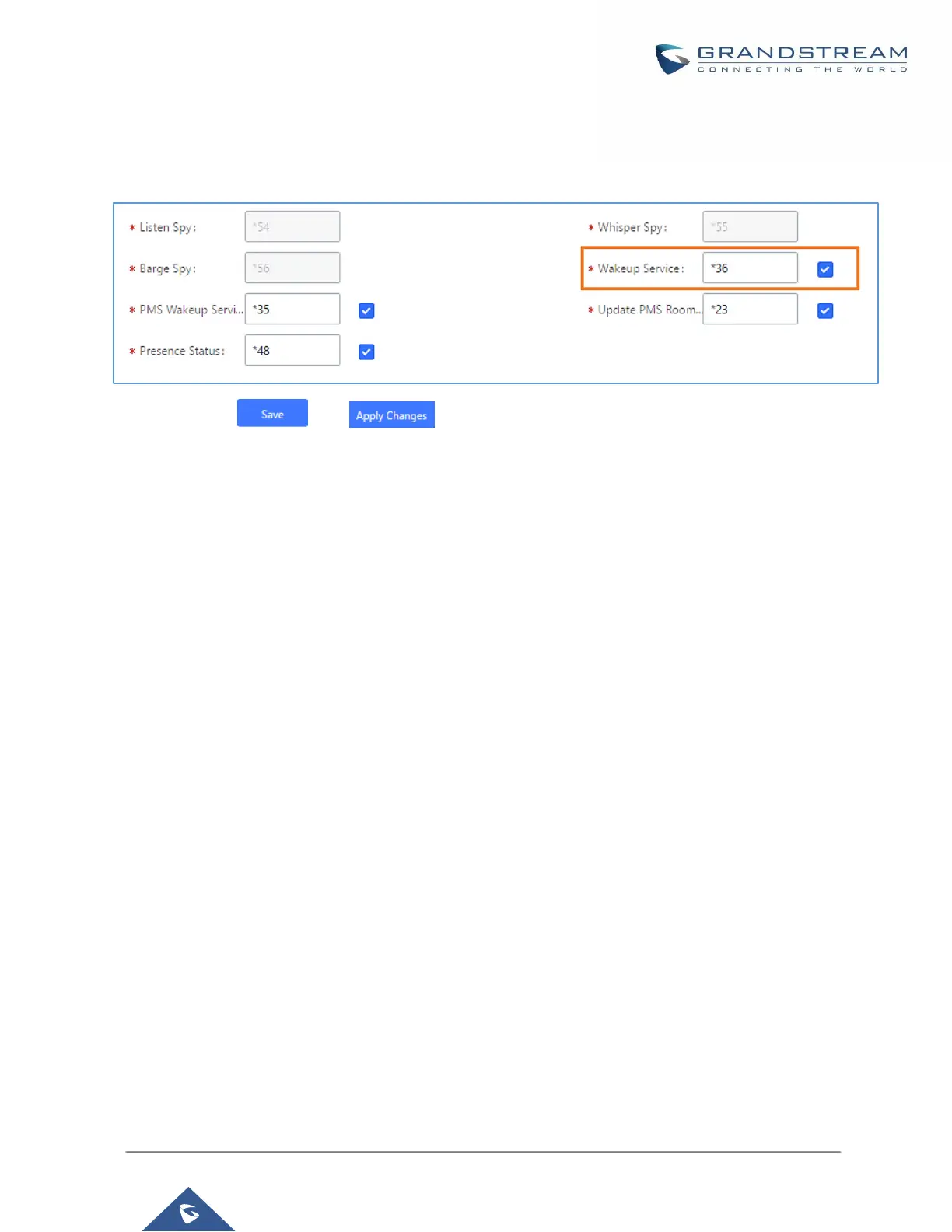P a g e | 362
UCM630X Series User Manual
Version 1.0.2.25
Wake Up Service using Feature Code
1. Login to the UCM as admin.
2. Enable “Wakeup Service” from the WebGUI under “Call FeaturesFeature Codes”.
3. Click and to apply the changes.
4. Dial “*36” which is the feature code by default to access to the UCM wakeup service to add, update,
activate or deactivate UCM wakeup service.
