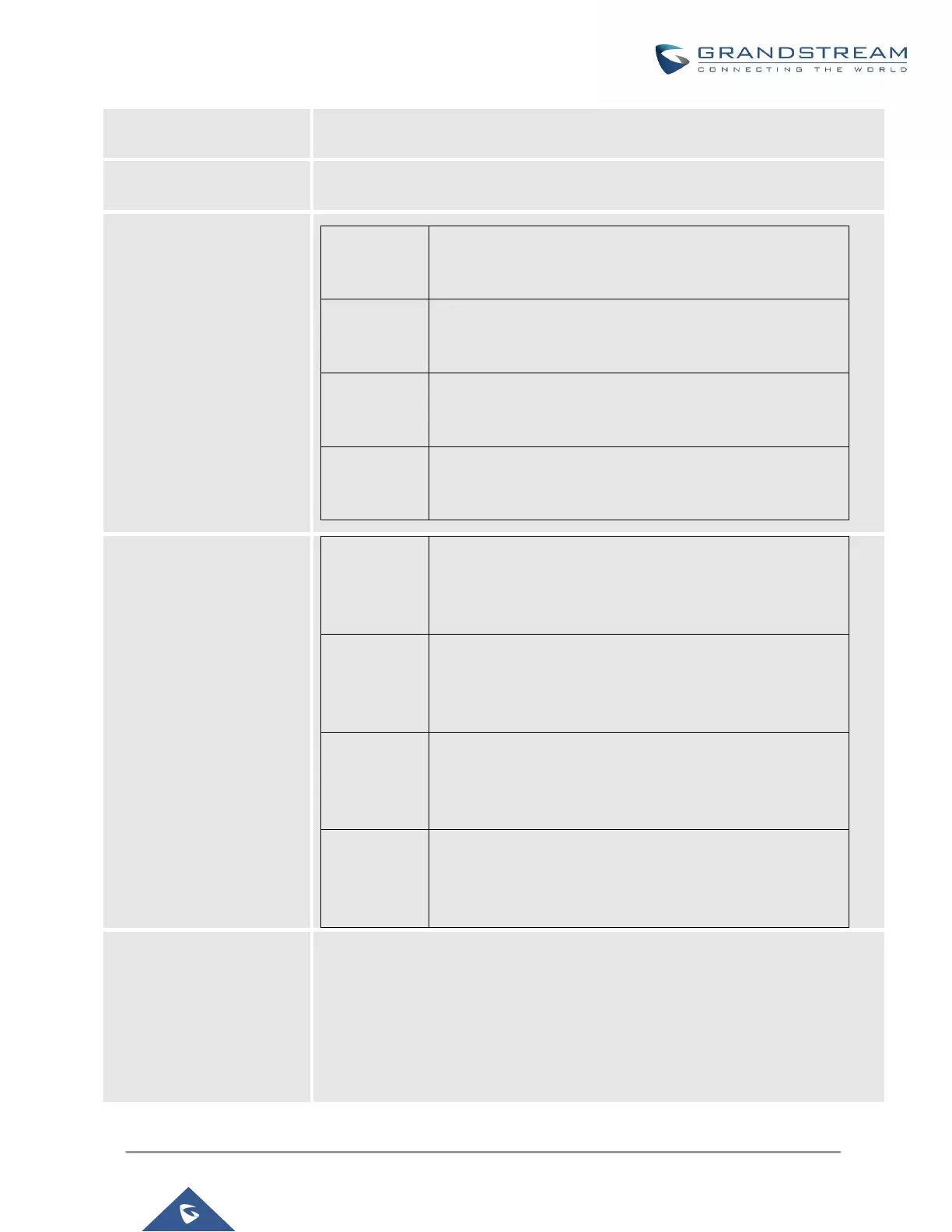2 Video Conference rooms and up to 12 parties with
1080p HD H.264 and G.711 (assuming 4 video feeds
+ 1 screen sharing)
Voice Conference: Up to 75 parties with G.711
3 Video Conference rooms and up to 20 parties with
1080p HD H.264 and G.711 (assuming 4 video feeds
+ 1 screen sharing)
Voice Conference: Up to 150 parties with G.711
4 Video Conference rooms and up to 40 parties with
1080p HD H.264 and G.711 (assuming 4 video feeds
+ 1 screen sharing)
Voice Conference: Up to 200 parties with G.711
8 Video Conference rooms and up to 60 parties with
1080p HD H.264 and G.711 (assuming 4 video feeds
+ 1 screen sharing)
Voice Conference: Up to 300 parties with G.711
Call park, call forward, call transfer, call waiting, caller ID, call record, call history,
ringtone, IVR, music on hold, call routes, DID, DOD, DND, DISA, ring group, ring
simultaneously, time schedule, PIN groups, call queue, pickup group,
paging/intercom, voicemail, call wakeup, SCA, BLF, voicemail to email, speed dial,
call back, dial by name, emergency call, call follow me, blacklist/whitelist, voice
conference, video conference, eventlist, feature codes, busy camp-on/ call
completion, voice control
