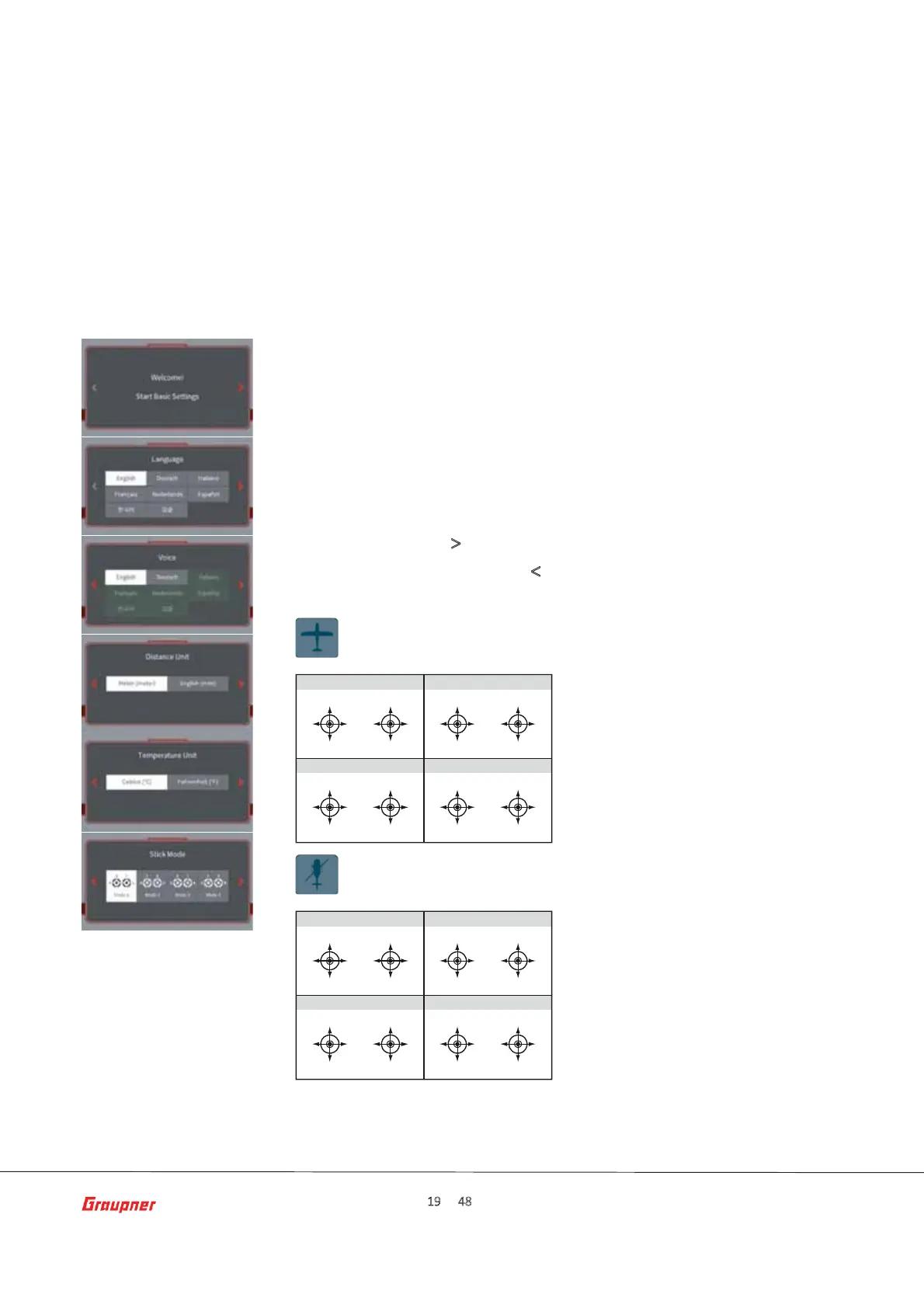Page 19 of 48 S1047.mz-16-V1.0-EN
Switch TransmiƩer ON
IniƟal Setup
These two clocks can also be installed as widgets on one of your user widget
decks.
Pressing the front ON / OFF switch for about 1 second switches the mz-16
HoTT transmiƩer on.
If the transmiƩer is sƟůů in the delivery status or the transmiƩer was
previously reset to factory seƫŶgs in the "Info & Update" menu, an almost
self-explanatory wizard starts immediately aŌer the transmiƩer is switched
on to obtain user seƫŶgs preferences.
The quesƟons of the Įrst four displays should be selected based on your
personal preferences. Please note that all these seƫŶgs can be later
changed in the system menu
Tapping the symbol “
>“ at the right side of the display switches to the next
display and tapping the symbol “
<“ at the leŌ side switches backward to the
last display.
(Fixed Wing Models
(Helicopter Models)
MODE 2 (Throttle left)
Elevator
Elevator
Rudder
Rudder
Full throttle
Motor idle
Querruder
Querruder
Full throttle
Motor idle
Rudder
Rudder
Elevator
Elevator
Aileron
Aileron
Elevator
Elevator
Aileron
Aileron
Full throttle
Motor idle
Rudder
Rudder
Full throttle
Motor idle
Aileron
Aileron
Elevator
Elevator
Rudder
Rudder
MODE 1 (Throttle right)
MODE 3 (Throttle right) MODE 4 (Throttle left)
MODE 2 (Throttle left)
Nick
Nick
Tail rotor
Tail rotor
Motor / Pitch
Motor / Pitch
Roll
Roll
Motor / Pitch
Motor / Pitch
Tail rotor
Tail rotor
Nick
Nick
Roll
Roll
Nick
Nick
Roll
Roll
Motor / Pitch
Motor / Pitch
Tail rotor
Tail rotor
Motor / Pitch
Motor / Pitch
Roll
Roll
Nick
Nick
Tail rotor
Tail rotor
MODE 1 (Throttle right)
MODE 3 (Throttle right) MODE 4 (Throttle left)
StarƟng the TransmiƩer
