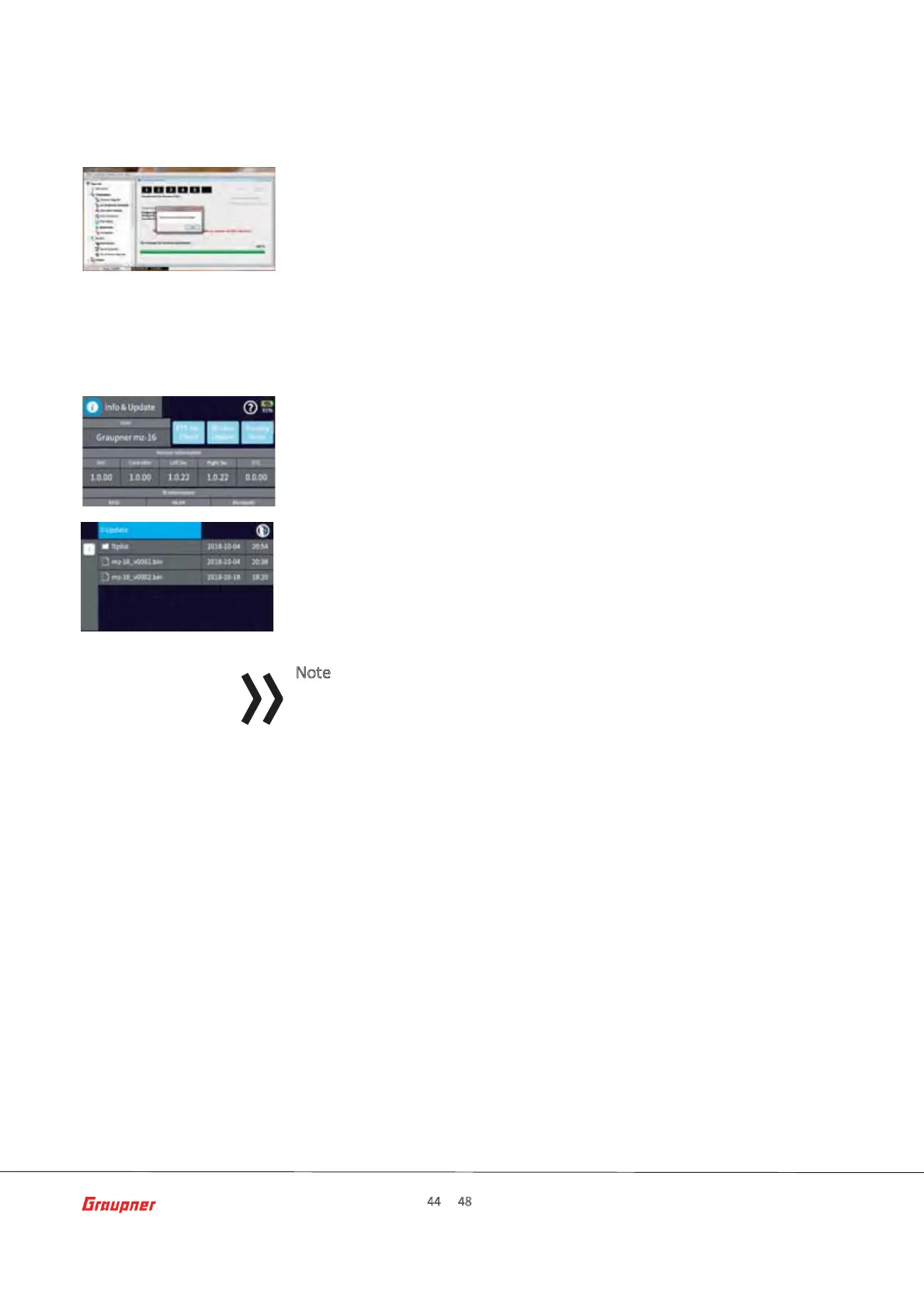Page 44 of 48 S1047.mz-16-V1.0-EN
Forced Update
Do not disconnect the link to the computer during the download!
Make sure that the link between the transmiƩer and computer is
operaƟonal.
7. Start the Įrmware download by clicking on the download buƩon.
8. Follow the instrucƟons of the program.
9. As soon as the message "complete" appears, the download is
Įnished.
10. Tap on the "Mass Storage" icon to Įnish “Mass Storage” mode and
tap "USB" in the upper leŌ corner to exit the menu.
1. Switch to the "Info & Update" submenu of the system menu.
2. Tap on the "SD card Update" buƩon.
3. Tap on the desired Įrmware version.
4. Tap on the check icon to select and highlight the Įle. To unselect the
ĮůĞ tap on the X icon.
5. Tap on the door icon in the upper right corner of the display
6. Follow the on-screen instrucƟon.
N
ote
Wireless updates will only contain the latest Įrmware updates and not
resource Įůes which can only be obtained using the computer update as
described above.
If a Įrmware update of the transmiƩer fails or the transmiƩer soŌǁare
"hangs" during the update and the transmiƩer can no longer be switched
oī through the main ON / OFF switch, unplug the transmiƩer baƩery. Wait
a few seconds, then reconnect the baƩery and do the following:
1. Press and hold the top two buƩons on the leŌ and right of the
display while turning on the transmiƩer.
2. As soon as the ON / OFF switch border lights up orange, press and
hold the two middle buƩons on the leŌ and right of the display.
3. When the border of the ON / OFF switch turns green, the keys can
be released.
4. Shortly thereaŌer, the forced update starts with the latest available
Įrmware version found in the "Update" directory of the transmit-
ter.
TransmiƩer Update
