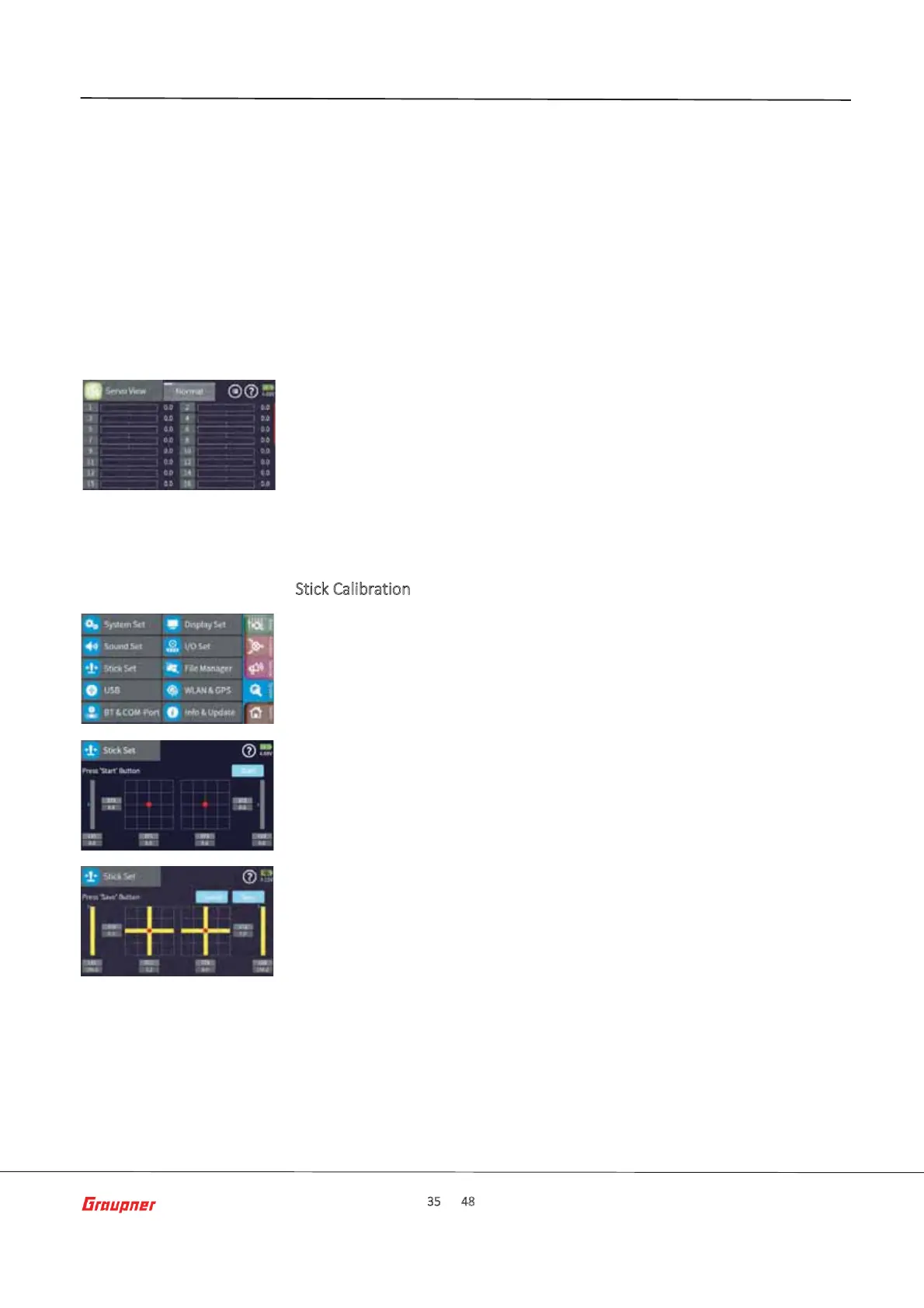Page 35 of 48 S1047.mz-16-V1.0-EN
SƟck CalibraƟon
If the center posiƟon of the self-neutralizing control sƟck does not
correspond exactly to 0% control travel you will need to calibrate your
control sƟcks.
This can be best accomplished with a new model.
1. Change to the “Model list” submenu and create a new model. Any
model type will do.
Do not make any further adjustments and do not adjust trims.
2. Bring up the “Servo View” menu by pressing the shortcut key.
3. If all self-control sƟcks are in their respecƟǀe neutral/center posiƟon
the servo view menu will show all channels at 0.0 as shown in the
leŌ image.
… If the display looks like the one shown, everything is ĮŶe, and the
previously saved model memory can be deleted.
… If the display deviates from the desired values, a sƟck calibraƟon
is required.
S
tick Calibration
1. Switch to the System Menu and tap on the SƟck Set Menu.
2. Tap on the start buƩon and follow the instrucƟons for sƟck
calibraƟon. Please note that you also need to calibrate the two lever
controls LV1 and LV2.
3. When successfully completed you will have the opƟon to save or
cancel the operaƟŽn.
