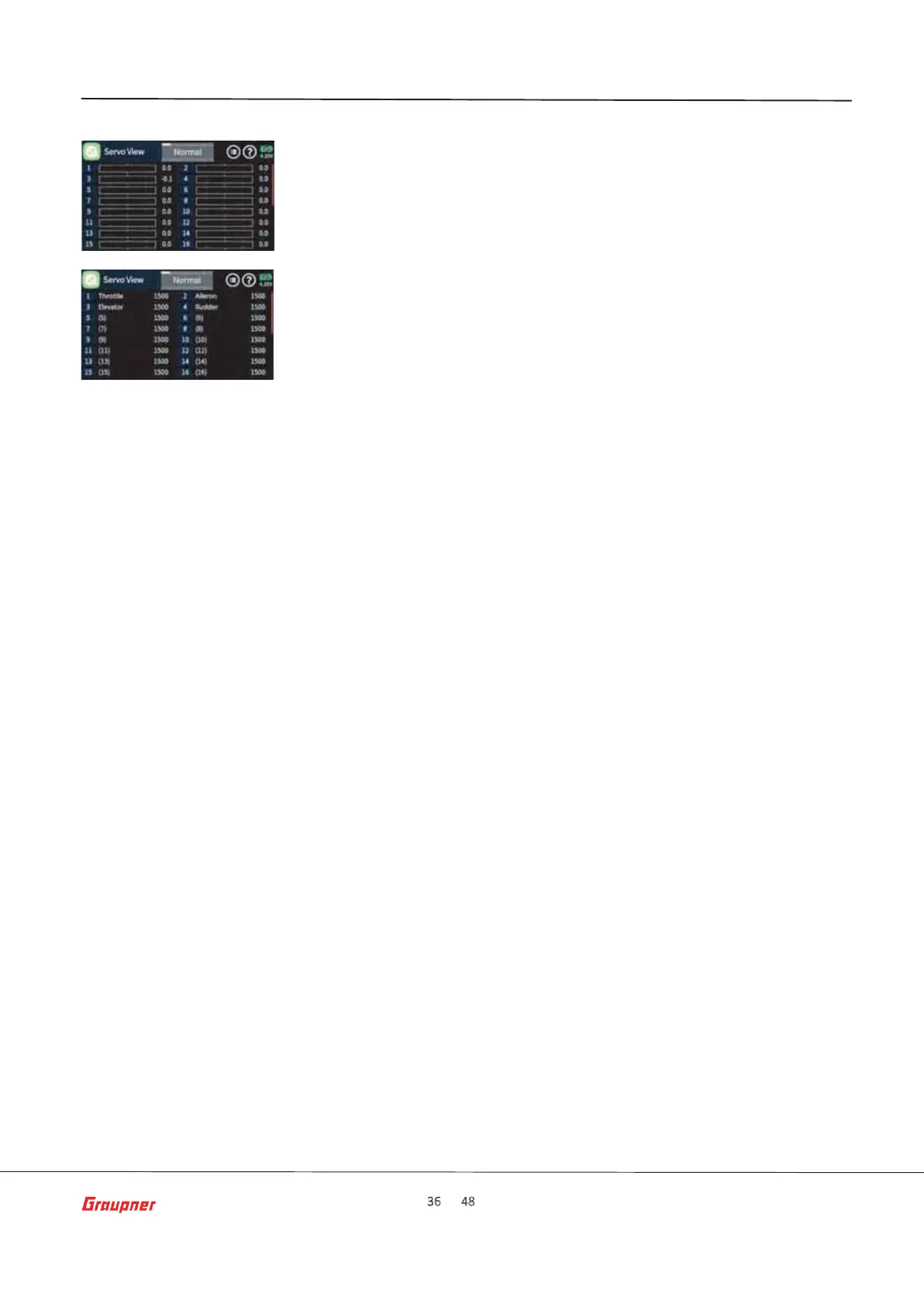Page 36 of 48 S1047.mz-16-V1.0-EN
Servo Display
The Servo View monitor can be called upon at any Ɵme by pressing the servo
monitor key on the right side of the radio.
The view represents the acƟǀe posiƟons of any control or switch including
mixers. The default screen shows channels 1 … 16.
The default bar chart view shows the channel posiƟon between-150% and
+150% and when a control is moved it will show the maximum deŇecƟon
set for that channel.
When tapping on the Servo View screen the presented view will show a
numerical representaƟon of the channels in milliseconds. A value of 1500
ms represents 0% which is the controls middle posiƟon.
This view also shows the channel names as assigned by the system or as
named by the user.
