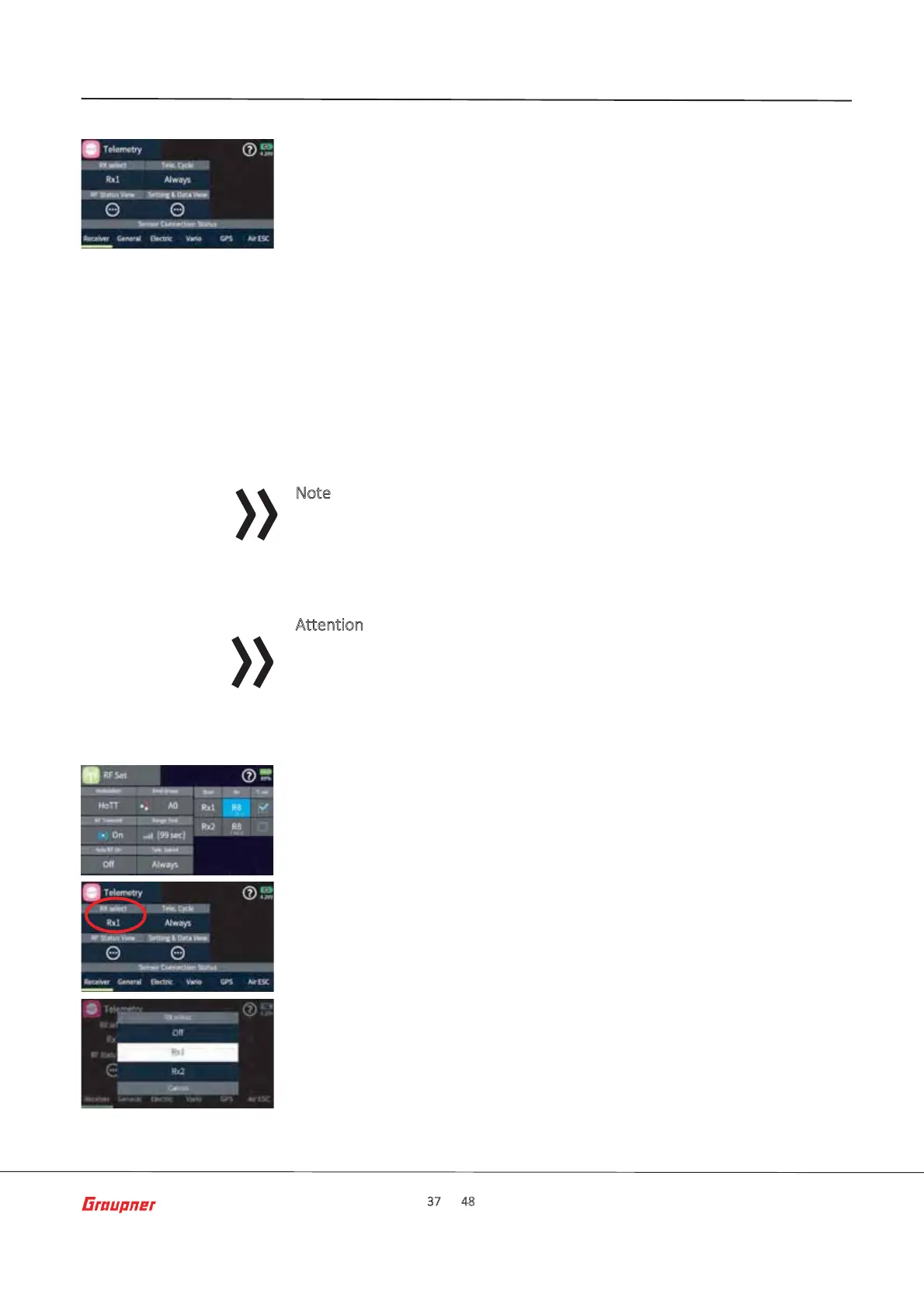Page 37 of 48 S1047.mz-16-V1.0-EN
Telemetry
RX SelecƟon
The telemetry connecƟon between the transmiƩer and receiver takes place
via the return channel of the HoTT receiver deĮned as the main receiver. If
more than one receiver is bound to a model memory, the return channel
will be by default the last bound receiver. This assignment can be changed
in the submenu “RF Set” in the base menu or at the special “Telemetry”
menu.
Depending on the seƫng of the value Įeld at the “Tele. Cycle” the
transmission of telemetry data takes place aŌer each fourth data packet.
This also inŇƵences the reacƟon Ɵme to control inputs when making seƫŶg
changes at the ASCII menu when seƫŶg up for example a Ňŝght controller
using the wireless interface. The corresponding delay does not consƟtute an
error.
N
ote
Sensors must always be connected to the main receiver, since only the
return channel of this receiver is evaluated by the transmiƩer.
A
ttention
Programming on the model or on sensors must not be carried out during
ongoing model operaƟon and only when the engine/motor is switched oī!
Up to two receivers can be bound to each model memory in the submenu
“RF Set”. However, a telemetry connecƟon can only be established to one
of these four receivers. The standard telemetry receiver is always the last
one bound.
All sensors are to be connected to the receiver that is designated as the
receiver from which we expect to receive telemetry informaƟon. This is
important in a mulƟ receiver conĮguraƟon and therefore will require proper
planning as to the locaƟon of the receiver which should be close to where
the telemetry sensors are installed.
In the “RF Set” menu the receiver that has the “T.Sel” Įeld checked is the
receiver that provides telemetric informaƟon to the transmiƩer
Viewing telemetric informaƟon or seƫŶgs from addiƟonal receivers bound
to the model can be done by tapping on the “RX Select” Įeld which will show
a list with all acƟǀe receivers to pick from.
