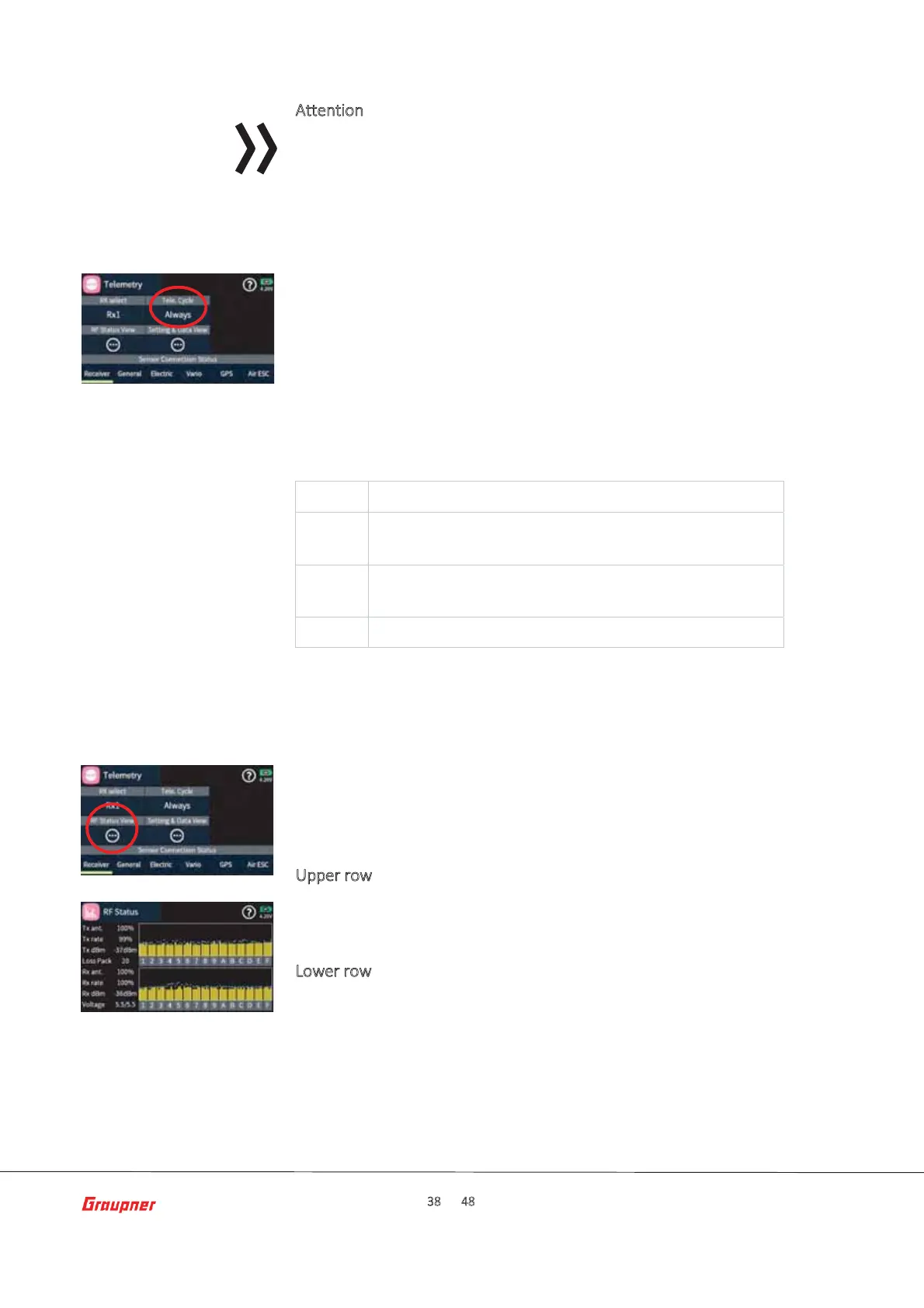Page 38 of 48 S1047.mz-16-V1.0-EN
Telemetry Cycle
RF Status
A
ttention
This also changes the assignment in the column "T. sel." of the submenu "RF
Set". AŌer compleƟŶg the adjustments, it may be necessary to restore the
original assignment!
In those situaƟons where for example two airplane models are about to be
operated at close proximity to another controlled by two separate
transmiƩers you may choose to reduce or eliminate the telemetry back
channel of one of the models to avoid potenƟĂl interference. SituaƟons that
may need to be evaluated such as with drones that have a separate
transmiƩer for control and camera operaƟons or airplanes that tow or carry
other airplanes can be all pickup interference from the telemetry downlink
transmission. Experiment with the proper telemetry period value for your
situaƟon.
Value DescripƟon
Always The transmiƩer reacts normal to the back-channel o
the selected receiver.
4x / 8x The transmiƩer reacts to the back-channel of the
selected receiver with the chosen delay.
OFF The transmiƩer telemetry funcƟons are switched oī.
This display visualizes the quality of the connecƟon between transmiƩer and
receiver. If there is no connecƟon to a receiver, the sub- menu can be
opened, but the display remains empty. If necessary, switch on your receiver
or switch to the right receiver.
U
pper row
Level of channels 1 … 75 coming from the receiver of the 2.4 GHz band in
dBm at the transmiƩer.
L
ower row
Level of channels 1 … 75 coming from the transmiƩer of the 2.4 GHz band
in dBm at the receiver.
