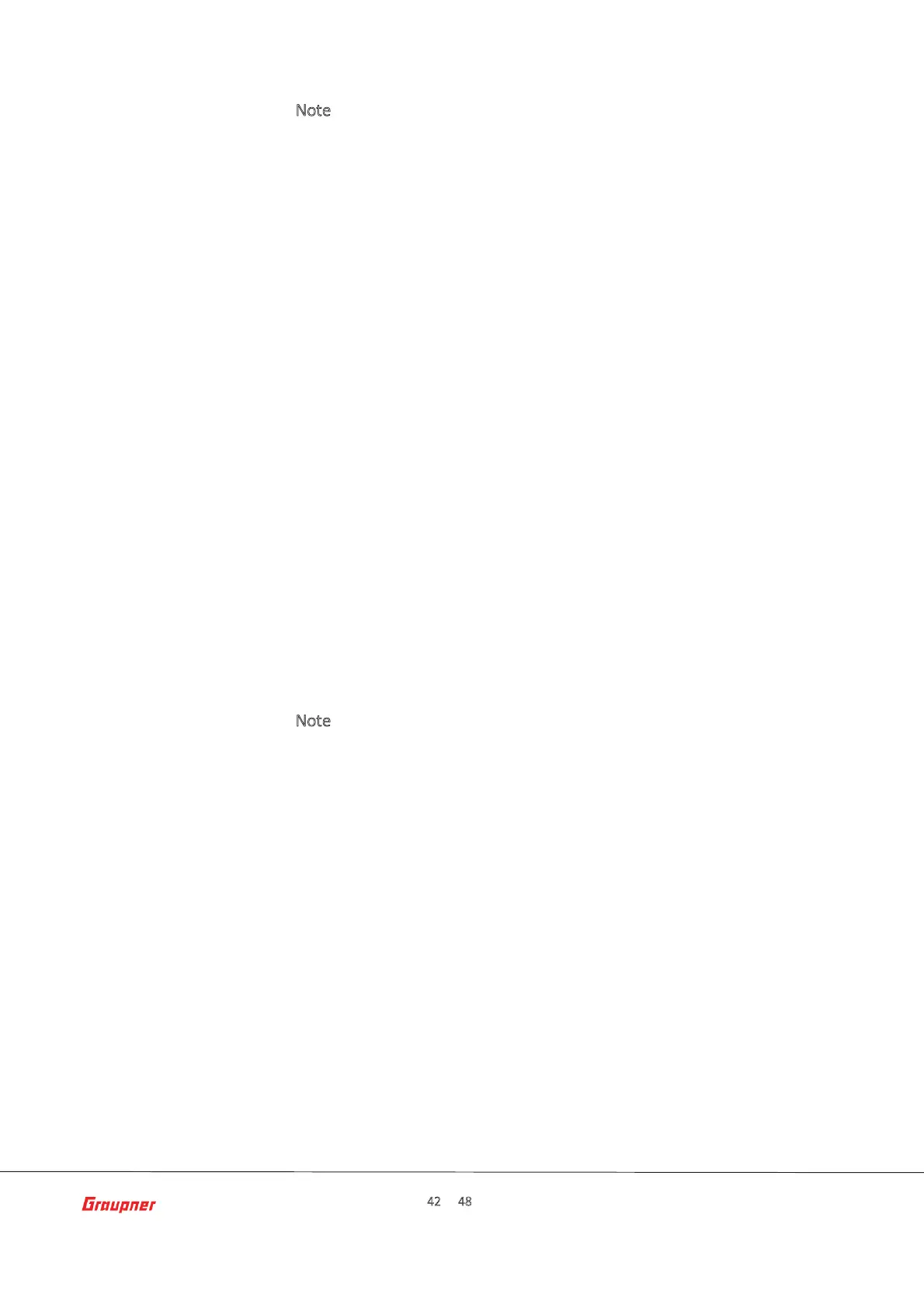Page 42 of 48 S1047.mz-16-V1.0-EN
Bluetooth ®
OperaƟon (OpƟonal)
N
ote
The mz-16 can operate simultaneously with WLAN however both use the
same operaƟŶg frequencies and therefore could interfere with each other.
You can connect a Bluetooth™ device such as headset or Smartphones to
your mz-16 for audio or data view on Android Smartphones. The serial COM
Port provides the opƟon to connect the mz-16 to external serial devices such
as HoTT Viewer App, Smart Box or HoTT OSD.
Tapping on the checkbox Įeld selects the Bluetooth™ module.
Tapping on the icon (circle with plugs) will turn on Bluetooth™.
Tapping on the magnifying glass icon searches for nearby Bluetooth™
devices.
Found Bluetooth™ devices are displayed and the corresponding device can
be selected for connecƟon.
Depending on the device, the password 0000 must be conĮrmed.
The search can be aborted by tapping on stop (red circle with line).
If there is an acƟǀe connecƟon, the Bluetooth™ symbol is lit on the main
display.
N
ote
The mz-16 can operate simultaneously with Bluetooth® however both use
the same operaƟŶg frequencies and therefore could interfere with each
other.
