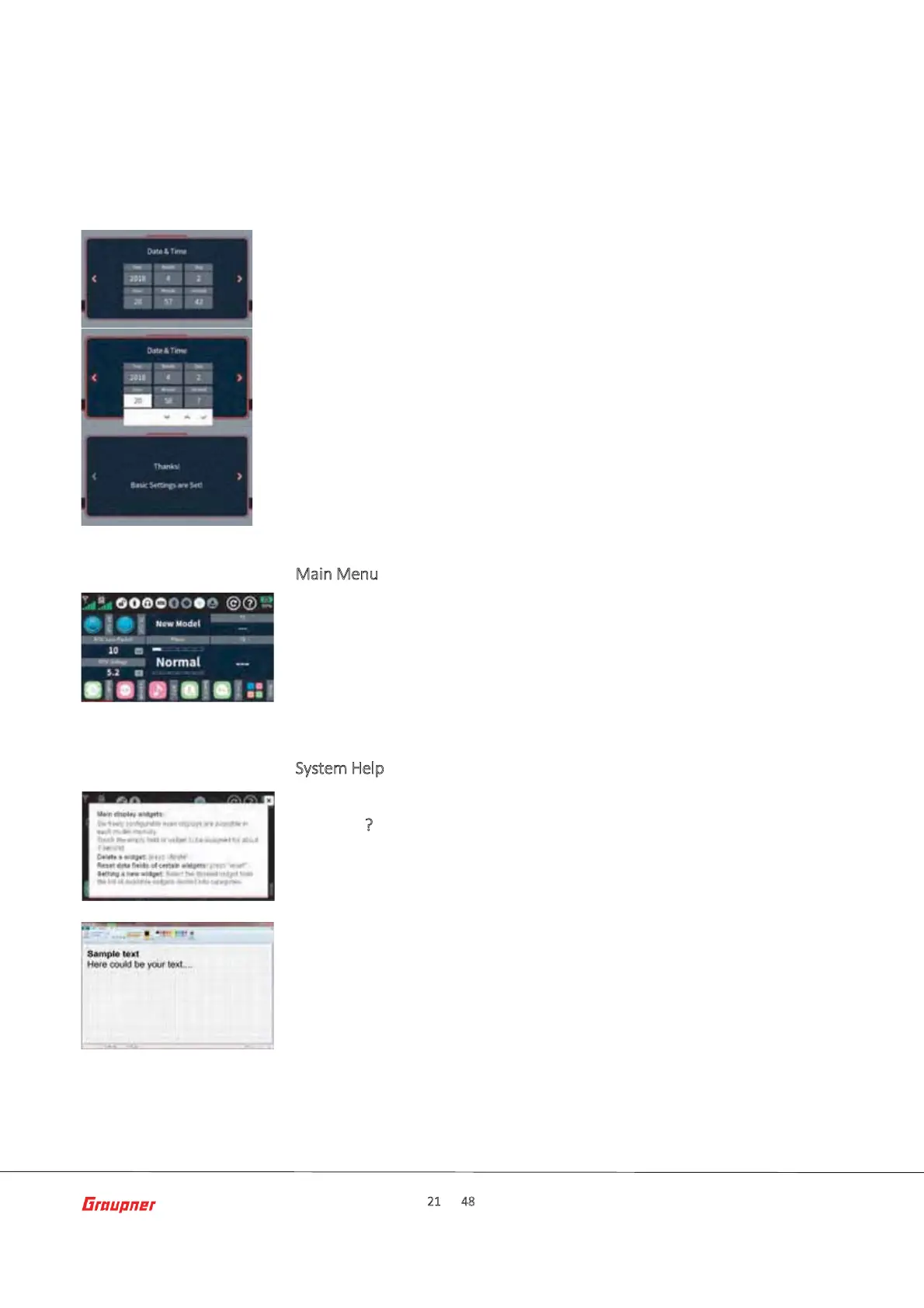Page 21 of 48 S1047.mz-16-V1.0-EN
SeƫŶg date and Ɵme
Date & Time
In this display, the current date and Ɵme is entered or corrected as part of
the iniƟĂů setup of the transmiƩer.
1. Tap on the desired value Įeld. This is displayed in white and selecƟon
Įelds are displayed at the boƩom of the display.
2. Use the up "↑" or down " ↓" buƩons to select the desired value.
3. If necessary, proceed similarly with the other value Įelds.
4. Touching the check buƩon closes the current display and switches
to the last one.
Touching "Ok" restarts the transmiƩer and aŌer startup the factory
preconĮgured Įrst home page appears.
M
ain Menu
The main display is designed around user editable display widgets that can
be changed and adapted to your own personal needs. There are in total six
editable decks that can be accessed with the leŌ/right arrow keys on the
radio.
InstrucƟons for creaƟŶg and modifying decks can be found in the help menu
or by following our online video tutorials.
S
ystem Help
Accessing the context sensiƟǀe help is done in each menu by tapping the
top right ?
of the display. If required, such help pages can also be created
and stored by the user in the appropriate directory:
To create your own help page, you can use any paint program such as
“Paint” or that comes standard with Windows 10 or Publisher which is part
of the Oĸce product suite. There is also a free downloadable version from
the MicrosoŌ Store called Paint 3D.
Pages should be in landscape format sized at 440 x 232 pixels. AŌer creaƟŶg
any type of content, save it in "BMP image" format under "Save as" with the
Įůe type "24-bit bitmap (* .bmp; *. Dib)". In Paint 3D, under "Save as Įůe"
select "Others" and then as storage format "2D-Bitmap (* . bmp)". The
storage locaƟon is the corresponding subdirectory of the "Help" directory of
the transmiƩer and the Įůe name is the next free three-digit number.
