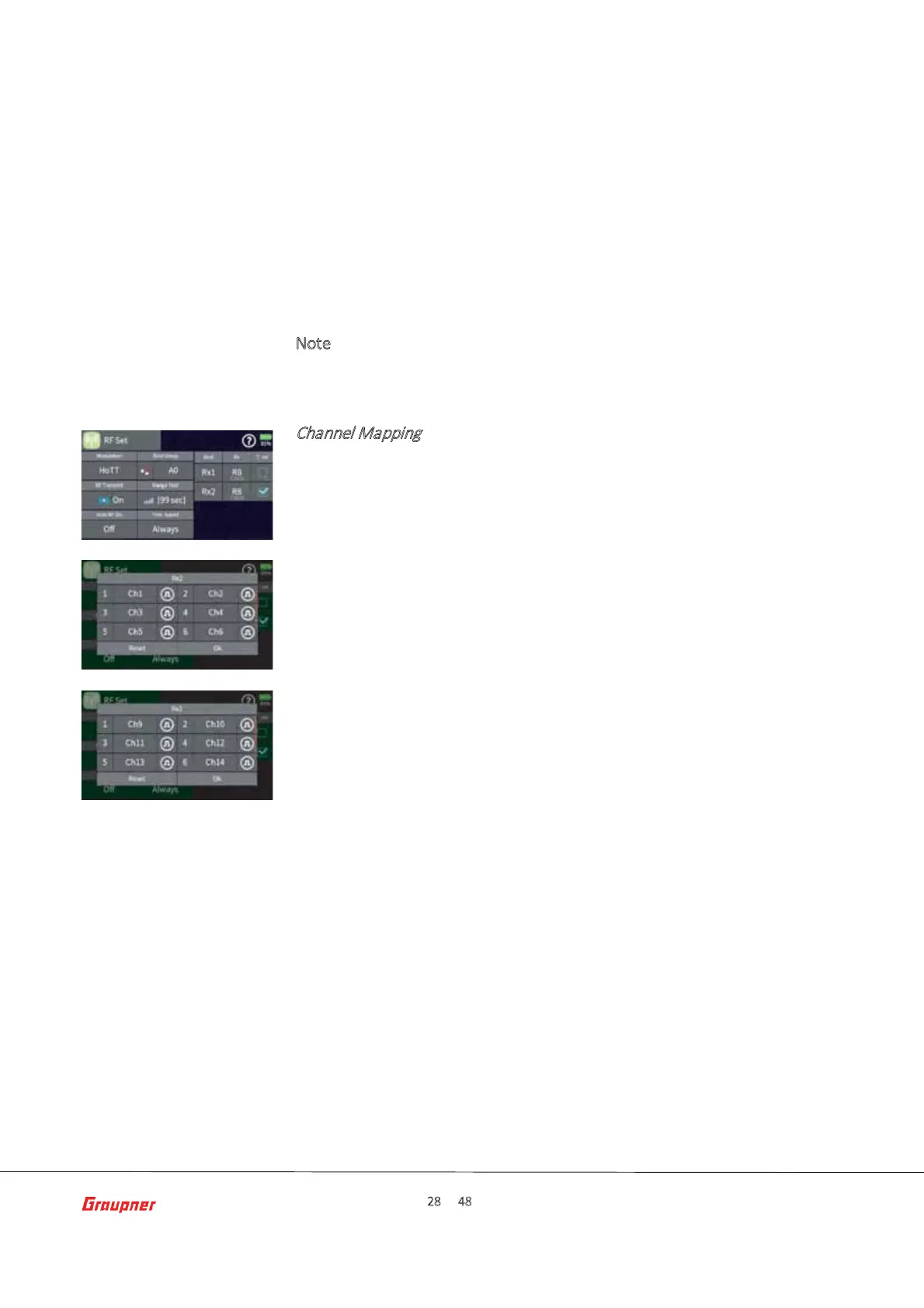Page 28 of 48 S1047.mz-16-V1.0-EN
The transmiƩer does not automaƟcally enable each bound receiver as part
of the channel count. This must be done manually in the RF Set menu. For
example, if RX1 is an 8-channel receiver it will serve only channels 1 to 8 on
that receiver. When a second 8-channel receiver is bound on RX2 it will
serve the exact same channels 1 to 8 on its receiver outputs providing you
with two receivers that mirror each other’s channel outputs.
To designate a receiver as a conƟŶƵĂƟon of the channel count of the
previous bound receiver you will need to reset the channel mapping in the
RF Set menu.
N
ote
You must verify that you are using the latest Įrmware on your receiver to
enable channel mapping or digital switches.
Channel Mapping
1. Go the RF Set menu and bind two receivers to bind posiƟons Rx1 and
Rx2.
2. Verify in the Rx column the channel count of the receiver and its
Įrmware version. For example, an 8-channel receiver will show as R8
and below it will show in small print the Įrmware version for example
7.06.0.
3. Tap on the Rx column of the second receiver to highlight it. The
background will turn to blue and tap again to bring the receiver
channel map dialog.
4. Tap on reset to renumber the channels for that receiver. The servo
map dialog will now show that the Įrst channel output on the
receiver is mapped to channel 9 and when scrolling the channel list
down you will noƟce that receiver output 8 is mapped to channel 16.
You can undo this operaƟon by tapping again on reset which restores
the channel numbering.
5. Tapping Ok will acƟvate the new channel mapping. It can be tested
by assigning a control in the Control Set menu for example to channel
16 and plugging in a servo on channel 8 of Rx2 to verify channel
operaƟon.
