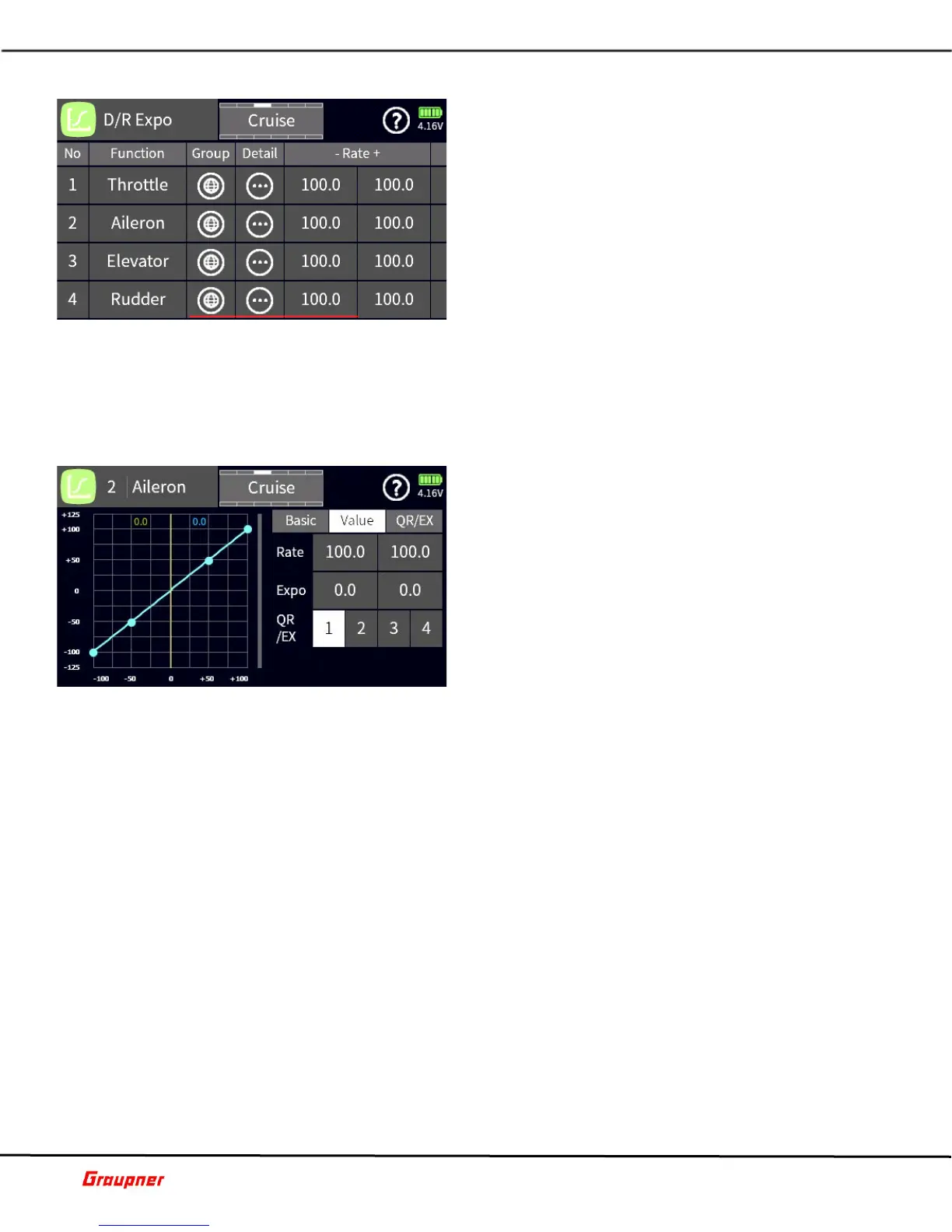Graupner mz-32 Help Reference Manual
Page 12 of 42 Help-Ref-EN-V1.0
DUAL RATE EXPO
The D/R Expo menu enables you to set up control rates
and exponential rates for each control surface. You can
have up to 8 different control rates where each has four
different state values.
To add another rate, tap on a number in the number
column to bring up the selection toolbar and tap the +
icon. You will need to select a channel for which you
would like to set up rates. Tapping the Function name
permits the re assignment of the current line settings
to a different control function (channel).
The Group column will set the rate as global or phase
dependent.
In the rate and expo column, you can set the minimum and maximum deflection rates and
exponential values.
Tap on the detail icon to access the detail settings for this menu.
B09S1
DUAL RATE EXPO DETAIL
In the Dual Rate Detail menu, you can assign the rates
and switches that will operate your dual, triple or quad
rates.
The detail menu has three sub menu settings.
BASIC
Edit Ch. – Shows the current active channel.
Overlay Ch. – Provides access to a secondary channel
you can lay over the current channel to compare
channel curve settings.
Curve Type – Tapping on the curve icon changes the
active curve type.
Group – Tapping on the group icon changes the current function from global or phase
dependent.
VALUE
Rate – Tapping on the value fields displays the control toolbar on the bottom. Use the link
icon to synchronize the value fields. Changing the values is done with the keys. Use the
reset icon to reset values back to their default.
Expo - Tap on the expo value field to set the amount of desired expo. Note that, depending
on the selected curve type, you can have a single or dual expo setting.
QR/EX - You can assign up to four rates for each control surface. Tap on the field number
which is associated with the assigned control number to edit the rates.
QR/EX
To assign a control to activate a rate, tap on the control field. The select control input dialog
will appear, where you can select the control you would like to use.
B09S2
