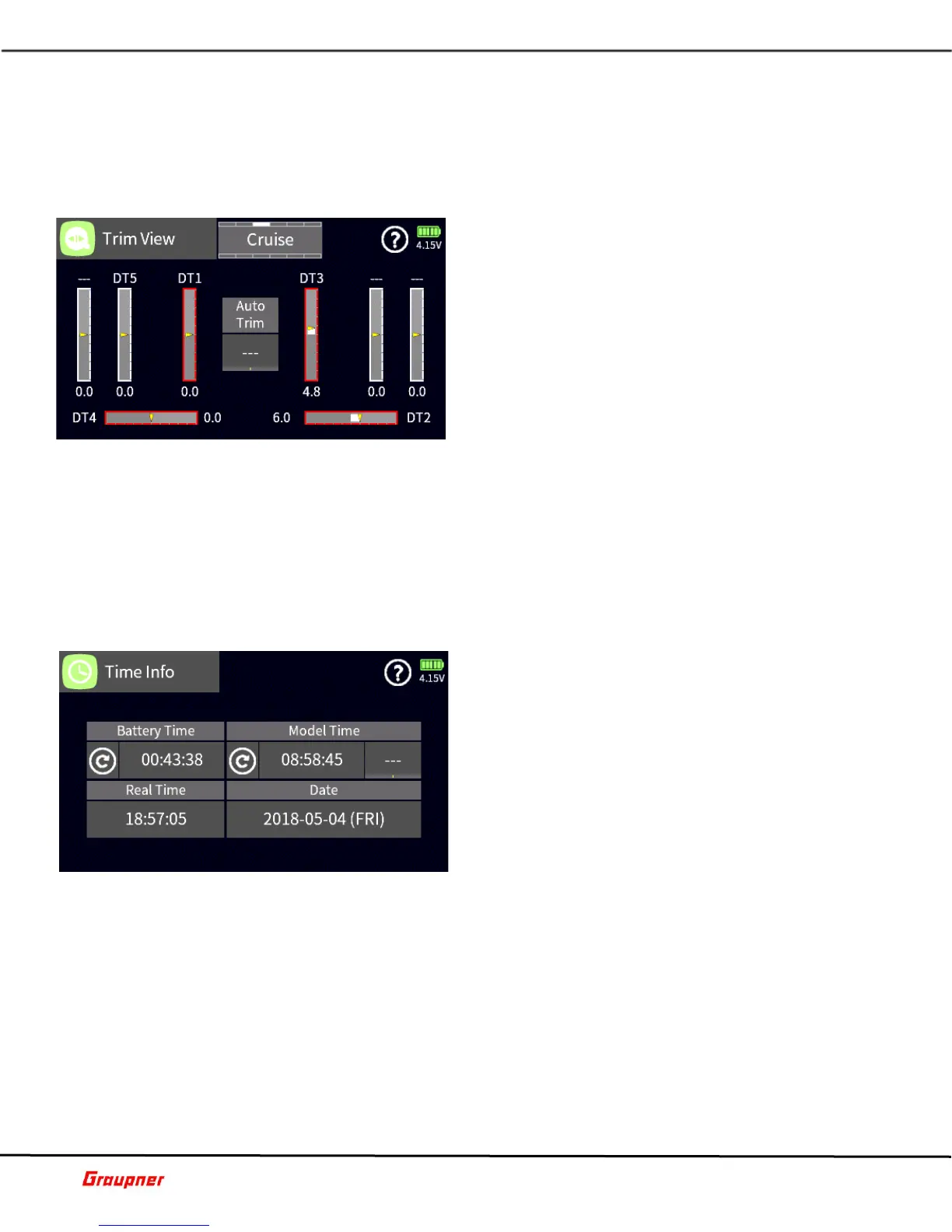Graupner mz-32 Help Reference Manual
Page 16 of 42 Help-Ref-EN-V1.0
When the delay checkbox is tagged, servo movements will be delayed with the delay as
specified in the delay field. You can delay servo movements between 0.5 and 3 seconds.
To start servo testing, tap on the start field.
To activate a channel to be tested, tap on the channel number to highlight it in blue.
B14S1
TRIM VIEW
The Trim View shows the current position of any
assigned and active digital trim (DT).
The trim view menu can be accessed from the Base
Menu or briefly by moving a trim control of the
transmitter.
The Auto Trim function assists with setting up trim
positions during the initial operation of a model. The
function only works on the aileron, elevator and rudder
channels and is activated by a switch during model
operation.
To assign a switch to the Auto Trim function tap on the
--- field and select a control which should be preferably a momentary control.
To trim your model bring it into the desired attitude with the active controls and activate
the switch at the same time. Release the controls within 1 second.
The trims will be set to match your previous control inputs automatically with a maximum
possible trim deflection of 30%.
It is recommended to de-activate the auto trim function by removing the assigned control
to prevent accidental operation.
B15S1
TIME INFO
You can view and set the radio time and date as well
as view the total battery time since the radio was
charged.
Battery Time – shows the total battery time since the
last charge. Tapping on the reset icon will reset the
time back to zero.
Model Time – shows the total time the model has been
loaded and active on the radio. You can set up a switch
to reset the model time value or tap on the reset icon.
Tapping on the real time or date fields allows you to
set the time and date on the radio.
B16S1
