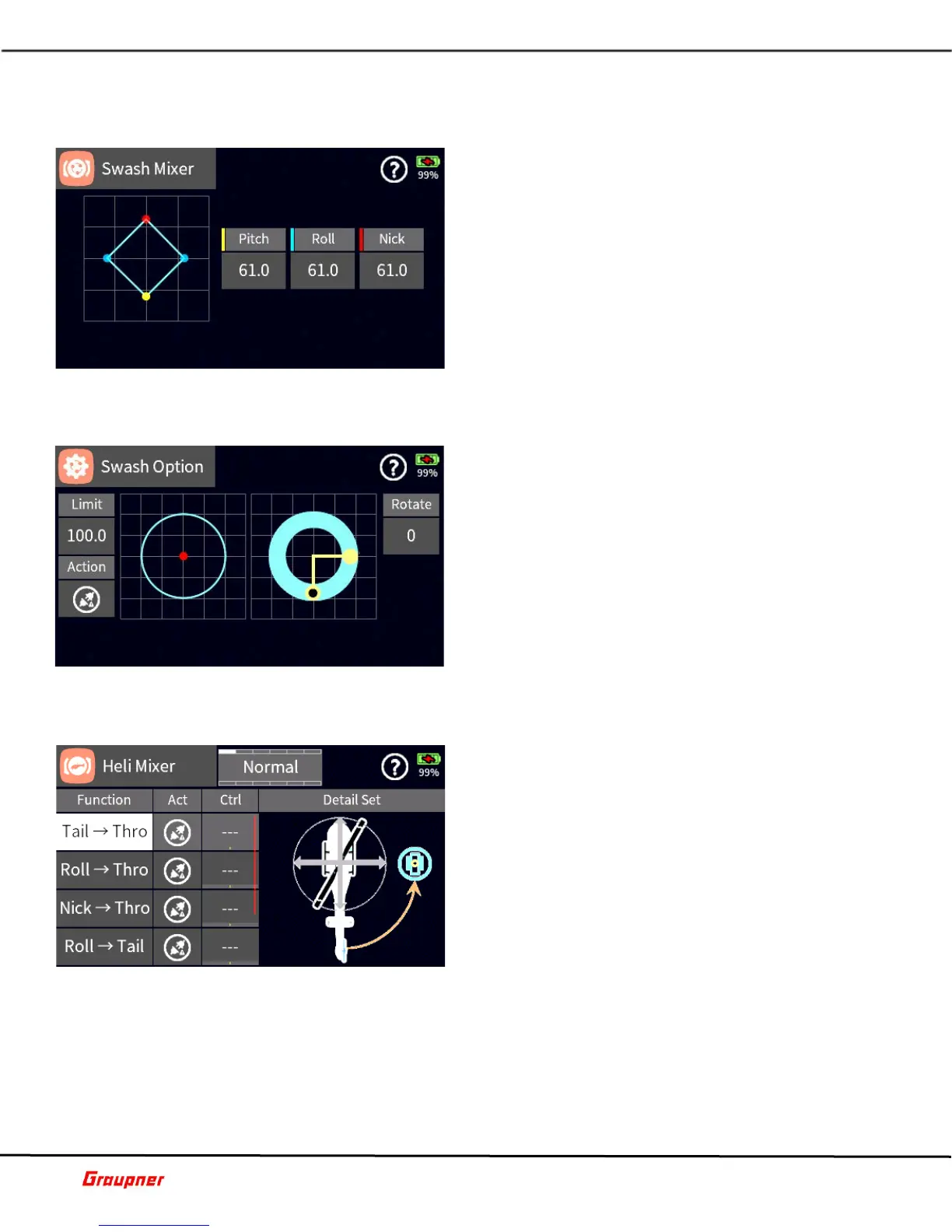Graupner mz-32 Help Reference Manual
Page 23 of 42 Help-Ref-EN-V1.0
On the Basic tab you can set the curve to be global or flight phase dependent.
F10S1
SWASH MIXER
In the Swashplate Mixer menu, you can adjust the
mixing ratios for pitch, roll and nick.
This may be necessary when the swashplate type
needs additional adjustments.
For example, if a 140-degree swashplate has been
selected in the model type menu but the helicopter has
a 135-degree swashplate the mixing ratios can be
adjusted to ensure proper swash operation.
F11S1
SWASH OPTION
In the Swash Option menu, you can set up the swash
travel limits to eliminate servo binding and blade
rotation
Tap on the Limit field to bring up the edit toolbar to
make and use the slider or arrow keys to make value
changes.
To activate the Swash Option tap on the Action icon.
Tap on the rotate field to adjust your blade rotation
(phasing) for multi blade helicopters.
F12S1
HELI MIXER
In the Heli Mixer menu, you will find a variety of mixers
that when activated can assist during flight.
Tap on the function menu mix field to select the desired
mix. The Detail Set menu will graphically show how the
mix will be applied.
The Act column activates or de-activates the mix. If
you want to enable the mix with a control tap on the
Ctrl column to bring up the input control dialog to
assign the control.
Tapping on the Detail Set icon will bring you to the Heli
Mixer detail menu.
F13S1
