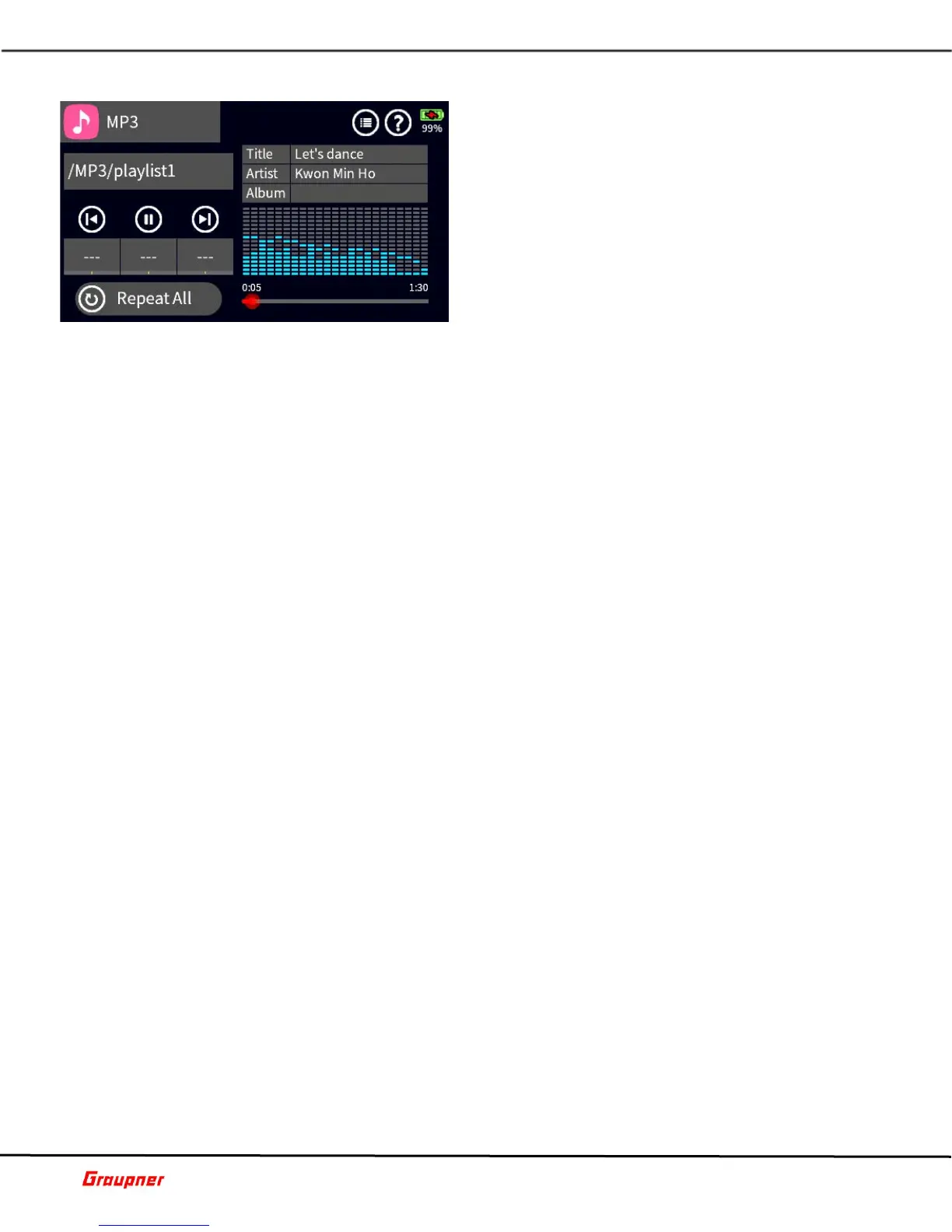Graupner mz-32 Help Reference Manual
Page 36 of 42 Help-Ref-EN-V1.0
MP3
You can play MP3 files on your mz-32 Transmitter. MP3
files need to be copied to the MP3 folder on the
installed SD card. This can be done after placing the
mz-32 in Mass Storage mode.
Tap on the /MP3/**** field to select from the available
play lists.
Tap on the fields previous/play/next fields to assign a
switch (Input Control) for each function.
Tap on the Repeat field to select a MP3 play mode. The
available modes are Repeat Off, Repeat Once, Repeat
List and Repeat All.
Tap on the menu icon next to the help icon for additional options.
You can assign a volume control (for example DV1) for the MP3 player in the System -
Sound Set menu.
Tap and hold on the red dot of the play progress line below the equalizer display to move
to a certain time.
S14S1
