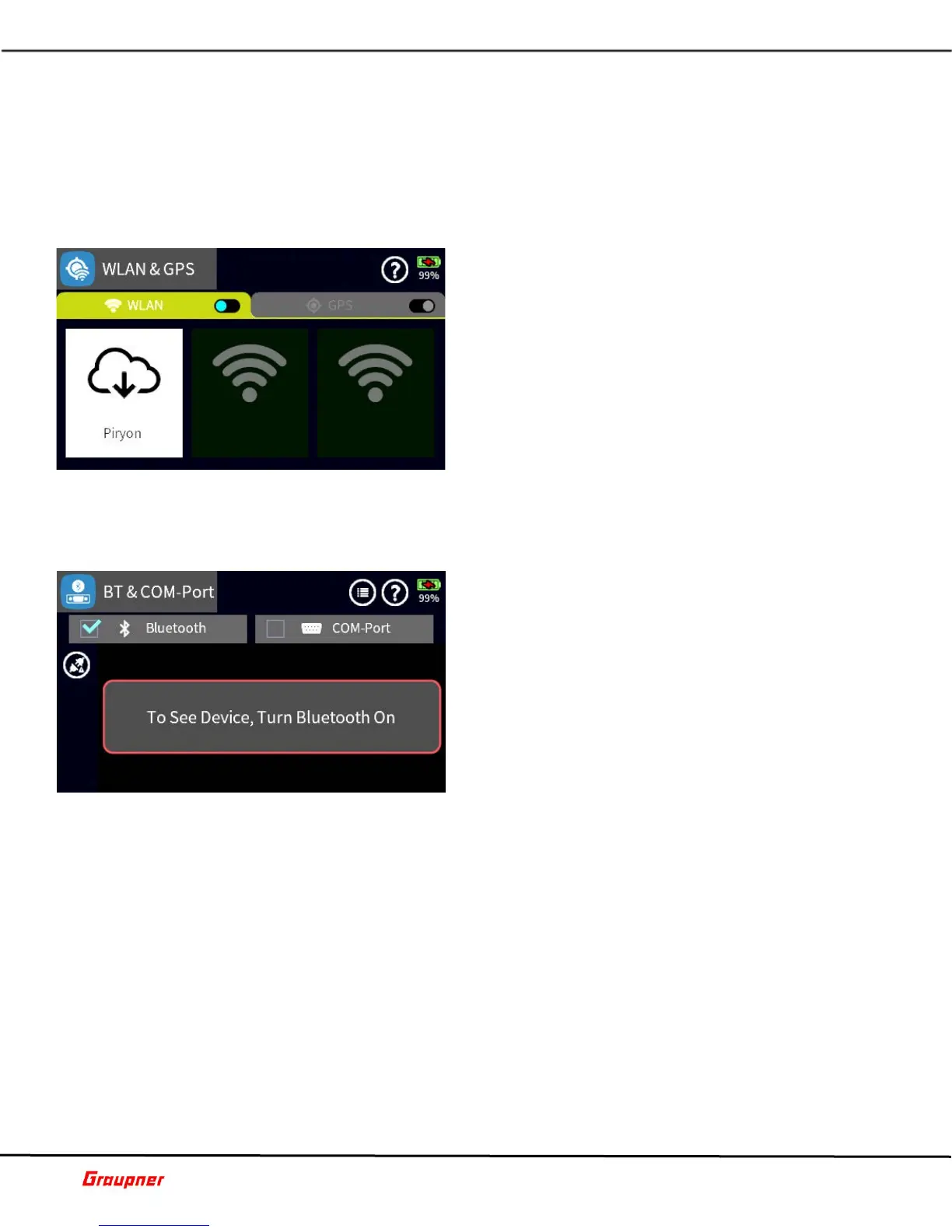Graupner mz-32 Help Reference Manual
Page 40 of 42 Help-Ref-EN-V1.0
done by tapping on the blue icon below Joystick icon. When joystick mode is active no other
functions can be selected until that mode has ended. Tapping on the Joystick icon will ask
for confirmation to turn off the function.
COM Port – When activated the mz-32 can communicate with the grStudio software for
real-time telemetry data viewing and logging. Tapping on the COM Port icon will ask for
confirmation to turn off the function.
G06S1
WLAN & GPS
In the WLAN and GPS menu you can establish a Wi-Fi
connection to your local network or activate a GPS
receiver if installed.
To activate the Wi-Fi connection first tap on the switch
icon (right in the WLAN tab), then tap on the WLAN
icon (cloud with arrow). A list of available networks will
be displayed. Select your network and enter your login
credentials if needed.
Note: The mz-32 WLAN MAC address can be found in
System – Info & Update under ID Information. THIS IS
ONLY NEEDED when you use WLAN security settings
including the MAC address.
If there is an active connection the WLAN symbol will be lit on the main display.
G07S1
BT & COM Port
You can connect a Bluetooth™ device such as headset
or Smartphones to your mz-32 for audio or data view
on Android Smartphones.
The serial COM Port provides the option to connect the
mz-32 to external serial devices such as HoTT Viewer
App, Smart Box or HoTT OSD.
Tapping on the checkbox field selects the Bluetooth™
module.
Tapping on the icon (circle with plugs) will turn on
Bluetooth™.
Tapping on the magnifying glass icon searches for
nearby Bluetooth™ devices.
Found Bluetooth™ devices are displayed and the corresponding device can be selected for
connection.
Depending on the device, the password 0000 must be confirmed.
The search can be aborted by tapping on stop (red circle with line).
If there is an active connection, the Bluetooth™ symbol is lit on the main display.
G08S1
