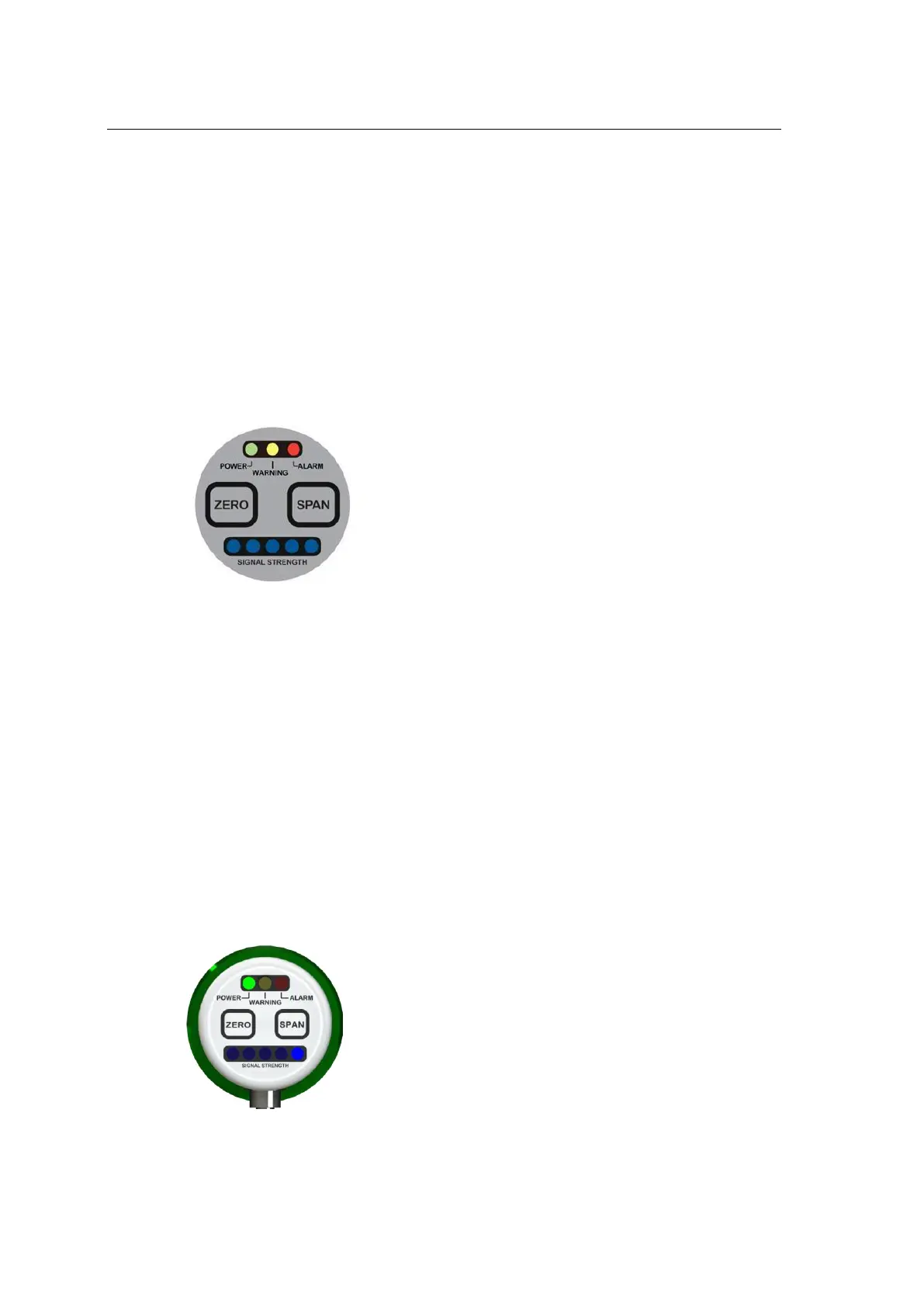Menu Structure & Configuration
24
6 Menu Structure & Configuration
6.1 Transceiver
6.1.1 Transceiver Button Function
Figure 6-1: Transceiver Interface
The transceiver user interface consists of a green power LED, a yellow warning LED and
a red alarm LED, a zero and a span button, and 5 signal strength LEDs.
• Power: Green illuminating LED means power ON
• Warning: Yellow illuminating LED means Warning ON
• Alarm: Red illuminating LED means Alarm ON
• Signal Strength LEDs: Under normal operation, the signal strength LEDs indicate how
strong the light beam is reflected back to the transceiver. When the first signal strength
LED on the right illuminates, it indicates the transceiver is receiving very strong signal
back, i.e. the section between the transceiver and the reflector is transparent with no
obstructions to the light beam, and the transceiver lens and the reflector are clean.
Please see Figure 4-2.
Figure 6-2: Illustration of strong signal, no obstructions to the light beam