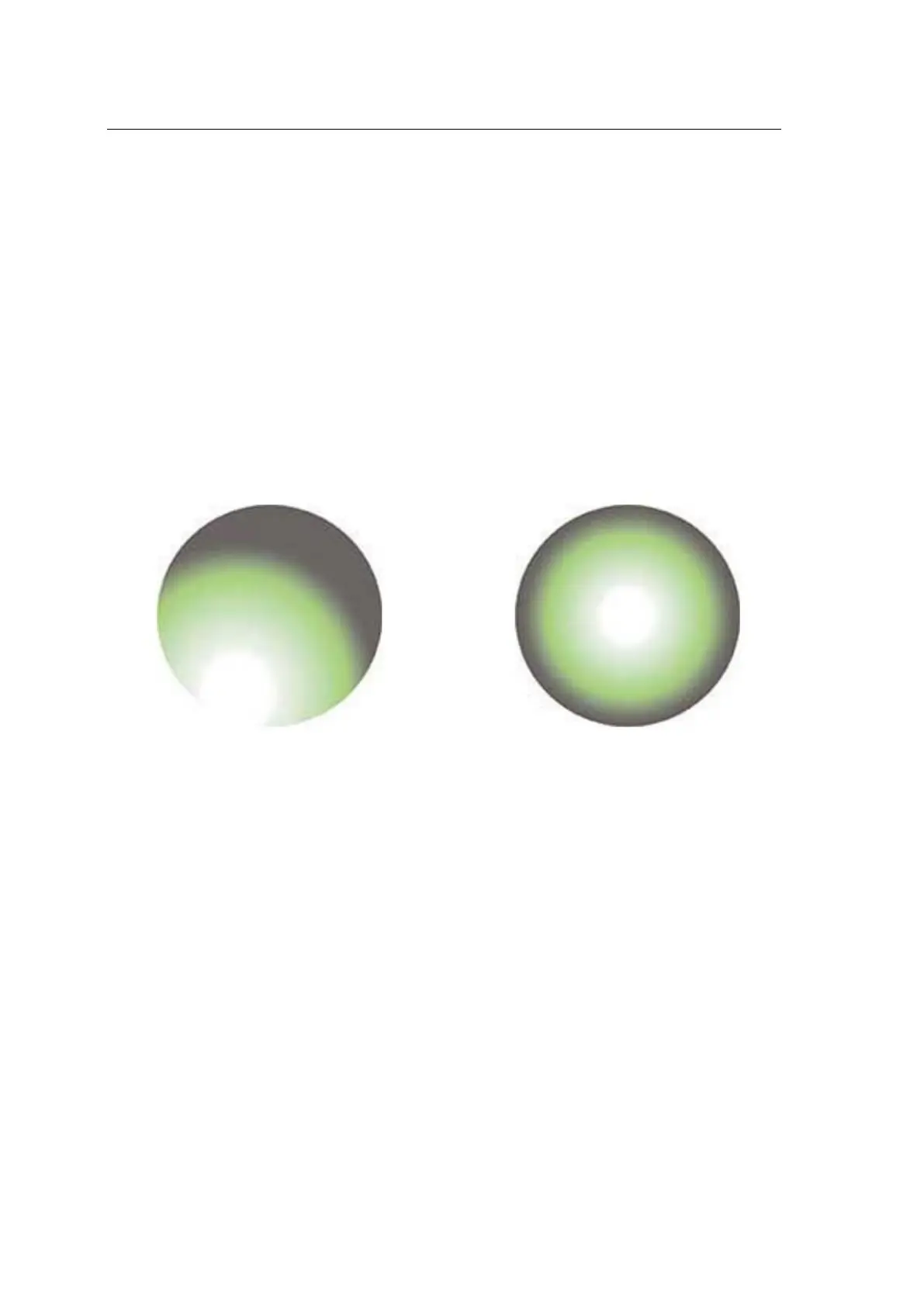Menu Structure & Configuration
26
Press and hold SPAN and ZERO buttons simultaneously and wait approximately 5 seconds
until all signal strength LEDs are ON, there will be a steady light beam sending from the
transceiver. Then release SPAN and ZERO, you will see one of the signal strength LED
remains ON and the Alarm and/or Warning LED might be ON.
The laser beam focus point on the reflector can now be fine adjusted by the sup- port and
alignment bracket. For centring the laser beam, it is recommended to re- move the reflector
and place a paper or a thin cardboard over the opening. The beam will be projected onto
the backside of the paper or cardboard, and the position of the beam will be clearly indi-
cated for fine adjustment to the centre. A cut shape off centre location indicates a poor
alignment (see Figure 6-4). A circular shape at centre location indicates a good alignment
(see Figure 6-4).
Figure 6-4: Illustration of poor and good alignment
After fine adjustment the beam to the centre of the reflector, tighten the counter nuts at the
support and alignment brackets. Remove the paper or cardboard and mount the reflector
back to the air module. Lock it with the ring nut. After the beam is central aligned, wait
approximately 15 seconds until Alarm and/or Warn- ing LED(s) are OFF. Go to next step
– set unit address.
6.1.3 Set Unit Address
Press and hold SPAN and ZERO buttons and wait approximately 5 seconds until all signal
strength LEDs are ON and then release first ZERO followed by SPAN button. The unit
address is now shown on the signal strength LEDs as described in Figure 6-5.