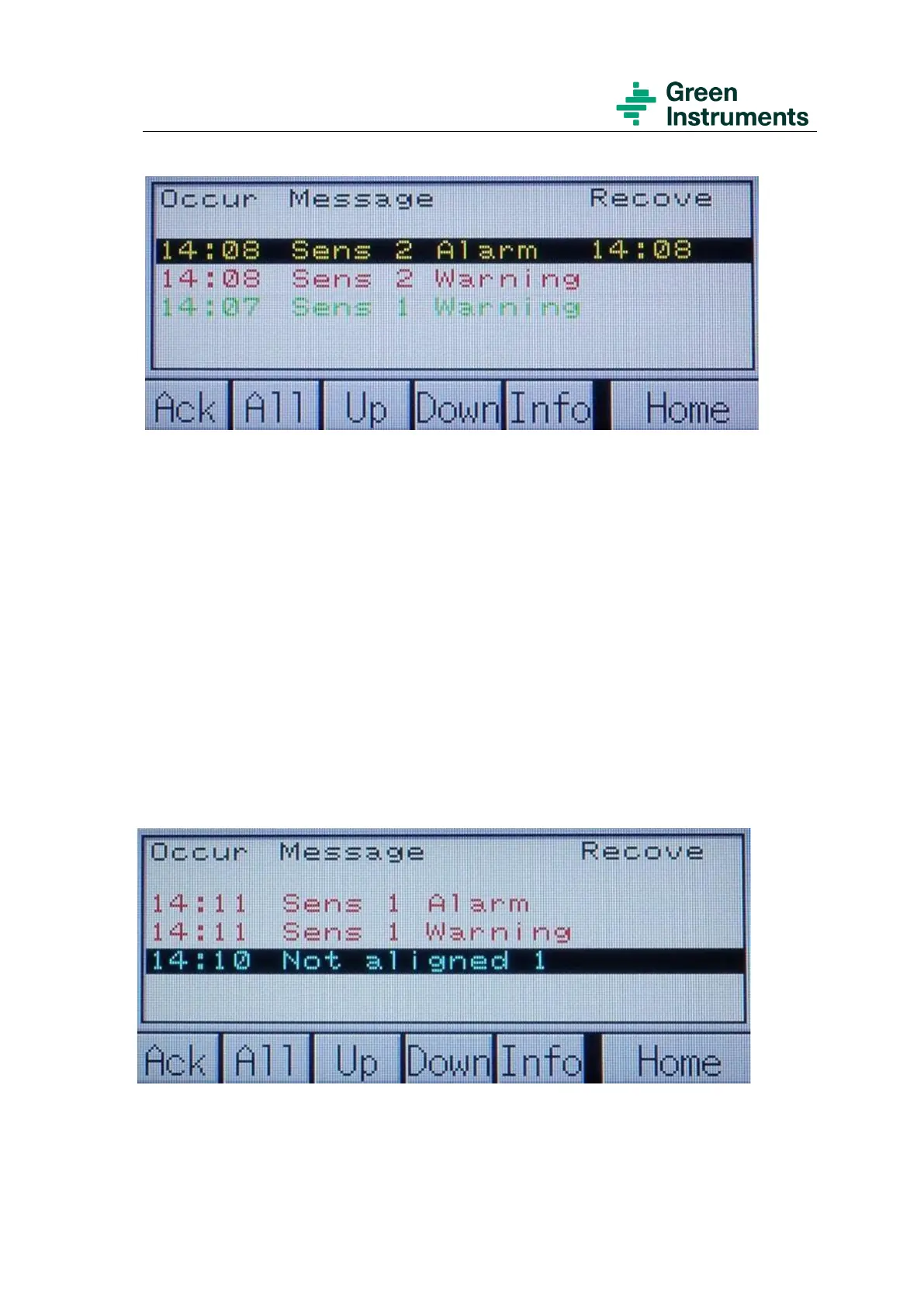G16 Smoke Density Monitor
Ver.2.4 – Revision March 2022 31
Figure 6-10: Alarm List Menu
The alarm list menu has 6 function buttons:
• Acknowledge the current selected alarm
• All: Acknowledge all alarms
• Up: Select alarm above
• Down: Select alarm below
• Info: Show info screen with description of the current selected alarm
• Home: to go back to the home menu
The red alarms mean the alarms are currently active. The green alarm means the alarm is
currently active and acknowledged. When an alarm is recovered, the recovered time will
be indicated at the Recove column on the screen.
Figure 6-11: Select an Alarm in the alarm list menu