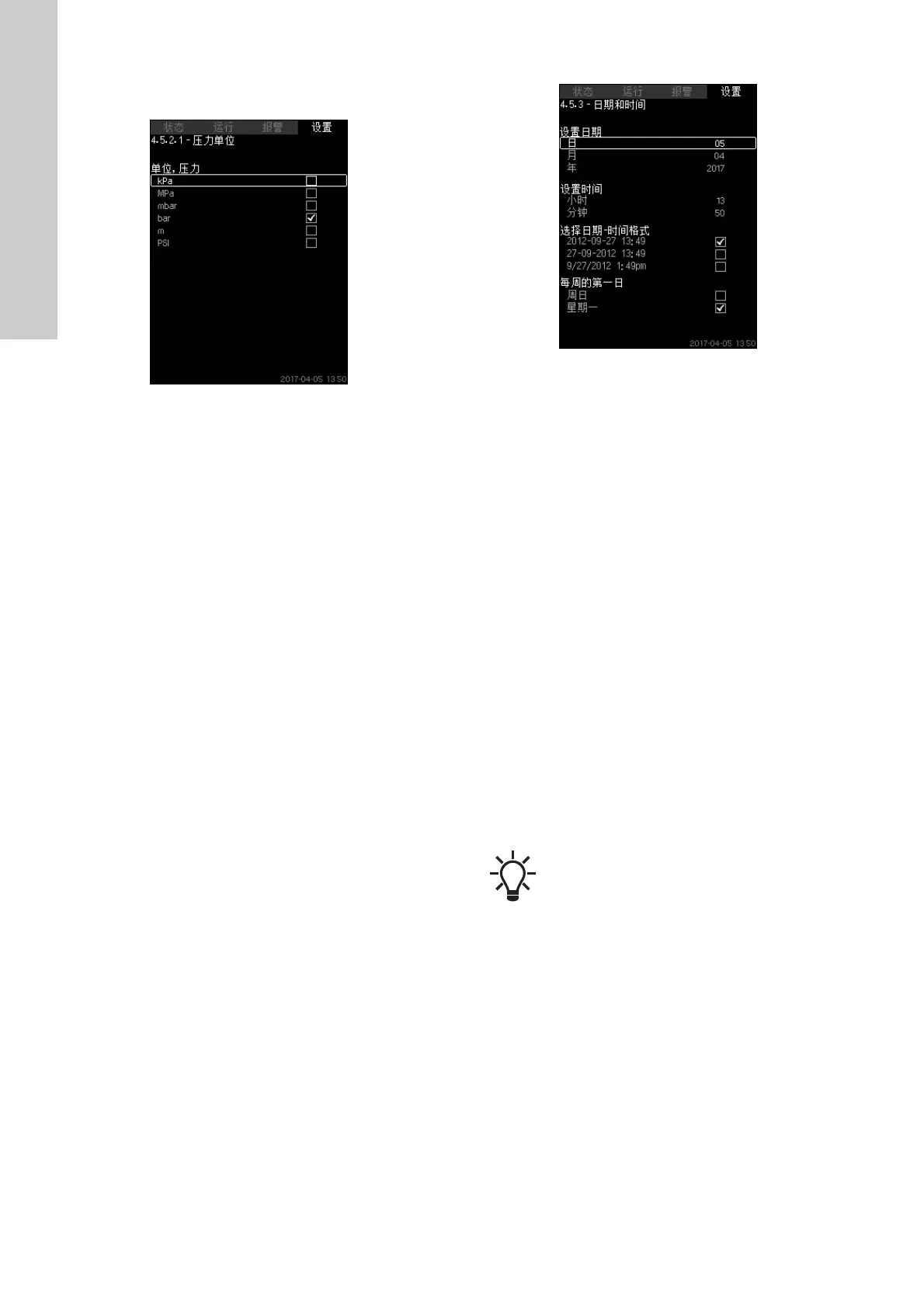中文 (CN)
442
通过操作面板进行设置
• 设置 > 功能, CU 352 > 单位制.
设置单位标准、测量参数和具体单位。参见图130中的示例。
图 130 单位选择示例
出厂设置
设置在启动向导中完成并取决于应用。
8.7.74 日期和时间 (4.5.3)
图 131 日期和时间
描述
您可以设置日期和时间,以及它们在画面中的显示方式。
时钟有一个内置的可充电电源, 如果系统的供电停止,可以维持多
达20天时间。
如果时钟停止供电超过20天,必须对时钟重新设置。
设置范围
日期可以设置成日,月,年。时间可以设置为24小时制,显示小时
数和分钟数。
有三种格式。
也可以选择星期日或星期一作为每星期的第一天。
通过操作面板进行设置
• 设置 > 功能, CU 352 > 日期和时间.
1. 选择并设置:
• 日, 月, 年, 小时, 分钟.
2. 选择格式。
3. 在"每周的第一日"下选择"周日"或"星期一"。
出厂设置
当地时间。
格式示例
2012-09-27 13:49
27-09-2012 13:49
9/27/2012 1:49 pm
如果系统出厂后已有 20 天以上时间未接电源,那么时
钟有可能已经恢复到原始设置: 01-01-2005 0:00.
在对系统进行设置的过程中,日期与时间均有可能被
更改。
没有对进/出夏令时的自动切换。
