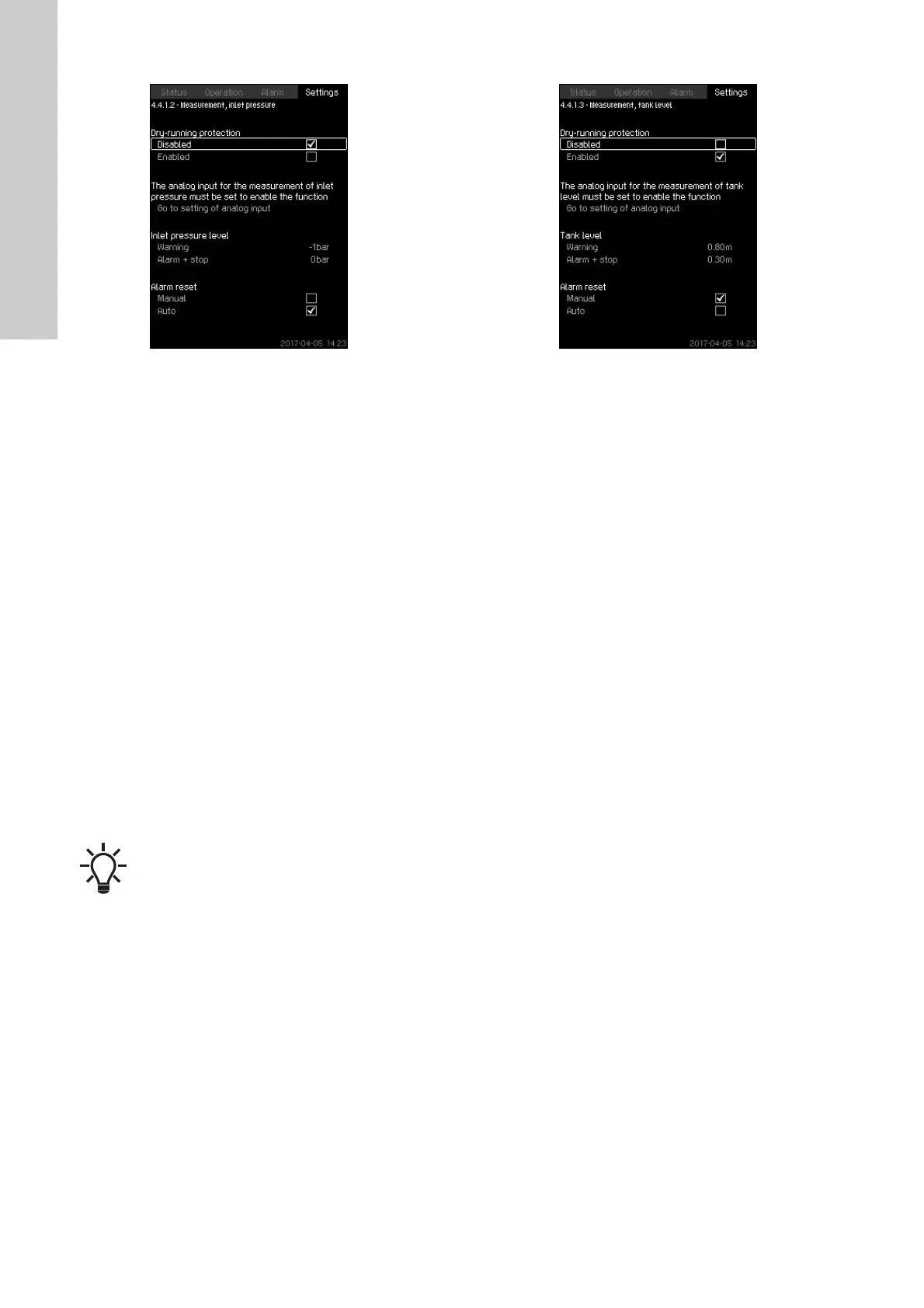English (GB)
62
8.7.59 Measurement, inlet pressure (4.4.1.2)
Fig. 110 Measurement, inlet pressure
Description
Dry-running protection can take place by means of a pressure
transmitter measuring the inlet pressure.
You can set two levels:
• Warning
• Alarm + stop.
You can set restarting and resetting of alarms to be automatic or
manual.
Setting range
• Selection of analog input for the function.
• Inlet pressure level for "Warning".
• Inlet pressure level for "Alarm + stop".
• Restarting: Manual or Auto.
Setting via the operating panel
• Settings > Monitoring functions > Dry-running protection >
Measurement, inlet pressure> Go to setting of analog input.
Display 8.7.30 Analog inputs (4.3.8) appears.
1. Select: Inlet pressure.
2. Press [Back].
3. Select: Enabled.
4. Select and set the level:
• Warning.
• Alarm + stop.
5. Select resetting: Manual or Auto.
Factory setting
The setting is done in the startup wizard and depends on the
application.
8.7.60 Measurement, tank level (4.4.1.3)
Fig. 111 Measurement, tank level
Description
Dry-running protection can take place by means of a level
transmitter measuring the level in a tank on the inlet side.
You can set two levels:
• Warning
• Alarm + stop.
You can set restarting and resetting of alarms to be automatic or
manual.
Setting range
• Selection of analog input for the function.
• Tank level for "Warning".
• Tank level for "Alarm + stop".
• Restarting: Manual or Auto.
Setting via the operating panel
• Settings > Monitoring functions > Dry-running protection >
Measurement, tank level > Go to setting of analog input.
Display 8.7.30 Analog inputs (4.3.8) appears.
1. Set the input to "Tank level, suction side".
2. Press [Back] x 3.
3. Select: Enabled.
4. Select and set the level:
• Warning.
• Alarm + stop.
5. Select alarm resetting: Manual or Auto.
Factory setting
The function is disabled.
If one of the levels is not required, the level value
must be the minimum value of the inlet-pressure
transmitter. This disables the function.
