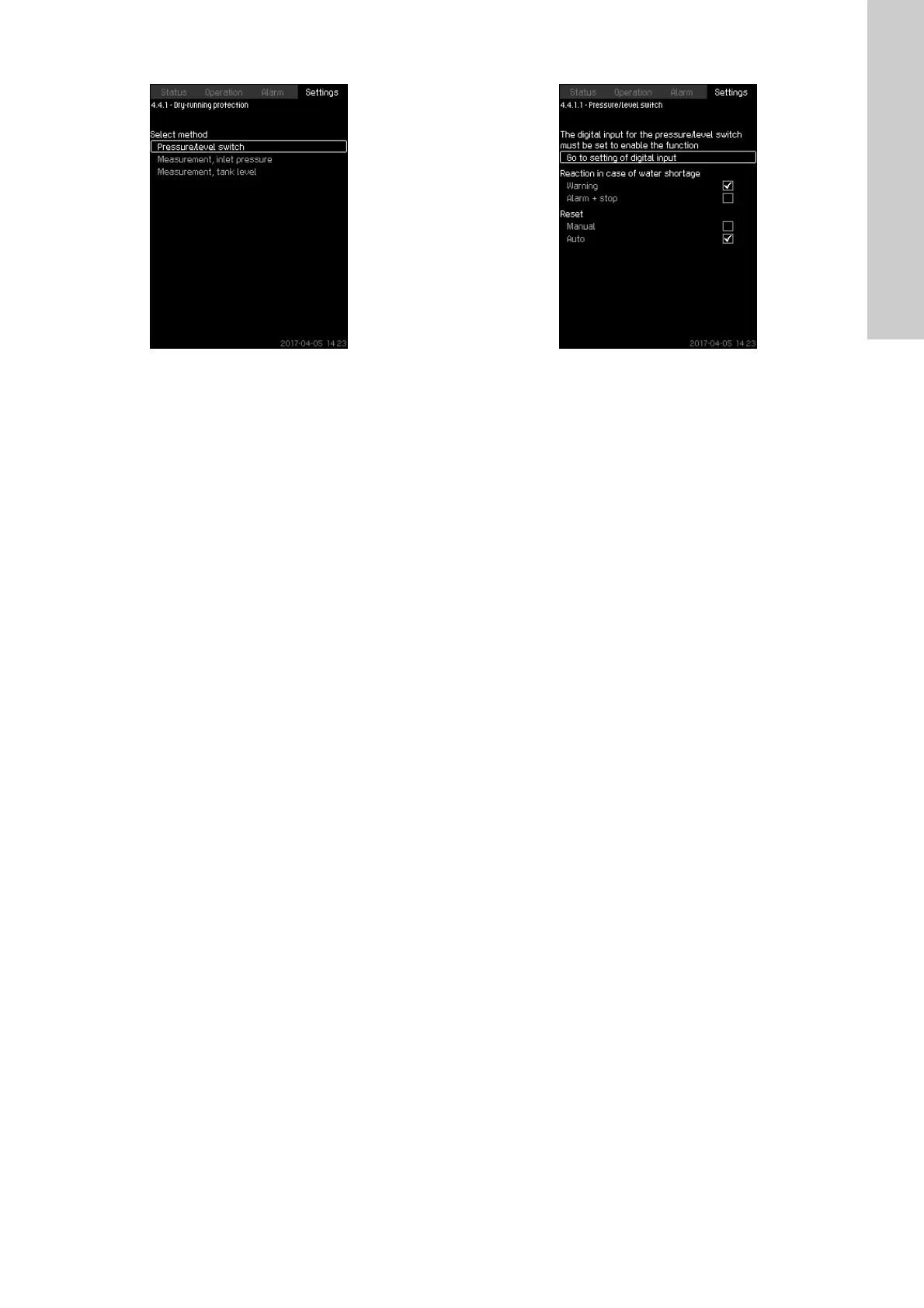English (GB)
61
8.7.57 Dry-running protection (4.4.1)
Fig. 108 Dry-running protection
Description
Dry-running protection is one of the most important monitoring
functions, as the bearings and the shaft seal may be damaged if
the pumps run dry. We thus always recommend that you use dry-
running protection.
The function is based on monitoring of the inlet pressure or the
level in a possible tank or pit on the inlet side.
Level switches, pressure switches or analog sensors signalling
water shortage at a set level can be used.
There are three different methods for detection of water shortage:
• Pressure switch on inlet manifold or float switch/electrode
relay in the supply tank. See section 8.7.58 Pressure/level
switch (4.4.1.1).
• Measurement of inlet pressure in the inlet manifold by means
of an analog pressure transmitter. See section
8.7.59 Measurement, inlet pressure (4.4.1.2).
• Measurement of level in the supply tank by means of an
analog level transmitter. See section 8.7.60 Measurement,
tank level (4.4.1.3).
Setting via the operating panel
• Settings > Monitoring functions > Dry-running protection >
Select method.
8.7.58 Pressure/level switch (4.4.1.1)
Fig. 109 Pressure/level switch
Description
The function is primarily used in booster applications. Dry-running
protection can take place by means of a pressure switch on the
inlet manifold or a level switch in a tank on the inlet side.
When the contact is open, CU 352 registers water shortage after
a time delay of approximately 5 seconds. You can set whether the
indication is to be just a warning or an alarm stopping the pumps.
You can set restarting and resetting of alarms to be automatic or
manual.
Setting range
• Selection of digital input for the function.
• Reaction in case of water shortage: Alarm + stop.
• Restarting: Manual or Auto.
Setting via the operating panel
• Settings > Monitoring functions > Dry-running protection >
Pressure/level switch > Go to setting of digital input. Display
8.7.28 Digital inputs (4.3.7) appears.
1. Set the input to dry-running protection.
2. Press [Back].
3. Select:
• Warning or Alarm + stop.
• Manual or Auto.
Factory setting
The setting is done in the startup wizard and depends on the
application.
